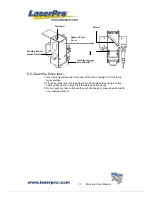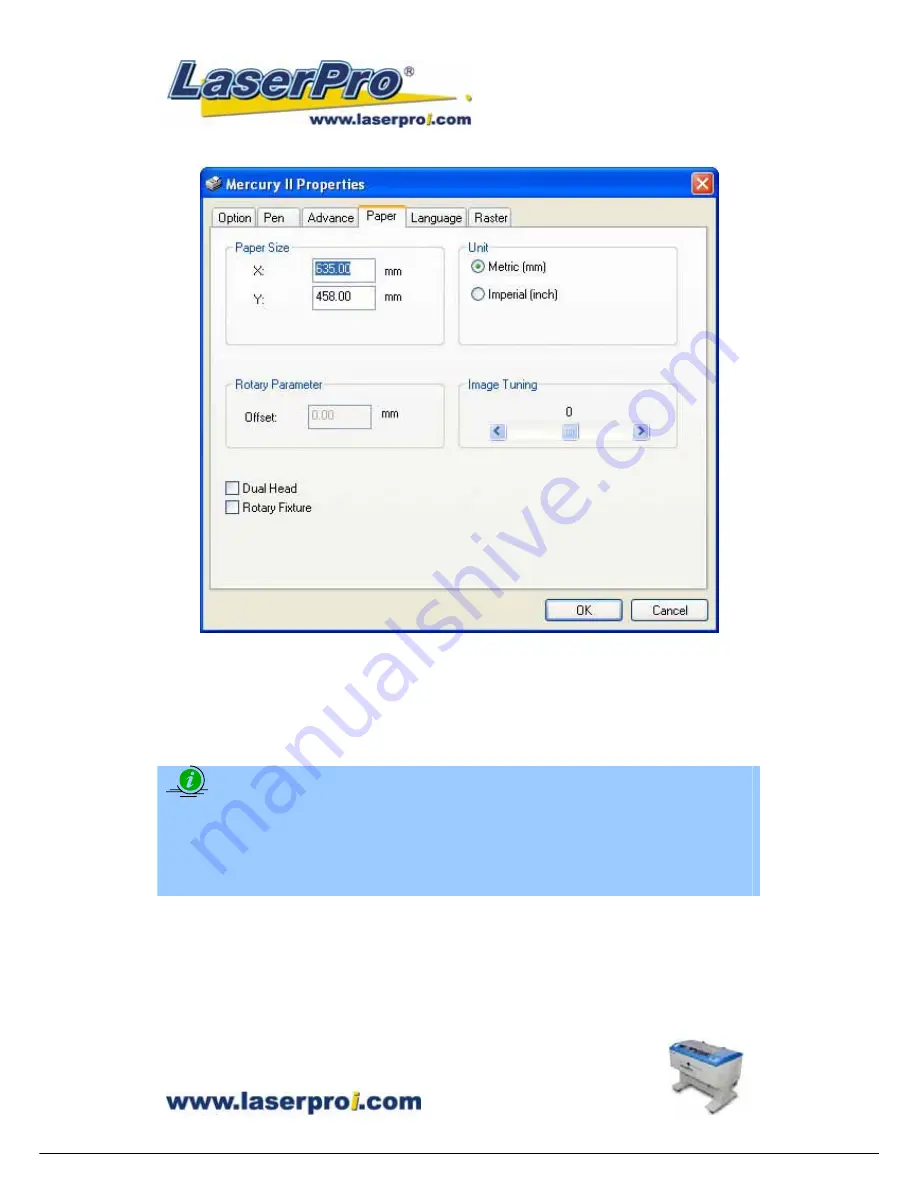
- 62 -
Mercury II User Manual
5.2.3.4 Mercury II Print Driver >> Paper Page
Paper Size (Paper Page)
The paper size represents your total work area. Ensure that the paper size is never set
greater than the Mercury II’s worktable area of 51” x 36” (1300mm x 916mm) or 29” x 20”
(740mm x 460mm) with the Extend option checked. The X value represents the length and
the Y value represents the width.
NOTE
When using the optional rotary attachment system and with the Rotary Fixture option
checked, the X value represents the length of your working piece. The Y value will be
changed to Diameter, which represents the diameter of your working piece (at the position
you wish to engrave).
Unit (Paper Page)
[DEFAULT SETTING: Metric (mm)]
Here you can set your preferred measurement standard in which you would like use with
the Mercury II print driver. You can choose between metric or imperial standards.
Image Tuning (Paper Page)
Содержание Mercury II
Страница 1: ......
Страница 49: ... 48 Mercury II User Manual ...