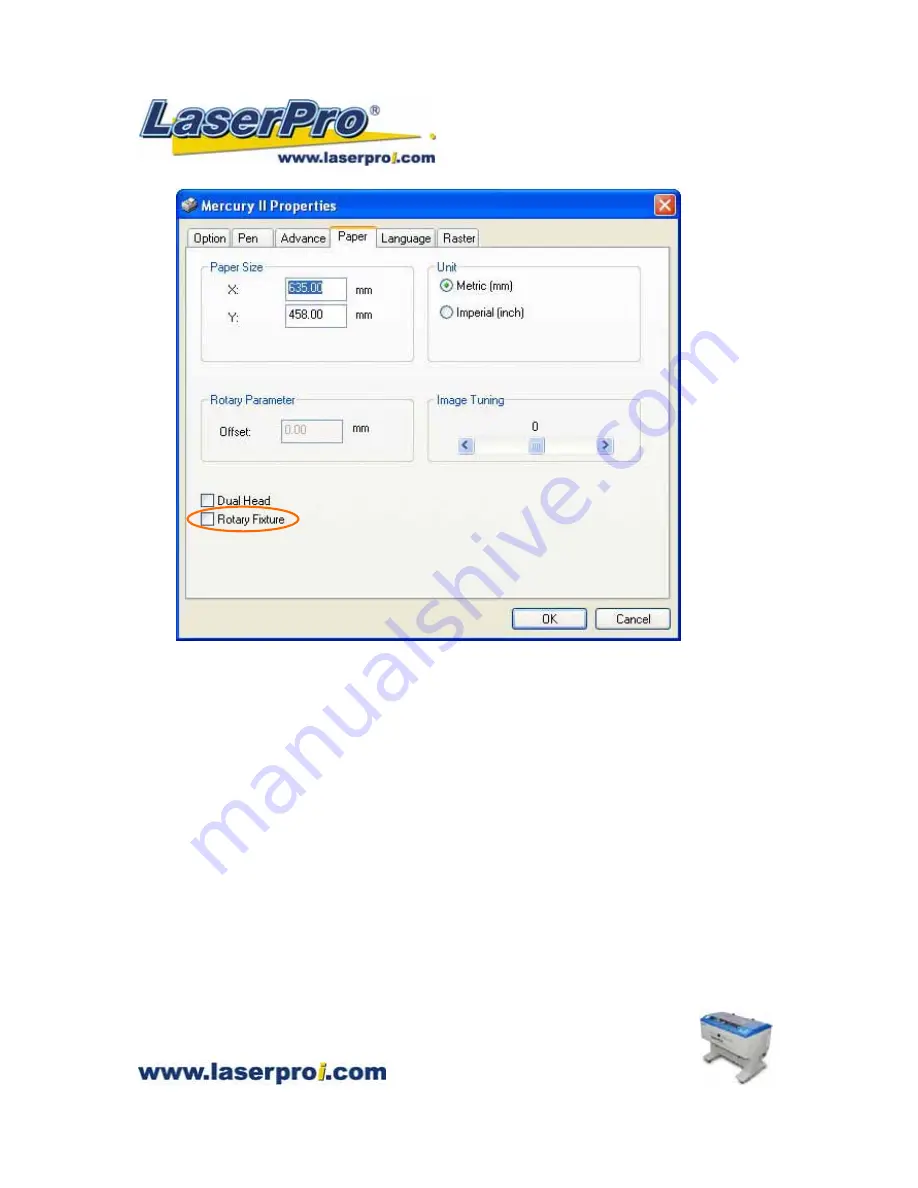
Mercury II User Manual
- 12 -
1.9 Instruction of Rotary Attachment
1) Turn off the power of the engraver.
2) Put the rotary attachment onto the engraving table. Ensure the two screw holes should match the
two corresponding holes on the table and the white mark of the left side aligns to the position of
24cm (9.45 inch) on the ruler, and then tighten the screws.
3) Plug the cable of the rotary attachment into the port in the middle front of the engraver.
4) Turn on the power and the engraving table moves down to the lowest position automatically.
Содержание Mercury II
Страница 1: ......
Страница 49: ... 48 Mercury II User Manual ...














































