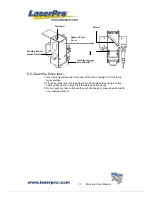- 61 -
Mercury II User Manual
An example of an image that would benefit from the Cluster function would be: 2 squares
to be engraved, side-by-side on the X-axis with a 20 cm gap in between them. In this
scenario, you would want to enable the Cluster setting and set the distance to a value less
than 20. By doing so, the laser will completely process one square and “leap-frog” to the
second square, rather than processing both squares simultaneously. The result: you
shorten the processing time by minimizing the unnecessary travel distance the lens
carriage needs to make across the X-axis in between squares, if they were to be
processed simultaneously.
NOTE
If you wish to use the Border and Cluster function simultaneously, then the Border Thickness
value must be
less than
the Distance value specified in the Cluster setting.
Enhanced Vector Mode (Advance Page)
[DEFAULT SETTING: Unselected]
This setting allows you to improve the cutting quality at the expense of speed. Your
engraving speed will be dropped by 50%, to maximize the cutting power. We recommend
that you enable this function when cutting thicker materials.
Содержание Mercury II
Страница 1: ......
Страница 49: ... 48 Mercury II User Manual ...