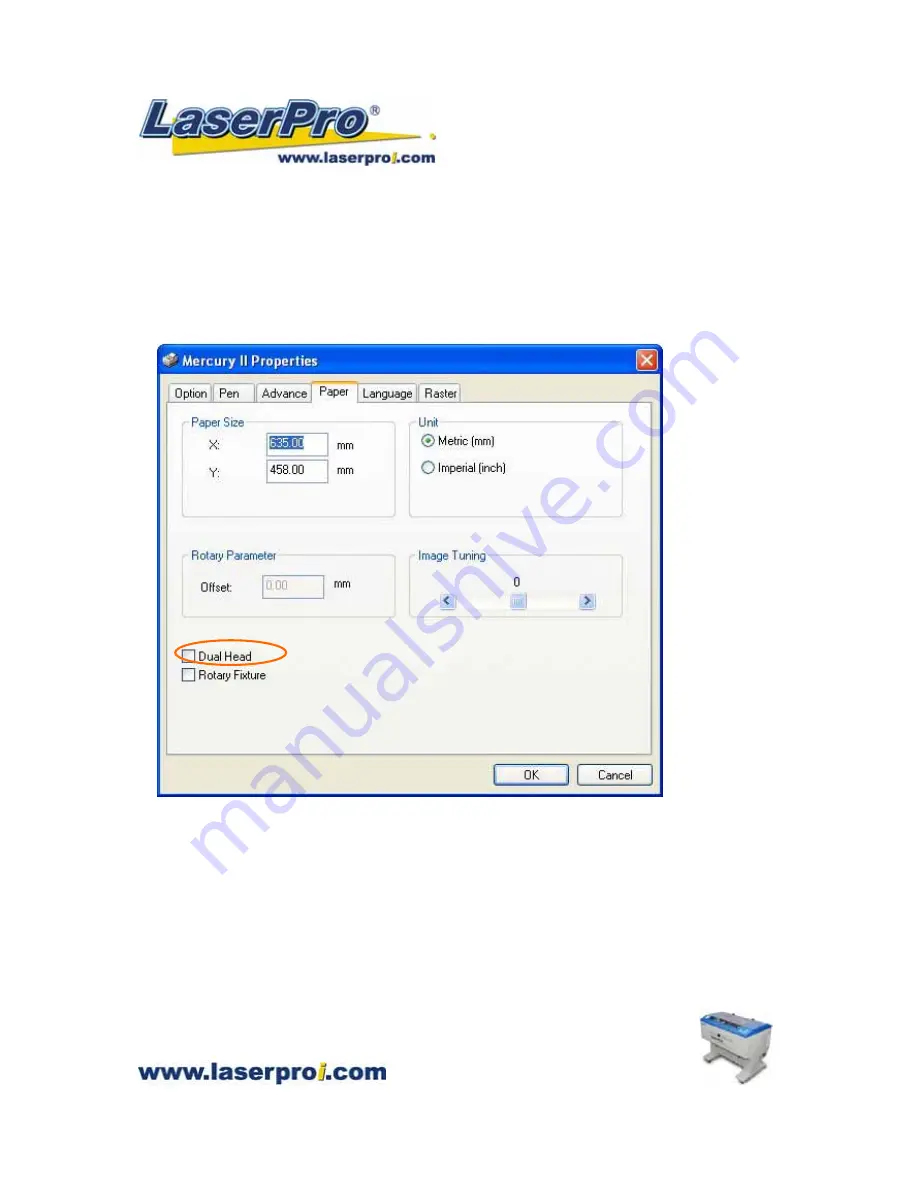
Mercury II User Manual
- 16 -
system will detect the dual head carriage when it moves the lens carriage to front-right side,
so it would not crash the dual head carriage when move the origin position.
Note
:
1. Keep the screws on the lens carriage after taking off the dual head.
2. Put the black cap on the “T” connector after taking off the dual head to prevent air flowing leaking.
3. Please choose dual head item from Paper option of printer properties before outputting a graph
with dual head carriage.
Содержание Mercury II
Страница 1: ......
Страница 49: ... 48 Mercury II User Manual ...
















































