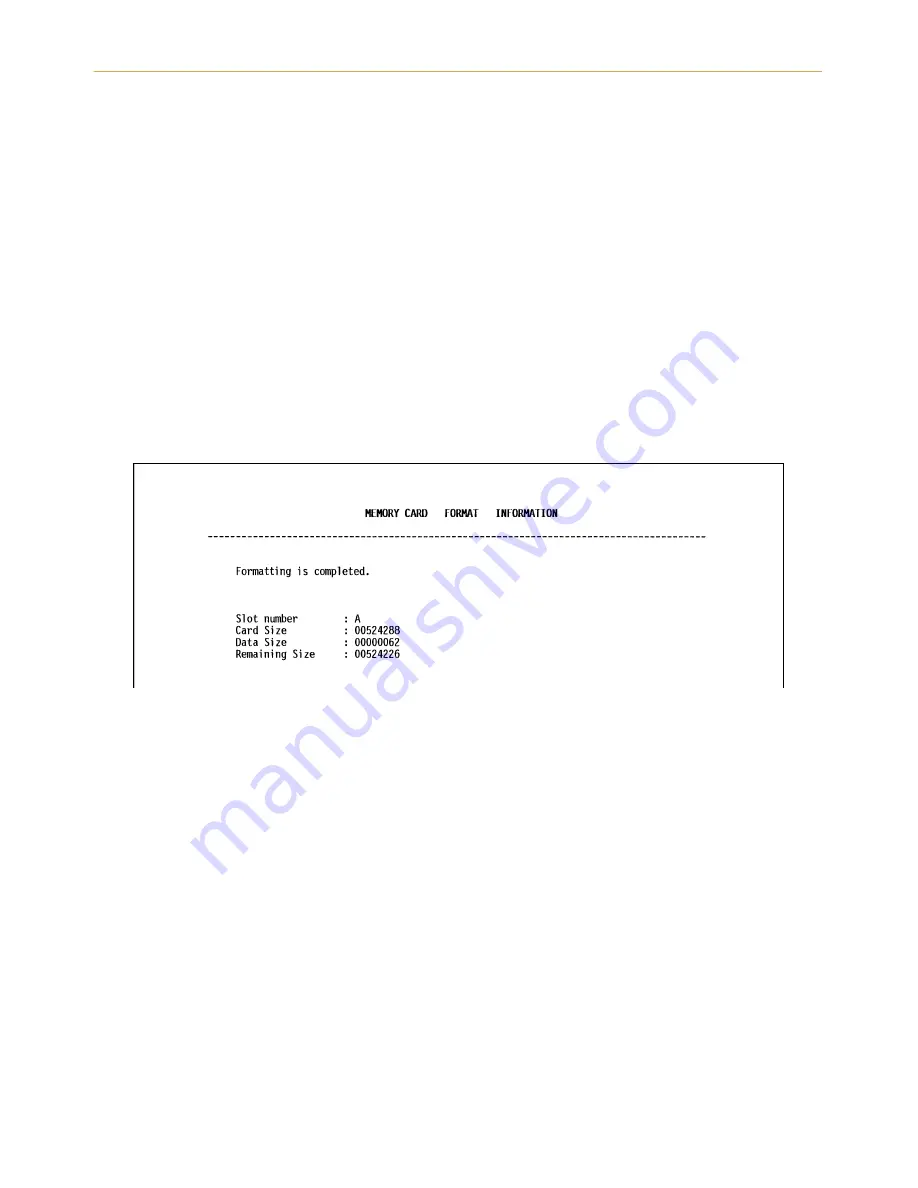
2.9. Memory Card
2-31
Formatting a Memory Card
It is necessary to first format a new memory card before it can be used by the printer. For-
matted a memory card can then be written with data.
☛
‹
Note that if you format a memory card which already has data written on it, that
data will be lost entirely.
‹
Check that the memory card can be written (that write-protection is released).
1.
Bring up the menu
ý!)RUPDW
on the message display.
2.
Press the
ENTER
key.
ý"
will appear.
3.
Pressing the
ENTER
key again will cause
ý3URFHVVLQJ
to appear in the message dis-
play and the memory card will be formatted.
The printer will print memory card formatting information (example below) after ini-
tialization is finished. Use this to check that the memory card has been formatted prop-
erly.
Slot number:
Slot name for the memory card (only A is supported)
Card size:
The overall memory capacity of the card (in units of bytes)
Data size:
The amount of data available to the system
Remaining Size:
The remaining amount of available memory on the memory card
After this information is printed, the message display will return to
ý5HDG\
.
Содержание FS-6300
Страница 1: ...Table of Contents FS 6900 User s Manual Kyocera Laser Printer...
Страница 65: ...2 2 Operating Procedures 2 11 Sample Status Page 2 3 7 8 9 1 4 5 6...
Страница 103: ...3 2 List of Fonts 3 4 KPDL Fonts 1...
Страница 104: ...3 2 List of Fonts 3 5 KPDL Fonts 2...
















































