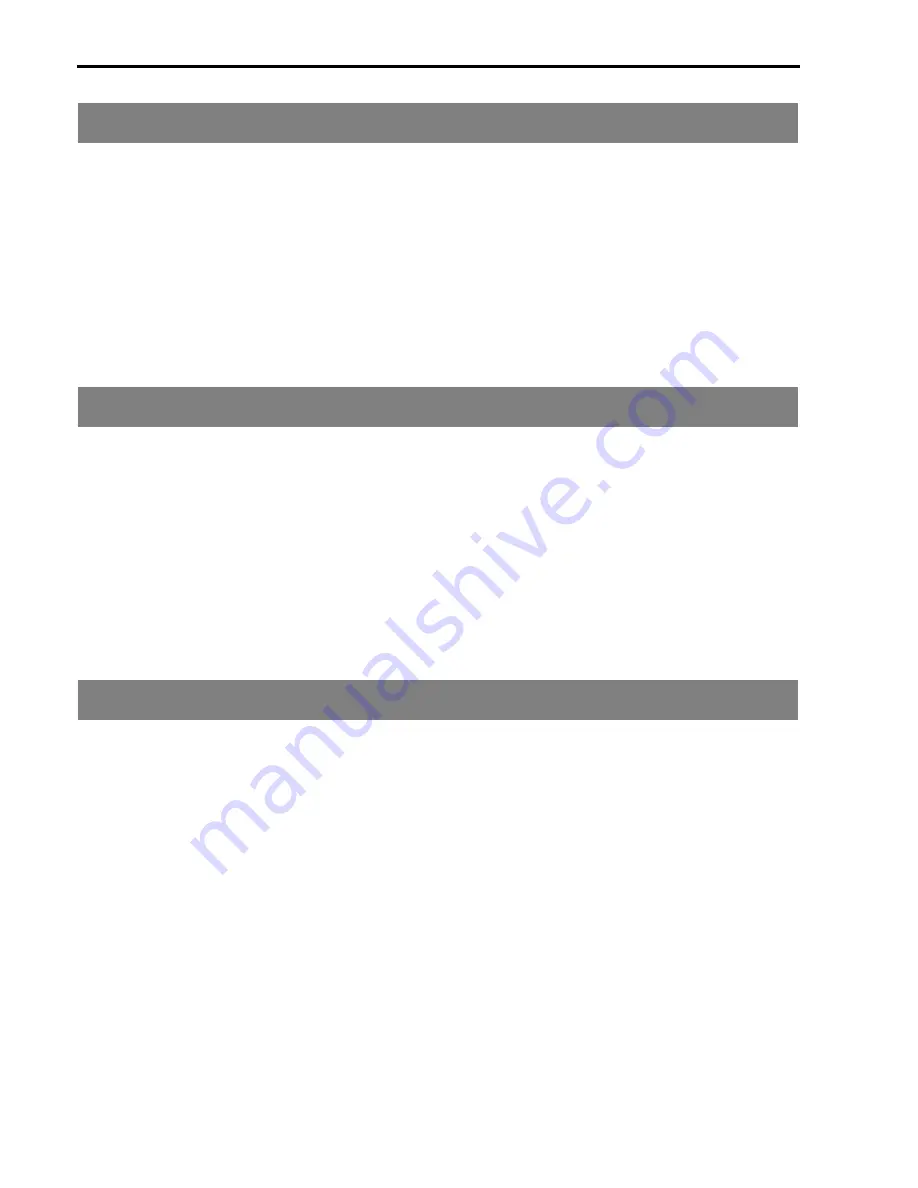
Getting Started •
Operative modes
24
Program mode
The individual sounds played on the iS35 are called
programs. The instrument has a total of 384 programs,
organized into six banks (A, B, C, D, E, F-USER) with
64 programs each, plus a DRUM bank which contains
16 Drum programs (14 ROM + 2 USER).
The programs are based on a multisample and are pro-
cessed with an envelope (EG) and a digital filtering
(VDF) stage.
In the Program mode you can edit previously recorded
programs in order to create new programs and save
them in the USER locations. You can then use the new
programs in the arrangements, songs and backing
sequences.
In the Program mode only the special Global channel
is enabled to receive messages from an external MIDI
controller. Moreover, the iS35 only transmits over its
Global channel.
Song Play mode
The Song Play mode allows you to listen to songs in
Standard MIDI File format (SMF), by directly reading
them from disk, with no waiting time for loading.
The Song Play mode allows you to listen to songs
made up of 16 MID channels and is perfectly compati-
ble with the General MIDI (GM).
This operative mode allows you to listen to new songs,
not to record them. You can change the program of the
MIDI channels, and adjust the volume, pan, effects,
effect send, tempo and transpose settings. However,
the changes are not saved in memory or on disk.
In this operative mode you can read the lyrics of the
SMF in Solton, M-live (Midisoft), Tune1000 and com-
patible (Roland Edirol, GEM GMX, KAR, HitBit, and
Yamaha XF) format on the display. You can also read
the chord abbreviations of the SMF in Solton, M-live
(Midisoft), GEM GMX, and Yamaha XF format.
Song Edit mode
This operative mode allows you to record a new song
with the typical functions of a sophisticated sequencer.
The Song Edit mode is basically a sequence with 16
tracks. The produced SMF can be compatible with the
General MIDI (GM).
The new song can be saved on disk in Standard MIDI
File (SMF) in format 0. You can use this operative
mode to convert an SMF in format 1 into an SMF in
format 0 (that is faster to load in Song Play mode).
In addition, the Song Edit mode allows you to load
into memory, modify and save any existing SMF.
When you turn the instrument off, the song will be
canceled from memory. Therefore, before turning off
you need to save any modifications on disk (see
page 136).
Содержание iS35
Страница 1: ...AI2 Synthesis System User s Guide Interactive Music Workstation iS35...
Страница 9: ...GETTING STARTED...
Страница 71: ...REFERENCE...






























