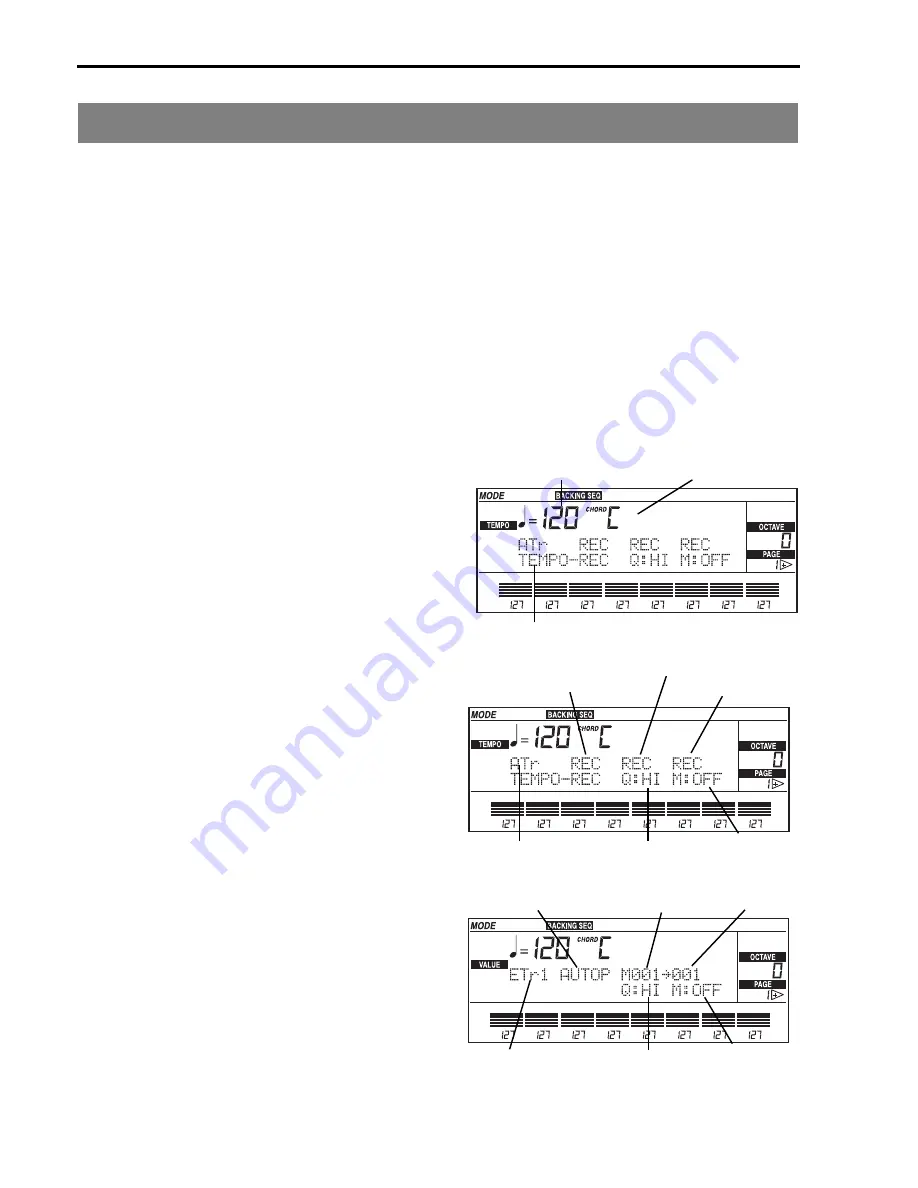
Reference •
Backing Sequence mode
92
Page 1: Recording
The backing sequence can be recorded in different
ways:
• In real time, all the tracks in one go (see “Recording
all the tracks in one go in real time” on page 92).
• In real time, a track at a time (see “Recording a
track at a time in real time” on page 95).
• In step mode (see “Page 2: Step recording” on
page 99).
While you are at Page 1 of the Backing Sequence
mode, press REC/WRITE/LYRICS to enter the record-
ing mode. In order to go back to the playback mode,
press REC/WRITE/LYRICS or EXIT/NO.
Recording all the tracks in one
go in real time
This mode allows you to create a new song by record-
ing the playback in real time with the arrangements.
You only need to put the backing sequence in the
recording mode, start playing with the arrangements
and the new song is ready.
For instructions on this recording mode see on
page 39.
1
Press B.SEQ to enter the Backing Sequence
mode.
2
If necessary, press EXIT/NO to get to Page 1.
3
Press REC/WRITE/LYRICS to activate the record-
ing.
The Backing Sequence-Realtime Recording page
will appear (see below), where you can select the
track you wish to record, choose the quantize in
recording and program the metronome.
4
Program the display parameters.
5
Press START/STOP (or INTRO/
START/STOP) to start recording.
6
Wait for the initial count and play freely, using
any control button of the arrangement.
7
Press INTRO/ENDING to stop the arrangement
with an ending.
8
Press START/STOP to stop the recording.
Details of the Backing Sequence-Real-
time Recording page
Tempo
Tempo mode
Chord name
Real time tracks
Chord track
Control track
Metronome
Selected
track/s
Quantize value
Record mode
Starting measure Ending measure
Selected
track
Quantize value
Metronome
Содержание iS35
Страница 1: ...AI2 Synthesis System User s Guide Interactive Music Workstation iS35...
Страница 9: ...GETTING STARTED...
Страница 71: ...REFERENCE...






























