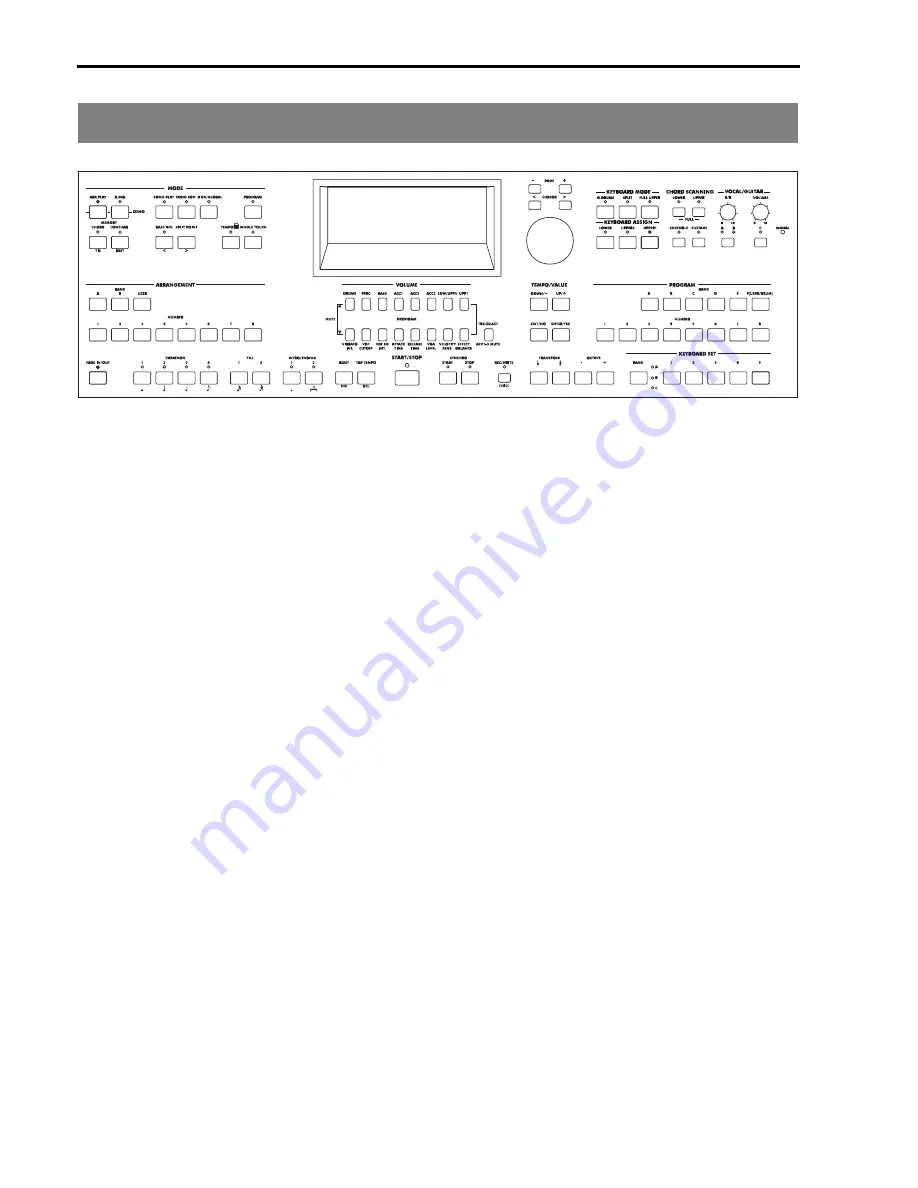
Getting Started•
Front and Rear Panels
14
Control Panel
1
Display
The editing pages, parameters and messages for the
user will appear in this display.
2
VOLUME/PROGRAM buttons
These buttons are normally used to adjust the vol-
ume of the tracks and mute them. To raise the vol-
ume, press the upper button. To decrease it, press the
lower button. To mute a track, press the upper and
the lower button at the same time. To deactivate the
mute function, press the two buttons at the same
time, or briefly press one of the two buttons.
Arrangement Play mode: selects the tracks and mod-
ifies their volume. When a track is selected, you can
assign a different program to it (see PROGRAM sec-
tion).
Backing Sequence mode: selects the tracks and mod-
ifies their volume. To select the Extra Tracks, first
press the TRK SELECT button and then the VOL-
UME buttons.
Song Play mode: selects the MIDI channels (tracks)
of the SMF and modify their volume. To switch from
channels 1-8 to channels 9-16 (and viceversa) press
the TRK SELECT button.
Song Edit mode: selects the tracks and change their
volume. To switch from tracks 1-8 to tracks 9-16 (and
viceversa) press the TRK SELECT button.
Program mode: modifies the value of the parameters
shown next to the buttons.
3
TRK SELECT/ACC1-3 MUTE button
Arrangement Play mode: mutes the ACC1, ACC2,
and ACC3 tracks.
Backing Sequence mode: switches between the
arrangement tracks and the Extra Tracks.
Song Play mode: switches between channels 1-8 and
channels 9-16 of the SMF. (In the Song Play mode
channels and tracks are the same).
Song Edit mode: switches between tracks 1-8 and
tracks 9-16.
4
MODE section
The buttons in this section activate the operating
modes of the instrument (see chapter “Operative
modes” on page 22).
●
ARR. PLAY (Arrangement Play) button
This button accesses the Arrangement Play mode.
(The instrument is automatically in this mode when
it is turned on). With this mode you can use the auto-
matic accompaniments.
●
B.SEQ (Backing Sequence) button
This button accesses the Backing Sequence mode.
With this mode you can record or playback musical
pieces played with automatic accompaniments.
●
SONG PLAY button
This button accesses the Song Play mode. With this
mode you can directly playback musical pieces in
Standard MIDI File (SMF) format without loading
them from disk.
You can also read the SMF lyrics (Lyrics function)
and the chord abbreviations in the display. The dis-
play mode can be selected with the REC/WRITE/
LYRICS button.
The iS35 can display the lyrics and chord abbrevia-
tions of the SMF in M-Live, Solton, Tune 1000 and
compatible formats (Edirol, GEM GMX, KAR, Hit-
Bit, and Yamaha XF).
●
SONG EDIT button
This button accesses the Song Edit mode. With this
mode you can record, playback, edit and save a
1
4
5 6
7 8
9 @
A
B
C
D
E
F G
2
H
I
J
3
K
L
M
N O
P
Q
R
S
U
T
V
W
X
Y
Содержание iS35
Страница 1: ...AI2 Synthesis System User s Guide Interactive Music Workstation iS35...
Страница 9: ...GETTING STARTED...
Страница 71: ...REFERENCE...






























