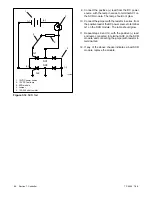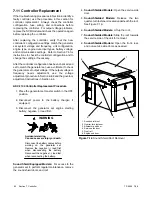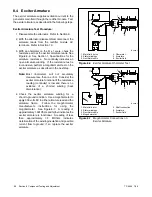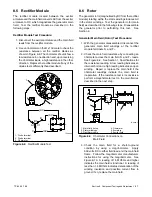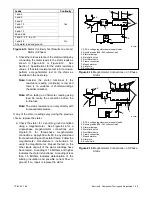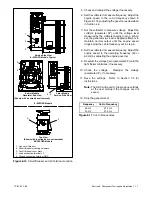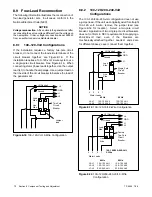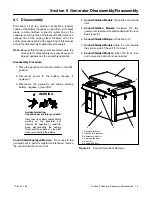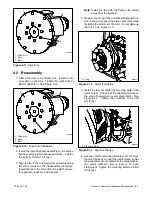TP-6255 7/06
70
Section 8 Component Testing and Adjustment
8.8 Voltage
8.8.1
Voltage Regulation
Voltage regulation is performed by the Advanced Digital
Control (ADC) and the SCR module. The ADC monitors
generator output voltage and adjusts the excitation
current to the rotor through the SCR module.
8.8.2
Voltage Adjustment
The factory sets the voltage for correct generator
operation under a variety of load conditions. Usually, the
voltage needs no further adjustment. Adjust the voltage
when necessary according to the following procedure.
The adjustment procedure requires a meter that can
measure voltage and frequency.
Use the ADC to adjust the voltage, gain, and volts/Hz.
Refer to Section 7 for instructions to adjust each
parameter and save the changes using the controller
keypad.
Note:
The ADC controller will time out and exit the
adjustment mode after approximately 1 minute if
no buttons are pressed. Any unsaved changes
are discarded if the controller times out before the
settings are saved.
Refer to Section 7.5 for
instructions to save your settings.
Voltage Adjustment.
Adjusts generator output
between 100 and 130 volts.
Gain (Stability) Adjustment.
Fine tunes regulator
circuitry to reduce light flicker.
Volts/Hz Adjustment.
Determines frequency (Hz) at
which generator output voltage begins to drop.
The ADC maintains generator output at the specified
voltage under load until the generator engine speed
drops to a preset level (factory setting 57.5 Hz on 60 Hz
models and 47.5 Hz on 50 Hz models). Then the ADC
allows the generator voltage and current to drop. The
voltage/current drop enables the engine to pick up the
load.
When the generator speed returns to normal
(60 Hz or 50 Hz) as load is accepted, the generator
output also returns to normal.
Hazardous voltage.
Can cause severe injury or death.
Operate the generator set only when
all guards and electrical enclosures
are in place.
Moving rotor.
WARNING
Short circuits.
Hazardous voltage/current can cause
severe injury or death.
Short circuits can cause bodily injury
and/or equipment damage
.
Do not contact electrical
connections with tools or jewelry while making adjustments or
repairs. Remove all jewelry before servicing the equipment.
Grounding electrical equipment. Hazardous voltage can
cause severe injury or death.
Electrocution is possible
whenever electricity is present.
Turn off the main circuit
breakers of all power sources before servicing the equipment.
Configure the installation to electrically ground the generator
set, transfer switch, and related equipment and electrical
circuits to comply with applicable codes and standards. Never
contact electrical leads or appliances when standing in water
or on wet ground because these conditions increase the risk of
electrocution.
Voltage Adjustment Procedure
1. Connect a digital voltmeter from one side of the
circuit breaker to the L0 terminal. See Figure 8-16
for the L0 terminal location.
Set the meter to
measure voltage.
Note:
For 120- or 240-volt systems the voltage
measured from one side of the breaker to L0
should be approximately 120 VAC.
For
240-volt systems, the voltage measured
from one side of the circuit breaker to the
other should be approximately 240 VAC.
2. Start the generator set.
3. Follow the ADC instructions in Section 7.5 to enter
the adjustment mode and increase voltage or
decrease voltage (parameter 1P) until the output
reaches the desired voltage.
4. Follow the ADC instructions to step to the voltage
gain adjustment menu. Adjust the voltage gain
(parameter 2P) until the light flicker minimizes.
Save the settings.
Содержание 6.5-27EFOZD
Страница 1: ...Marine Generator Sets Models 8 32EOZD 6 5 27EFOZD TP 6255 7 06a Service ...
Страница 12: ...TP 6255 7 06 12 Service Assistance Notes ...
Страница 22: ...TP 6255 7 06 22 Section 1 Specifications Notes ...
Страница 28: ...TP 6255 7 06 28 Section 3 Intake and Exhaust System Notes ...
Страница 62: ...TP 6255 7 06 62 Section 7 Controller Notes ...
Страница 78: ...TP 6255 7 06 78 Section 8 Component Testing and Adjustment Notes ...
Страница 87: ...TP 6255 7 06 87 Section 10 Wiring Diagrams GM46351 Figure 10 2 Wiring Diagram for 9EOZD 7EFOZD Model ...
Страница 88: ...TP 6255 7 06 88 Section 10 Wiring Diagrams ADV6845A F Figure 10 3 Wiring Schematic for All Models ...
Страница 89: ...TP 6255 7 06 89 Section 10 Wiring Diagrams ADV6845B F Figure 10 4 Wiring Diagram Schematic for All Models ...
Страница 92: ...TP 6255 7 06 92 Section 10 Wiring Diagrams Notes ...
Страница 100: ...TP 6255 7 06 100 ...
Страница 101: ...TP 6255 7 06 101 ...
Страница 102: ...TP 6255 7 06 102 ...
Страница 103: ...TP 6255 7 06 103 ...