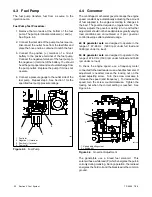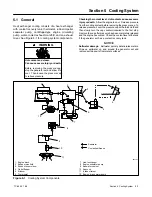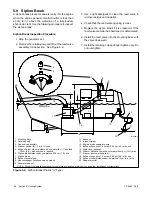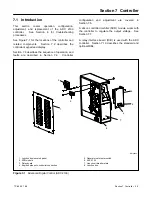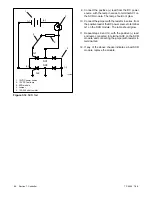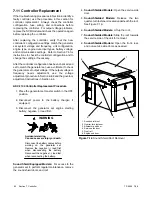TP-6255 7/06
46
Section 7 Controller
7.2 Advanced Digital Control
Display and Keypad
The Advanced Digital Control has an LED display and a
three-button keypad. See Figure 7-2. The LED display
shows runtime hours, fault codes, application program
version number, or controller parameters during
configuration and adjustment. See Figure 7-3. The
keypad is used to enter the controller’s configuration
and adjustment menus, and to change the controller
settings.
A password key sequence is required to enter the
configuration and adjustment menus.
Section 7.5
contains the instructions to enter the configuration and
adjustment menus and change the settings using the
controller keypad.
1
2
4
3
1. LED display
2. Select button (use for setup and adjustment only)
3. Up and down arrow buttons (use for setup and adjustment only)
4. Generator set master switch
GM28707A-C
Figure 7-2
Advanced Digital Control
Controller Display
Item
Description
Crank indication
Displays CC_1, CC_2, or CC_3 to indicate
the 1st, 2nd or 3rd attempt to start the
engine. The last digit flashes during the
crank cycle rest periods.
Runtime hours
Displays total generator set runtime hours
when no other code is displayed.
Fault codes
Flashes a 2- or 3-letter fault code to indicate
various fault conditions. See Section 7.4.
System
parameters
Displays 2-letter codes or 4-digit
alphanumeric codes during system
configuration or adjustment. See Section 7.5.
Application
program version
number
Displays the version number of the
controller’s application program before
entering the configuration or adjustment
mode. See Section 7.6.
Figure 7-3
Advanced Digital Control’s LED Display
Содержание 6.5-27EFOZD
Страница 1: ...Marine Generator Sets Models 8 32EOZD 6 5 27EFOZD TP 6255 7 06a Service ...
Страница 12: ...TP 6255 7 06 12 Service Assistance Notes ...
Страница 22: ...TP 6255 7 06 22 Section 1 Specifications Notes ...
Страница 28: ...TP 6255 7 06 28 Section 3 Intake and Exhaust System Notes ...
Страница 62: ...TP 6255 7 06 62 Section 7 Controller Notes ...
Страница 78: ...TP 6255 7 06 78 Section 8 Component Testing and Adjustment Notes ...
Страница 87: ...TP 6255 7 06 87 Section 10 Wiring Diagrams GM46351 Figure 10 2 Wiring Diagram for 9EOZD 7EFOZD Model ...
Страница 88: ...TP 6255 7 06 88 Section 10 Wiring Diagrams ADV6845A F Figure 10 3 Wiring Schematic for All Models ...
Страница 89: ...TP 6255 7 06 89 Section 10 Wiring Diagrams ADV6845B F Figure 10 4 Wiring Diagram Schematic for All Models ...
Страница 92: ...TP 6255 7 06 92 Section 10 Wiring Diagrams Notes ...
Страница 100: ...TP 6255 7 06 100 ...
Страница 101: ...TP 6255 7 06 101 ...
Страница 102: ...TP 6255 7 06 102 ...
Страница 103: ...TP 6255 7 06 103 ...