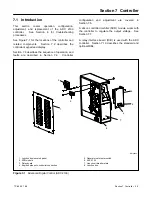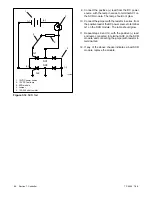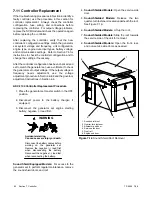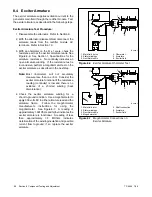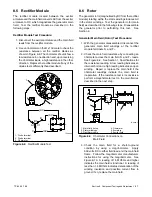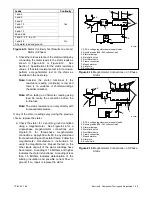TP-6255 7/06
55
Section 7 Controller
7.6 Controller Application
Program
The controller’s application program version number is
displayed on the LED screen during the key sequence to
enter the configuration mode. Hold the Select button
and move the generator set master switch to the RUN
position.
After about 5 seconds, the application
program version number will be displayed on the
controller display. For example, u1.04 will be displayed
for program version 1.04.
Use the Program Loader Software and a personal
computer to update the controller’s application program
to the latest version, when necessary.
Check
www.kohlernet.com,
Tech
Tools,
Software,
for
information on ADC 2100 application program updates
and instructions to obtain the latest application code and
Program Loader software. Refer to TT-1285, Program
Loader, for instructions to load the application program
onto the controller.
7.7 Silicon Controlled Rectifier
(SCR) Module
The silicon controlled rectifier (SCR) module works with
the ADC 2100 to regulate the output voltage.
The
ADC 2100 monitors generator output voltage and
adjusts the excitation current to the rotor through the
SCR module. The SCR module location is shown in
Figure 7-1.
The SCR module is powered through stator leads 55
and 66 connected to SCR terminals AC1 and AC2.
Leads G connected to terminals G1 and G2 provide the
controller signal. Leads FP and FN connected to the
positive (+) and negative (--) SCR terminals provide
excitation current to the rotor. See Figure 7-11 and the
wiring diagrams in Section 10.
The SCR module is protected by a 10-amp fuse (F1) in
lead 55 in the wiring harness.
Check the fuse and
replace it, if blown.
In the case of output voltage problems, check the
controller configuration and settings. Then test the SCR
module using the following procedure.
SCR Module Test Procedure
Required equipment:
D
Ohmmeter
D
12-volt test lamp (or voltmeter)
D
12-volt DC power source
D
100--500 ohm resistor
D
Jumper
1. Set the ohmmeter to the R X 1 scale.
2. Connect the ohmmeter from (+) to (--) on the SCR
module. You should read high resistance in one
direction and low resistance in the other (reverse
the leads).
GM28483
G1
G2
AC2
AC1
--
+
Figure 7-11
Silicon Controlled Rectifier (SCR)
Module
3. Connect the ohmmeter from AC1 to (+) on the SCR
module. You should read high resistance in both
directions.
4. Connect the ohmmeter from AC1 to (--) on the SCR
module. You should read high resistance in one
direction and low resistance in the other.
5. Repeat steps 3 and 4 for AC2.
6. Connect the ohmmeter from G1 to (+) on the SCR
module. You should read low resistance in both
directions.
7. Repeat step 6 for G2.
You should read low
resistance in both directions.
8. See Figure 7-12. Connect the
negative
(--) lead
from the DC power source to the
positive
(+)
terminal on the SCR module.
Note:
The SCR module may be damaged if the
power supply is connected incorrectly. Be
sure to connect the
negative
lead from the
battery to the
positive
terminal on the SCR
module.
Содержание 6.5-27EFOZD
Страница 1: ...Marine Generator Sets Models 8 32EOZD 6 5 27EFOZD TP 6255 7 06a Service ...
Страница 12: ...TP 6255 7 06 12 Service Assistance Notes ...
Страница 22: ...TP 6255 7 06 22 Section 1 Specifications Notes ...
Страница 28: ...TP 6255 7 06 28 Section 3 Intake and Exhaust System Notes ...
Страница 62: ...TP 6255 7 06 62 Section 7 Controller Notes ...
Страница 78: ...TP 6255 7 06 78 Section 8 Component Testing and Adjustment Notes ...
Страница 87: ...TP 6255 7 06 87 Section 10 Wiring Diagrams GM46351 Figure 10 2 Wiring Diagram for 9EOZD 7EFOZD Model ...
Страница 88: ...TP 6255 7 06 88 Section 10 Wiring Diagrams ADV6845A F Figure 10 3 Wiring Schematic for All Models ...
Страница 89: ...TP 6255 7 06 89 Section 10 Wiring Diagrams ADV6845B F Figure 10 4 Wiring Diagram Schematic for All Models ...
Страница 92: ...TP 6255 7 06 92 Section 10 Wiring Diagrams Notes ...
Страница 100: ...TP 6255 7 06 100 ...
Страница 101: ...TP 6255 7 06 101 ...
Страница 102: ...TP 6255 7 06 102 ...
Страница 103: ...TP 6255 7 06 103 ...