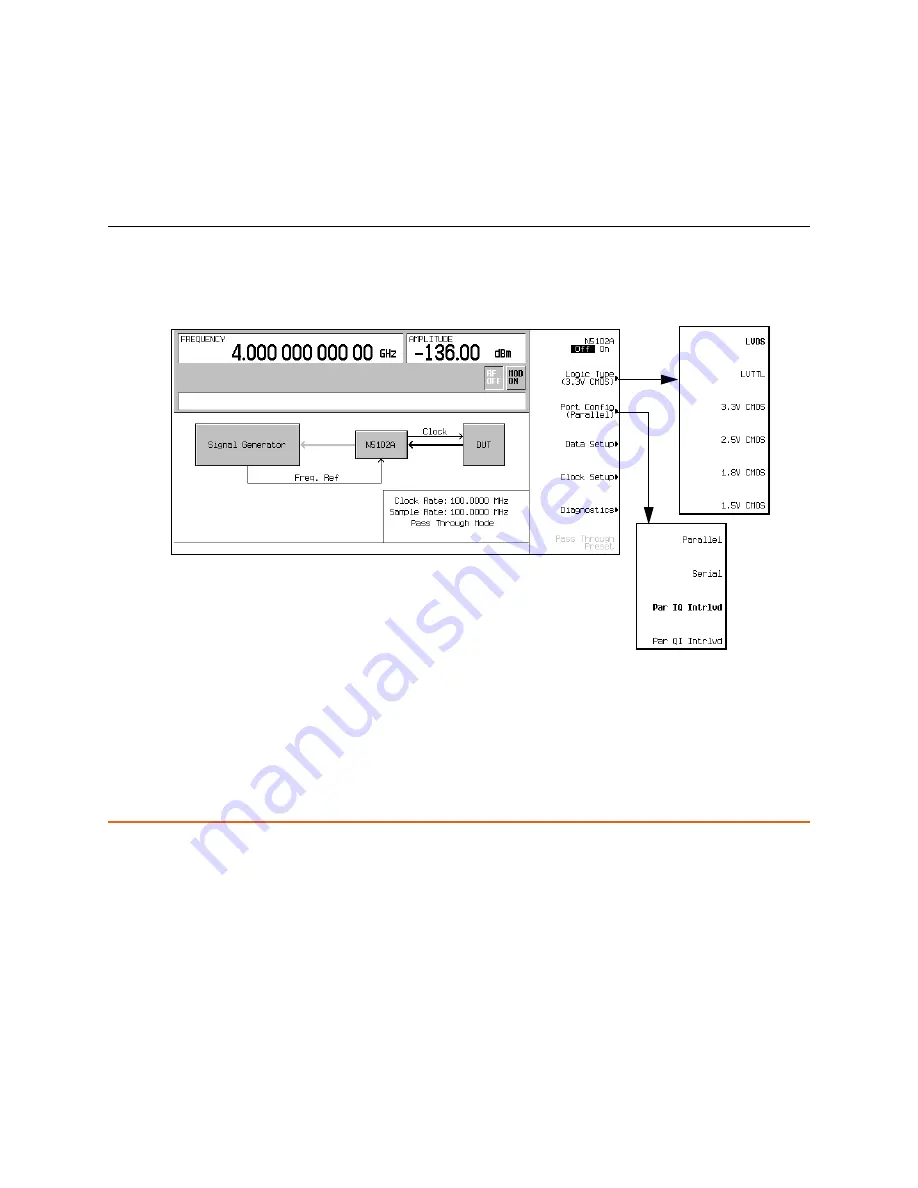
Keysight E8357D/67D & E8663D PSG User’s Guide 299
Peripheral Devices
N5102A Digital Signal Interface Module
Press
Data Setup
>
Direction Input Output
to Input and press
Return
.
NOTE
If only Option 004 is installed, the direction softkey will be unavailable and
the mode will always be input.
Choosing the Logic Type and Port Configuration
Figure 12-16
Logic and Port Configuration Softkey Menus
1.
. Press the
Logic Type
softkey.
From this menu, choose a logic type.
CAUTION
Changing the logic type can increase or decrease the signal voltage level. To
avoid damaging the device and/or the N5102A module, ensure that both are
capable of handling the voltage change.
2.
Select the logic type required for the device being tested.
A caution message is displayed whenever a change is made to the logic
types, and a softkey selection appears asking for confirmation.
3.
. Press the
Port Configuration
softkey.
In this menu, select either a serial, parallel, or parallel interleaved data
transmission.
Содержание E8663D
Страница 4: ...4...
Страница 58: ...44 Keysight E8357D 67D E8663D PSG User s Guide Signal Generator Overview Rear Panel...
Страница 186: ...172 Keysight E8357D 67D E8663D PSG User s Guide Optimizing Performance Wideband IQ FM Mode 3 2 GHz Option 018...
Страница 198: ...184 Keysight E8357D 67D E8663D PSG User s Guide Analog Modulation Configuring the LF Output Option UNT...
Страница 212: ...198 Keysight E8357D 67D E8663D PSG User s Guide Custom Arb Waveform Generator Working with Filters...
Страница 226: ...212 Keysight E8357D 67D E8663D PSG User s Guide Custom Arb Waveform Generator Configuring Hardware...
Страница 286: ...272 Keysight E8357D 67D E8663D PSG User s Guide AWGN Waveform Generator Configuring the AWGN Generator...
Страница 326: ...312 Keysight E8357D 67D E8663D PSG User s Guide Peripheral Devices Millimeter Wave Source Modules...
Страница 346: ...332 Keysight E8357D 67D E8663D PSG User s Guide Troubleshooting Returning a Signal Generator to Keysight Technologies...






























