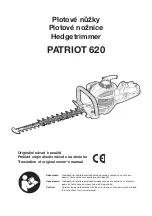English
17
Device description
The maximum amount of equipment is described in
these operating instructions. Depending on the model
used, there are differences in the scope of delivery (see
packaging).
See graphics page for illustrations
Illustration A
1
Shrub blade blade guard
2
Shrub blade cutting blade
3
Grass shears blade guard
4
Grass shears cutting blade
5
Trigger lockout button
6
Handle
7
Battery pack unlocking button
8
Trigger
9
Cutting blade mounting button
10
Cutting blade mount
11
*Charger
12
*Rechargeable battery pack
* optional
Rechargeable battery pack
The device can be operated with a 18V Kärcher Battery
Power battery pack.
Installation
Installing the cutting blade
몇
CAUTION
Risk of injury from sharp blades
Wear safety goggles and protective gloves when work-
ing on the device.
Illustration D
1. Install the cutting blade.
a Undo the cutting blade mounting button.
b Take off the cutting blade mounting button.
c Put the cutting blade of the grass or shrub shears
onto the cutting blade mount.
d Put on the cutting blade mounting button.
e Tighten the cutting blade mounting button.
Installing the blade guard
몇
CAUTION
Risk of injury from sharp blades
Wear safety goggles and protective gloves when work-
ing on the device.
Illustration B
1. Slide the blade guard over the blade.
Installing the battery pack
1. Push the battery pack into the mounting on the de-
vice.
Illustration E
Operation
Trimming the grass with the grass shears
몇
CAUTION
Risk of injury from sharp blades
Wear safety goggles and protective gloves when work-
ing on the device.
몇
CAUTION
Obstacles in the mowing area
Risk of injury and damage
Before starting mowing, check the work area for objects
that may be flung away, e.g. wires, stones, cords or
glass.
1. Remove the blade guard.
2. Switch the device on.
Illustration F
a Pull the trigger lockout button backward to the
end.
b Press the trigger.
The device starts up.
3. Guide the cutting blade parallel to the ground.
Illustration G
Trimming hedges / shrubs with the shrub
shears
몇
CAUTION
Risk of injury from sharp blades
Wear safety goggles and protective gloves when work-
ing on the device.
몇
CAUTION
Obstacles in the mowing area
Risk of injury and damage
Before starting mowing, check the work area for objects
that may be flung away, e.g. wires, stones, cords or
glass.
1. Switch the device on.
Illustration F
a Pull the trigger lockout button backward to the
end.
b Press the trigger.
The device starts up.
2. Guide the cutting blade parallel to the hedge.
Illustration H
Wear non-slip, sturdy gloves when work-
ing with the device.
Danger due to flung objects. Keep spec-
tators, especially children and pets, at
least 15 m away from the work area.
Do not subject the device to rain or moist
conditions.
Danger; the cutting tool runs on when the
motor is switched off.
The guaranteed sound pressure level
specified on the label is 89 dB.
89
Содержание GSH 18-20 Battery
Страница 2: ...A...
Страница 3: ...B C D E F G H I...
Страница 4: ...J K L M...
Страница 88: ...88 c 2 a b c d e f RCD RCD 3 a b c d e f g h 4 a b c d e...
Страница 89: ...89 f g h 5 a b c d e f 130 C g 6 a b...
Страница 90: ...90 OFF 10 C 38 C 0 C 40 C 0 C 40 C 0 C 40 C 0 C 40 C...
Страница 91: ...91 REACH www kaercher de REACH www kaercher com...
Страница 103: ...103 1 a b c 2 a b c d e f 3 a 103 107 107 108 108 108 108 108 108 109 109 109 109 110 110 110 111 111...
Страница 104: ...104 b c d e f g h 4 a b c d e f g h 5 a b...
Страница 105: ...105 c d e f 130 C g 6 a b a e...
Страница 106: ...106 10 C 38 C 0 C 40 C 0 C 40 C 0 C 40 C 0 C 40 C...
Страница 107: ...107...
Страница 108: ...108 REACH www kaercher de REACH www kaercher com B C 1 2 A 1 2 3 4 5 6 7 8 9 10 11 12 18 K rcher Battery Power 15 89 89...
Страница 109: ...109 D 1 a b c d e B 1 1 E 1 2 F a b 3 G 1 F a b 2 H 1 2 B 3 I a b c d e f 1 2 3 J 1 2 1 2 B 3 K a b c d e 4...
Страница 110: ...110 1 2 B 3 L 1 2 3 4 M 1 2...
Страница 172: ...172 c d e f 3 a b c d e f g h 4 a b c d e f...
Страница 173: ...173 g h 5 a b c d e f 130 C g 6 a b a b c d e f g h...
Страница 174: ...174 10 C 38 C 0 C 40 C 0 C 40 C 0 C 40 C 0 C 40 C...
Страница 175: ...175...
Страница 177: ...177 D 1 a b c d e B 1 1 E 1 2 F a b 3 G 1 F a b 2 H 1 2 B 3 I a b c d e f 1 2 3 J 1 2 1 2 B 3 K a b c...
Страница 178: ...178 d e 4 1 2 B 3 L 1 2 3 4 M 1 2 GSH 18 20 V 18 min 1050 10 mm 120...
Страница 202: ...202 1 a b c 2 a b c d e f 3 a b c d e f g...
Страница 203: ...203 h 4 a b c d e f g h 5 a b c d e f 130 C g 6 a b...
Страница 204: ...204 a 10 C 38 C 0 C 40 C 0 C 40 C...
Страница 205: ...205 0 C 40 C 0 C 40 C...
Страница 206: ...206 REACH www kaercher de REACH www kaercher com B C 1 2...
Страница 208: ...208 c d e f 1 2 3 J 1 2 1 2 B 3 K a b c d e 4 1 2 B 3 L 1 2 3 4 M 1 2...
Страница 211: ...211 3 a b c d e f g h 4 a b c d e f g h 5 a b c...
Страница 212: ...212 d e f 130 C g 6 a b a b c d e f g h...
Страница 213: ...213 10 C 38 C 0 C 40 C 0 C 40 C 0 C 40 C 0 C 40 C...
Страница 214: ...214 REACH www kaercher de REACH www kaercher com B...
Страница 215: ...215 C 1 2 A 1 2 3 4 5 6 7 8 9 10 11 12 18 K rcher D 1 a b c d e B 1 1 E 15 89 89...
Страница 216: ...216 1 2 F a b 3 G 1 F a b 2 H 1 2 B 3 I a b c d e f 1 2 3 J 1 2 1 2 B 3 K a b c d e 4 1 2 B 3...
Страница 219: ...219 1 a b c 2 a b c d e f RCD 3 a b c d e f g h 4 a b c d e f g h 5...
Страница 220: ...220 a b c d e f 130 g 6 a b a b c d e f g h 1...
Страница 221: ...221 10 38 0 40 0 40 1 0 C 40 C 0 40...
Страница 222: ...222 www kaercher com jp B C 1 2 A 1 2 3 4 5 6 7 8 9 10 15 m 89 dB 89...
Страница 224: ...224 1 2 B 3 Nehmen Sie den L 1 2 3 4 M 1 2...
Страница 227: ...230 D 1 a b c d e B 1 1 E 1 2 F a b 3 G 1 F a b 2 H 1 2 B 3 I a b c d e f 1 2 3 J 1 2 1 2 B 3 K a b c d e 4 1 2 B 3...
Страница 228: ...229 REACH www kaercher de REACH www kaercher com B C 1 2 A 1 2 3 4 5 6 7 8 9 10 11 12 K rcher Battery Power 18 15 89 89...
Страница 229: ...228 10 38 0 40 0 40 0 40 0 40...
Страница 230: ...227 d e f g h 5 a b c d e f 130 g 6 a b...