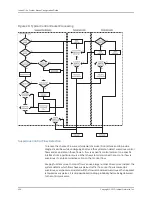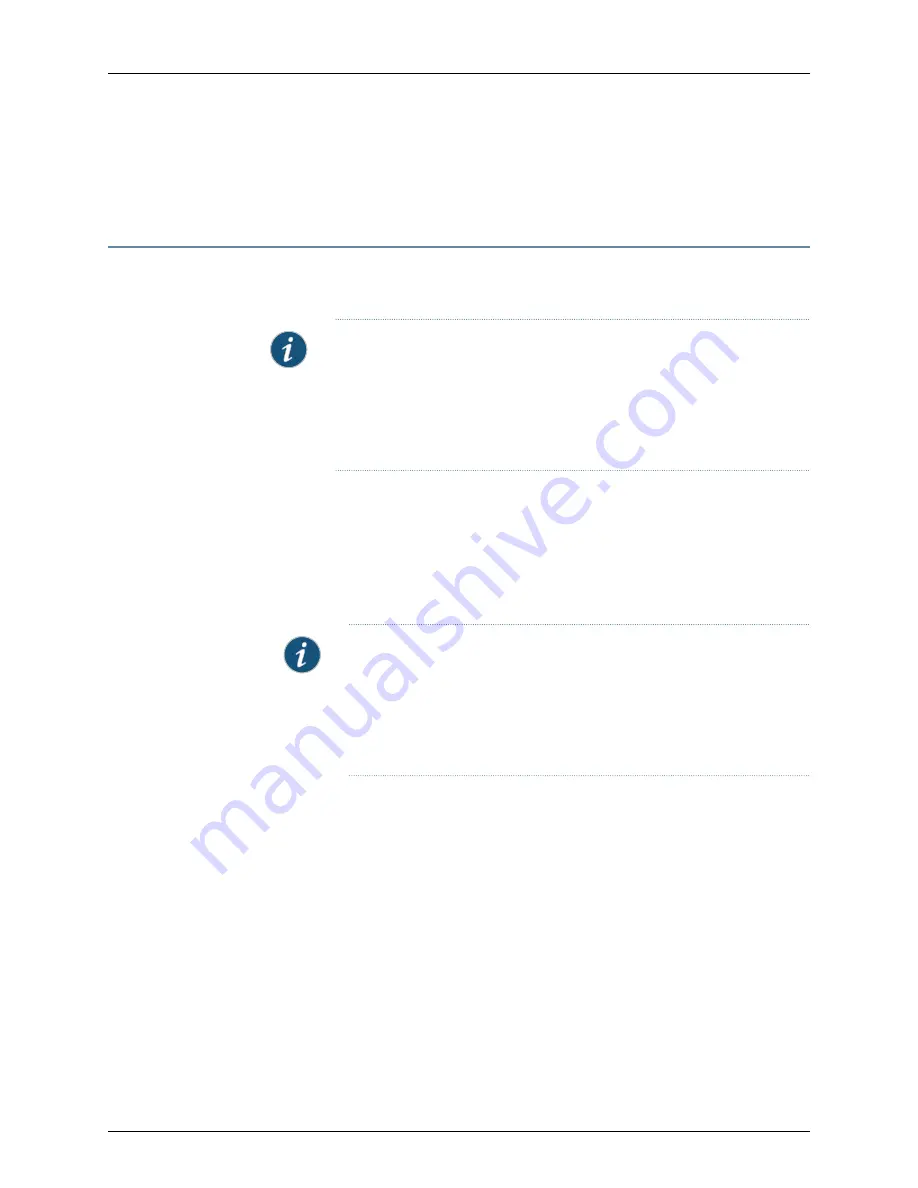
•
Use the
no
version to remove the access list.
•
See access-list.
Secure System Administration with SSH
The system supports the SSH protocol version 2 as a secure alternative to Telnet for
system administration.
NOTE:
Versions earlier than 2.0.12 of the SSH protocol client are not
supported. The SSH server embedded within the router recognizes SSH clients
that report an SSH protocol version of 1.99, with the expectation that such
clients are compatible with SSH protocol version 2.0. Clients that report an
SSH protocol version of 1.99 apparently do so to determine the protocol
version supported by the server.
SSH provides the following major features:
•
Server authentication through a Diffie-Hellman key exchange—Protects against hackers
interjecting mimics to obtain your password. You can be confident that you are
connected to your own router.
•
User authentication—Ensures that the router is allowing connection from a permitted
host and remote user.
NOTE:
Digital Signature Standard (DSS) public key user authentication
for SSH is not supported. Only password type SSH user authentication is
supported. RADIUS and password authentication are the only
user authentication protocols currently supported. RADIUS authentication
is enabled by default. If authentication is disabled, then all SSH clients that
pass protocol negotiation are accepted.
•
Data encryption and key-protected hashing—Provides a secure, trustable session to
the upper-layer user interface. Encryption provides confidentiality by preventing
unauthorized persons from listening in on management traffic. Encryption and hashing
ensure data integrity to obstruct man-in-the-middle attacks, in which unauthorized
persons access messages and modify them without detection.
Transport
The SSH transport layer handles algorithm negotiation between the server and client
over TCP/IP. Negotiation begins when the SSH client and server send each other textual
information that identifies their SSH version. If they both agree that the versions are
compatible, the client and server exchange lists that specify the algorithms that they
support for key exchange, encryption, data integrity through a message authentication
code (MAC), and compression. Each party sends two lists. One list has the algorithms
supported for transmission; the other has the algorithms supported for receipt. The
421
Copyright © 2010, Juniper Networks, Inc.
Chapter 7: Passwords and Security
Содержание JUNOSE 11.3
Страница 6: ...Copyright 2010 Juniper Networks Inc vi...
Страница 8: ...Copyright 2010 Juniper Networks Inc viii JunosE 11 3 x System Basics Configuration Guide...
Страница 24: ...Copyright 2010 Juniper Networks Inc xxiv JunosE 11 3 x System Basics Configuration Guide...
Страница 32: ...Copyright 2010 Juniper Networks Inc 2 JunosE 11 3 x System Basics Configuration Guide...
Страница 146: ...Copyright 2010 Juniper Networks Inc 116 JunosE 11 3 x System Basics Configuration Guide...
Страница 166: ...Copyright 2010 Juniper Networks Inc 136 JunosE 11 3 x System Basics Configuration Guide...
Страница 432: ...Copyright 2010 Juniper Networks Inc 402 JunosE 11 3 x System Basics Configuration Guide...
Страница 488: ...Copyright 2010 Juniper Networks Inc 458 JunosE 11 3 x System Basics Configuration Guide...
Страница 524: ...Copyright 2010 Juniper Networks Inc 494 JunosE 11 3 x System Basics Configuration Guide...
Страница 554: ...Copyright 2010 Juniper Networks Inc 524 JunosE 11 3 x System Basics Configuration Guide...
Страница 566: ...Copyright 2010 Juniper Networks Inc 536 JunosE 11 3 x System Basics Configuration Guide...
Страница 588: ...Copyright 2010 Juniper Networks Inc 558 JunosE 11 3 x System Basics Configuration Guide...
Страница 613: ...PART 3 Index Index on page 585 583 Copyright 2010 Juniper Networks Inc...
Страница 614: ...Copyright 2010 Juniper Networks Inc 584 JunosE 11 3 x System Basics Configuration Guide...
Страница 632: ...Copyright 2010 Juniper Networks Inc 602 JunosE 11 3 x System Basics Configuration Guide...