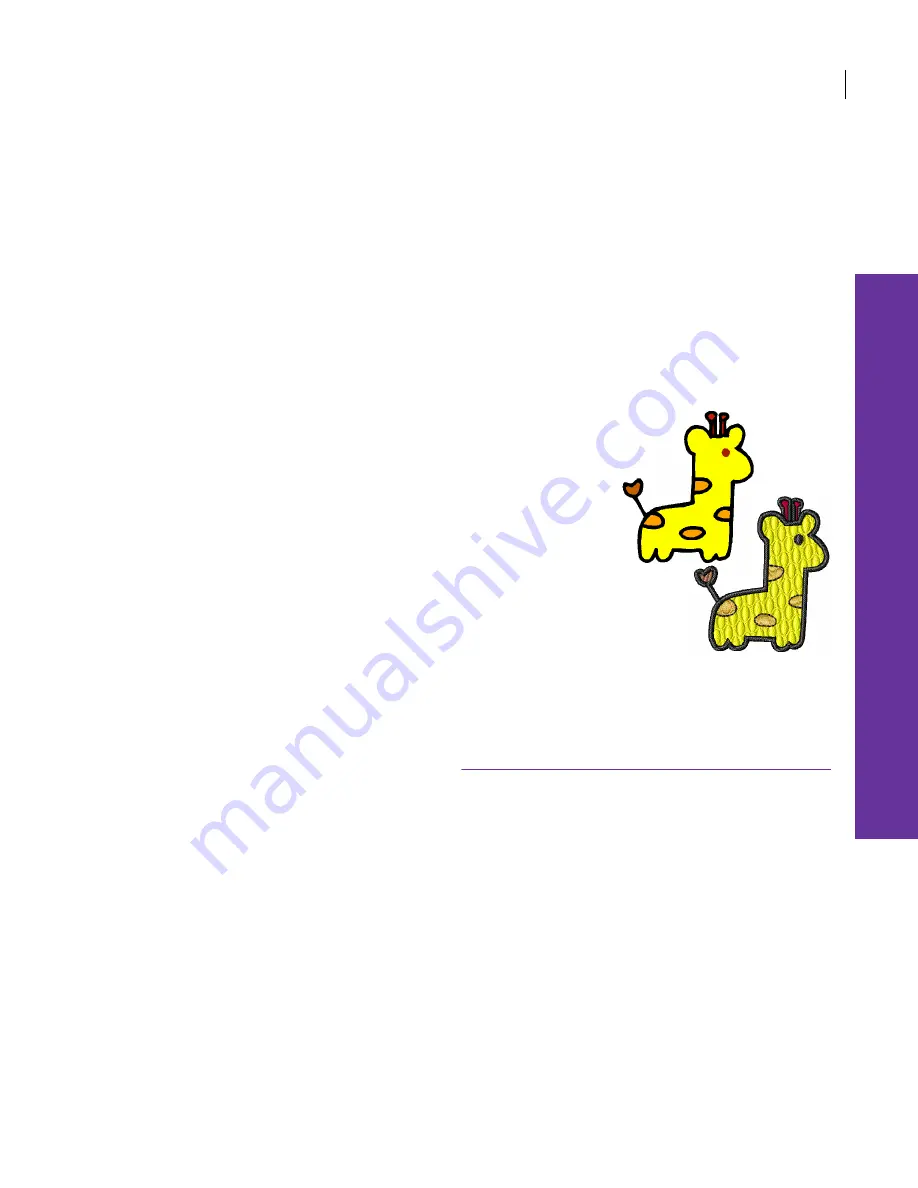
87
Chapter 12
Digitizing with
Backdrops
Artwork can be inserted, pasted or scanned into
JANOME Embroidery Software for use as digitizing
templates or ‘backdrops’.
This section describes how to scan it into JANOME
Embroidery Software and edit it before use as a
digitizing backdrop. It also describes how to insert
into JANOME Embroidery Software and save
bitmap
images, as well as how to show and hide
them as you digitize. Editing images in external
graphics packages is also covered.
Backdrops can help you to:
Digitize shapes manually.
You trace shapes and lines over the
artwork
using the appropriate input methods. Using a
bitmap
image in this way is like using an
enlargement drawing and digitizer tablet,
except that everything is done on-screen. See
Manual Digitizing
for details.
Digitize shapes automatically with
Click-to-Stitch.
You select a shape and Click-to-Stitch
automatically determines the required
stitches. See
Digitizing images automatically
with Click-to-Design
for details.
Digitize complete images automatically with
Click-to-Design.
You select the image and Click-to-Design
automatically determines the shapes and
stitches needed to digitize the design. See
Creating embroidery designs with
Click-to-Design Advanced
for details.
From within JANOME Embroidery Software you can
open images in Paint, Corel PhotoPaint, or
Paint Shop Pro. Images updated in this way are
automatically re-imported into JANOME
Embroidery Software.
Choosing suitable artwork
For both manual and automatic digitizing
purposes, ‘clean’ images, sometimes referred to as
‘cartoons’, work best. Such images have a limited
number of solid colors which in turn have
well-defined outlines. Ideally, they are:
Well defined, where each shape is made up of
pixels of the same color
Clearly ‘blocked’, where each shape is a
stitchable size, at least 1 sq mm
Saved at a color depth of at least 256 colors (8
bit), or preferably millions of colors (16 bit).
(Images are automatically reduced to 256
colors or less when loaded into JANOME
Embroidery Software.)
Содержание DigitizerPro
Страница 236: ...234 Part IX Software Feature Table ...
Страница 243: ...241 Part X Appendices Glossary Index ...
















































