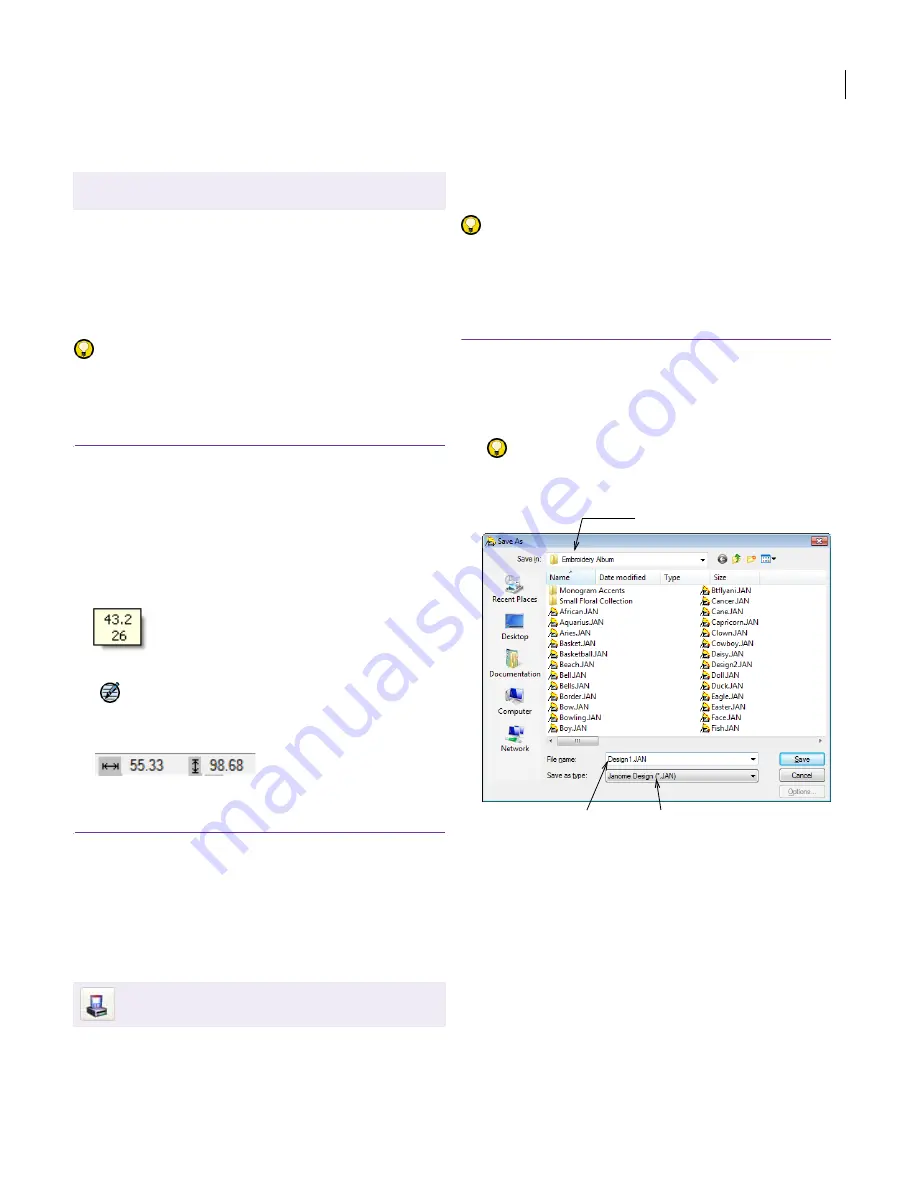
JANOME Embroidery Software Instruction Book
Chapter 4 Basic Procedures
30
Measuring distances on screen
Measure the distance between two points on
screen using the Measuring Tape
command.
Measurements are shown in millimeters or inches,
depending on the option selected in the Windows
Control Panel. See your Windows documentation
for more information.
Try this! For more accurate results, zoom in
before you measure. The measurement is always
the actual size, and is not affected by the zoom
factor.
To measure a distance on-screen
1
Select
View > Measuring Tape
.
2
Click the start point.
3
Move the pointer to the end point and hold the mouse
still.
The tooltip displays the length of the measured line
together with the
stitch angle
.
4
Press
Esc
to finish.
Note
You can also check the width and height of your
design in the status bar.
Saving designs
JANOME Embroidery Software lets you save
designs
in native JAN as well as other ‘outline’ and
‘stitch’ file formats. See
Embroidery design
formats
for details.
Saving current design
Saving a
design
records its file name, location and
format, and updates it with any changes you
make. When you save an existing design under a
new name, to a different location or format, you
create a copy of the original design. See
Saving
designs for machine
for details.
Try this! Save your design early and often. Do not
wait until you finish working. You can also set
JANOME Embroidery Software to save
automatically while you work. See
Setting
automatic save options
for details.
To save a design
1
Click the
Save
icon.
If this is the first time you have saved the design, the
Save As
dialog opens.
Try this!
To save changes to an existing file but
preserve the original, use
Save As
.
2
Select the folder where you want to save the design
from the
Save In
list.
3
Enter a name for the design in the
File name
field.
4
Select a file format from the
Save as
type
list. See
Supported embroidery file formats
for details.
5
Click
Save
.
Once you have saved a design, every time you click
Save
on the toolbar the file will be updated.
Use View > Measuring Tape to measure distances
on-screen.
Use Standard > Save to save the current design.
Format list
Design name
Folder containing design
Содержание DigitizerPro
Страница 236: ...234 Part IX Software Feature Table ...
Страница 243: ...241 Part X Appendices Glossary Index ...






























