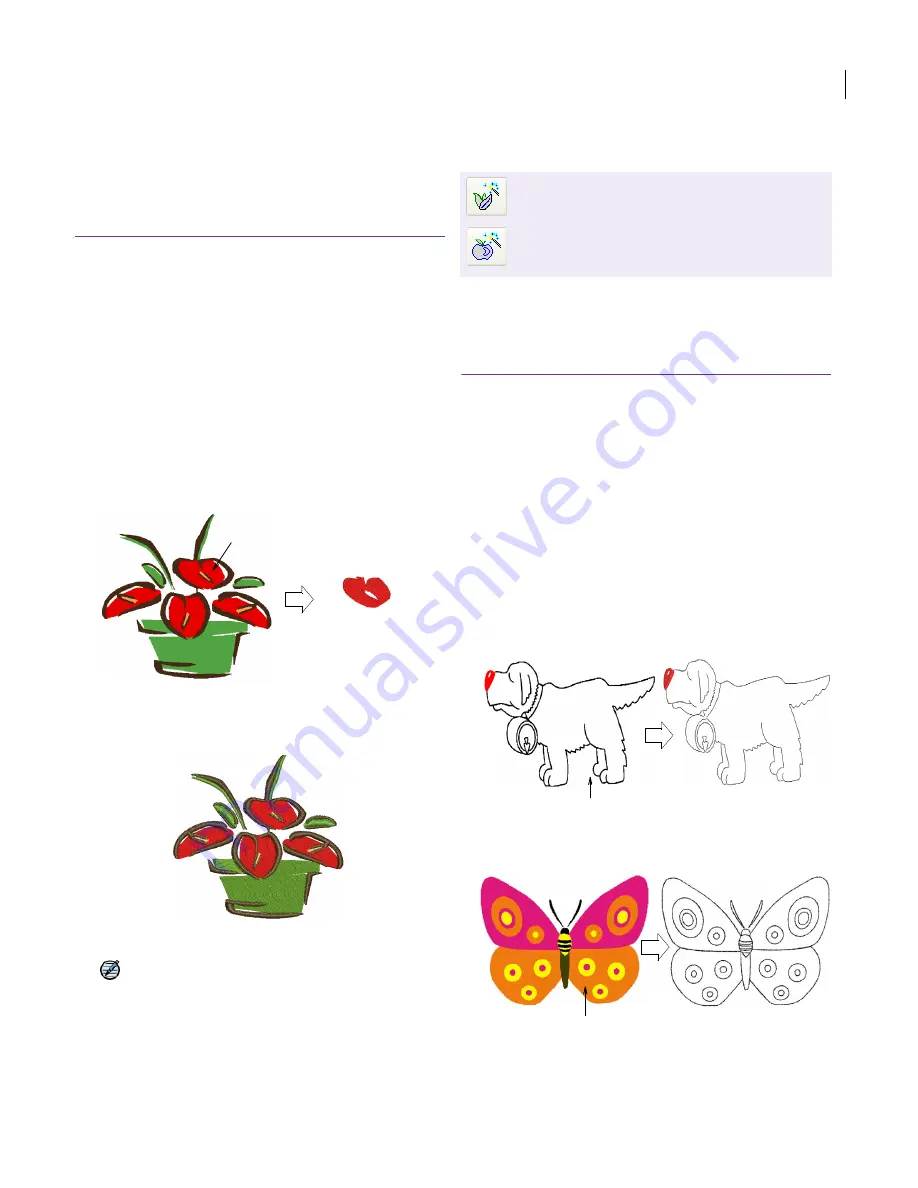
JANOME Embroidery Software Instruction Book
Chapter 14 Automatic Digitizing
103
Click-to-Turning Angle Satin Fill to digitize
narrow column shapes with turning Satin Fill
stitching. Current properties are applied. You can
modify these as required before or after using the
tools.
To digitize fills with Click-to-Stitch
1
Scan or load an image. See
Scanning artwork into
EasyDesign
for details.
2
Select the image and process it. See
Preparing Images
for Automatic Digitizing
for details.
3
Select a thread color from the
Color Chart
.
Alternatively, use the
Match to Palette
tool to find the
nearest matching thread color. See
Matching palette
colors to an image
for details.
4
Select the required
Click-to-Stitch
fill input method.
5
Click the shape you want to digitize.
6
Press
Enter
.
The shape is immediately filled with stitches.
7
Digitize other filled shapes in the artwork in the same
way changing thread color and input method as
required.
8
Click
Visualizer
to check the result.
Note
Stitches are generated according to current stitch
settings. These can be modified.
Digitizing outlines with Click-to-Stitch
Use Click-to-Stitch to digitize boundaries and
details with run stitching. Current properties are
applied. You can modify these as required before
or after using the tools.
To digitize outlines with Click-to-Stitch
1
Scan or load an image. See
Scanning artwork into
EasyDesign
for details.
2
Select the image and process it. See
Preparing Images
for Automatic Digitizing
for details.
3
Select a thread color from the
Color Chart
.
Alternatively, use the
Match to Palette
tool to find the
nearest matching thread color. See
Matching palette
colors to an image
for details.
4
Select the required
Click-to-Stitch
outline input
method. Stitches are generated according to current
stitch settings.
Use
Click-to-Centerline
to digitize centerlines in
your
artwork
with run stitching.
Use
Click-to-Outline
to digitize boundaries of
shapes with run stitching.
Click the object
Object filled
with stitches
All filled areas
digitized and shown
in Visualizer
Use Digitize > Click-to-Centerline to digitize
centerlines in artwork with run line stitches.
Use Digitize > Click-to-Outline to digitize
boundaries of shapes with Run stitching using
current properties.
Click to digitize centerline
Click to digitize outlines
Содержание DigitizerPro
Страница 236: ...234 Part IX Software Feature Table ...
Страница 243: ...241 Part X Appendices Glossary Index ...
















































