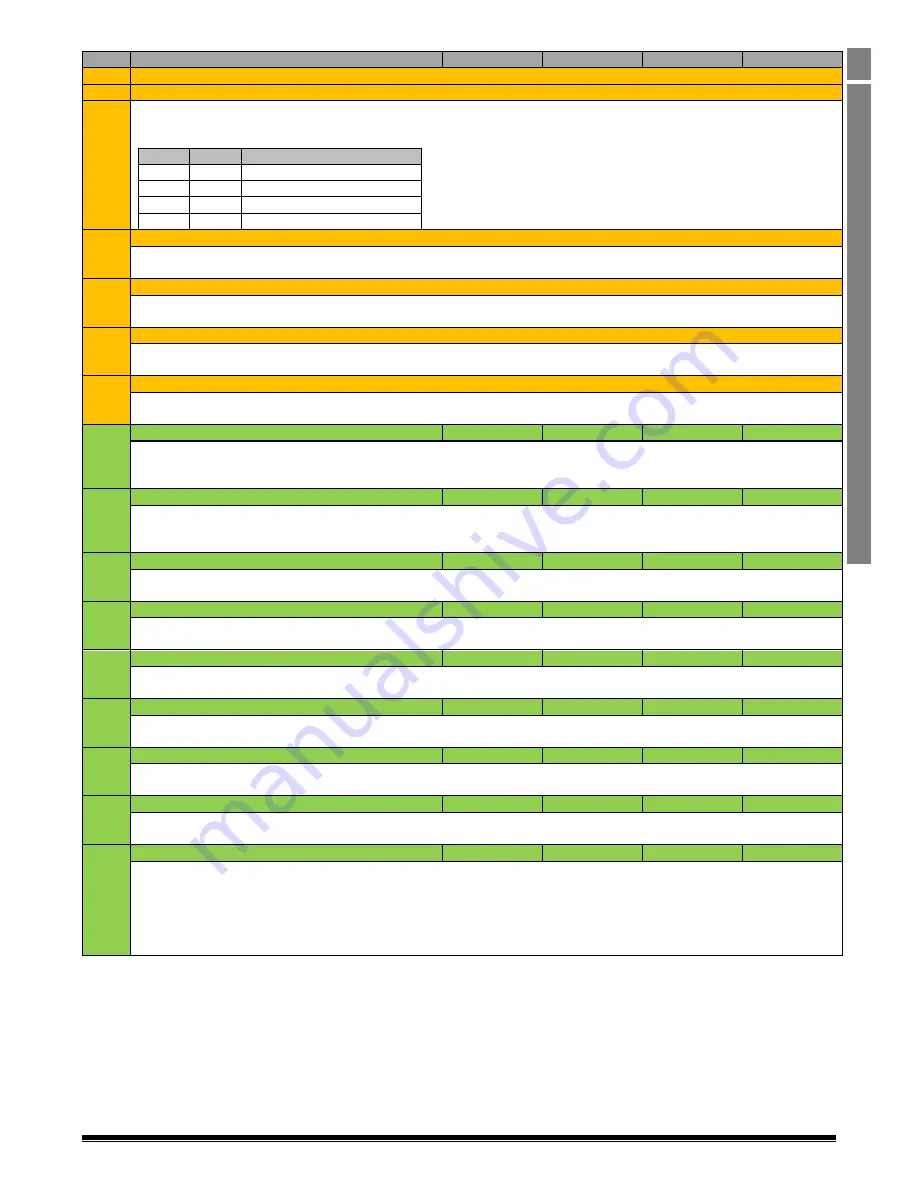
Optidrive P2 Advanced User Guide Rev 2.00
www.invertekdrives.com
25
Opt
idr
ive
P2
Par
ame
ter
Se
t Ov
er
view
1
Par.
Name
Minimum
Maximum
Default
Units
P9-26
Deceleration Ramp Select Bit 0 Logic Source
P9-27
Deceleration Ramp Select Bit 1 Logic Source
Note
These parameters allow alternative deceleration ramp times to be selected based on the status of the parameters above. In order to
use the function, P8-13 must be 0 (default setting), otherwise the ramps are automatically selected based on output frequency. The
acceleration ramp time is selected according to the following logic :-
P9-27
P9-26
Deceleration Ramp Parameter
0
0
P1-04
0
1
P8-11
1
0
P8-09
1
1
P8-07
P9-28
Remote (Keypad) Up Input Logic Source
Defines the source of the logic signal used to increase the value of the Keypad / Motorised Pot speed reference. When the defined
signal source is Logic 1, the value will increase at the rate defined by P1-03.
P9-29
Remote (Keypad) Down Input Logic Source
Defines the source of the logic signal used to decrease the value of the Keypad / Motorised Pot speed reference. When the defined
signal source is Logic 1, the value will decrease at the rate defined by P1-04.
P9-30
Speed Limit Switch Forward Input Logic Source
Defines the source of the logic signal used to act as a forward speed limit switch. Once enabled, if the input signal source is logic 0 and
the speed reference is greater than 0, the drive will Fast Stop.
P9-31
Speed Limit Switch Reverse Input Logic Source
Defines the source of the logic signal used to act as a reverse speed limit switch. Once enabled, if the input signal source is logic 0 and
the speed reference is less than 0, the drive will Fast Stop.
P9-33
Analog Output 1 Data Source Enable
0
1
0
-
0 : Analog Output 1 Function Set by P2-11
1 : Analog Output 1 Function Set by User Defined Digital Source
2 : Analog Output 1 Function set by User Defined Analog Source
P9-34
Analog Output 2 Data Source Enable
0
1
0
-
0 : Analog Output 1 Function Set by P2-13
1 : Analog Output 1 Function Set by User Defined Digital Source
2 : Analog Output 1 Function set by User Defined Analog Source
P9-35
Relay Output 1 Logic Source Enable
0
1
0
-
0 : Relay Output 1 Function Set by P2-15
1 : Relay Output 1 Function set by User Defined Source
P9-36
Relay Output 2 Logic Source Enable
0
1
0
-
0 : Relay Output 1 Function Set by P2-18
1 : Relay Output 1 Function set by User Defined Source
P9-37
Scaling Control Data Source Enable
0
1
0
-
0 : Scaling Control Data Source Set by P2-21
1 : Scaling Control by User Defined Source
P9-38
PID Setpoint Data Source Enable
0
1
0
-
0 : PID Setpoint Source Defined by P3-05
1 : PID Setpoint Source set by User Defined Source
P9-39
PID Feedback Data Source Enable
0
1
0
-
0 : PID Feedback Source Defined by P3-10
1 : PID Feedback Source set by User Defined Source
P9-40
Torque Reference Data Source Enable
0
1
0
-
0 : Torque Reference / Limit Source Set by P4-06
1 : Torque Reference User Defined Source
P9-41
Relay Output Option Module Logic Source Enable
0
1
0
-
0 : Option Module Output Relays Factory Preset Functions Assigned
Factory Preset Functions are as follows :-
Relay 3 (Extended I/O & Cascade Option Module) : Drive Healthy
Relay 4 (Cascade Option Module) : Drive Tripped
Relay 5 (Cascade Option Module) : Drive Running
1 : Relay Output 1 Function set by User Defined Source
















































