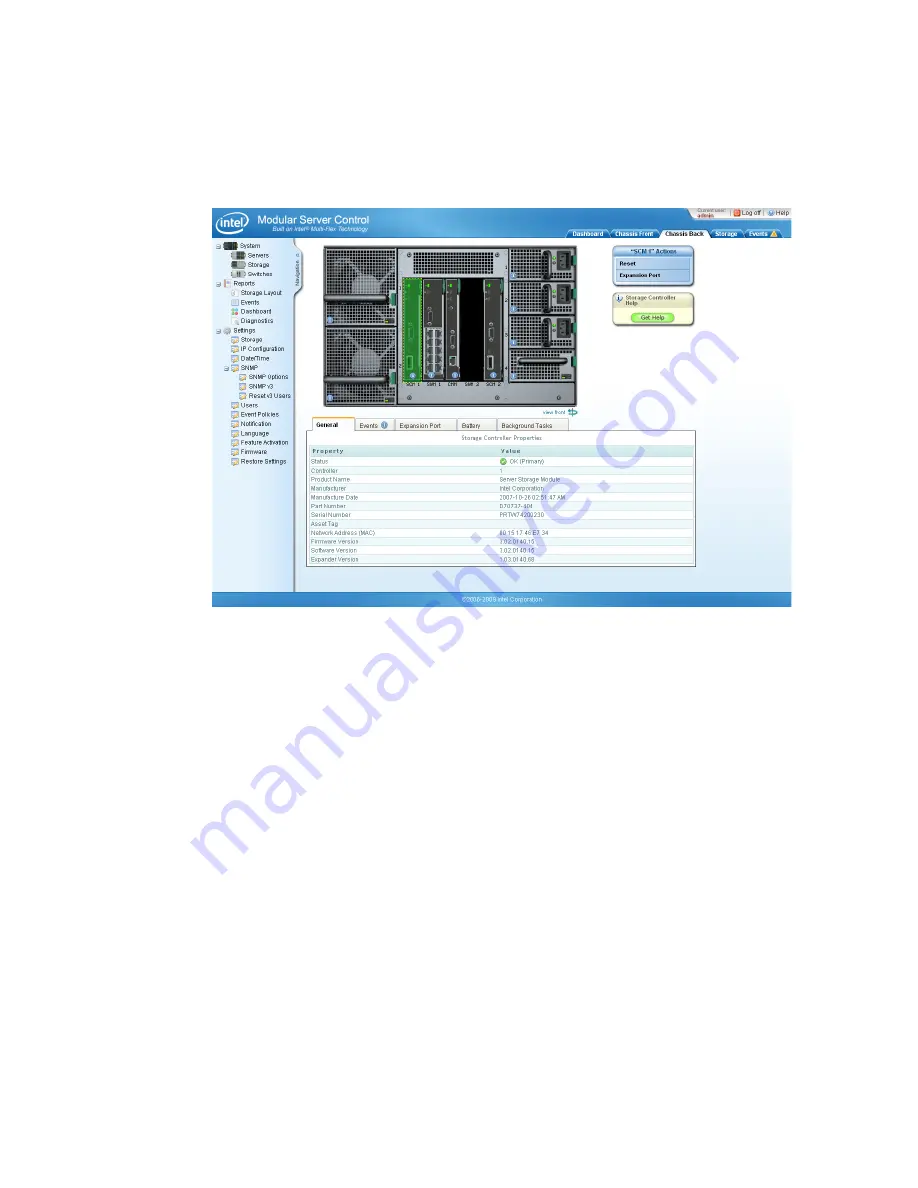
112
Intel
®
Modular Server System Service Guide
storage control module highlighted in green. The current health and product summary
information is quickly available by moving the mouse over the Health/Information icon
located on the selected storage control module.
Figure 69. Intel
®
Storage Control Module View
Health Icons
The health icons are displayed on the graphical representation of the component when the
component is selected.
Содержание MFSYS25V2
Страница 4: ...iv Intel Modular Server System Service Guide ...
Страница 14: ...xiv Intel Modular Server System Service Guide ...
Страница 16: ...xvi Intel Modular Server System Service Guide ...
Страница 82: ...66 Intel Modular Server System Service Guide ...
Страница 137: ...Intel Modular Server System Service Guide 121 Figure 71 Storage Layout Graphical View ...
Страница 143: ...Intel Modular Server System Service Guide 127 Figure 77 Diagnostic Tests Figure 78 System Information Report Download ...
Страница 144: ...128 Intel Modular Server System Service Guide Figure 79 System Information Report ...
Страница 157: ...Intel Modular Server System Service Guide 141 Figure 91 Settings Event Policies Configuration Screen ...
Страница 172: ...156 Intel Modular Server System Service Guide ...
Страница 186: ...170 Intel Modular Server System Service Guide ...
Страница 198: ...182 Intel Modular Server System Service Guide ...
















































