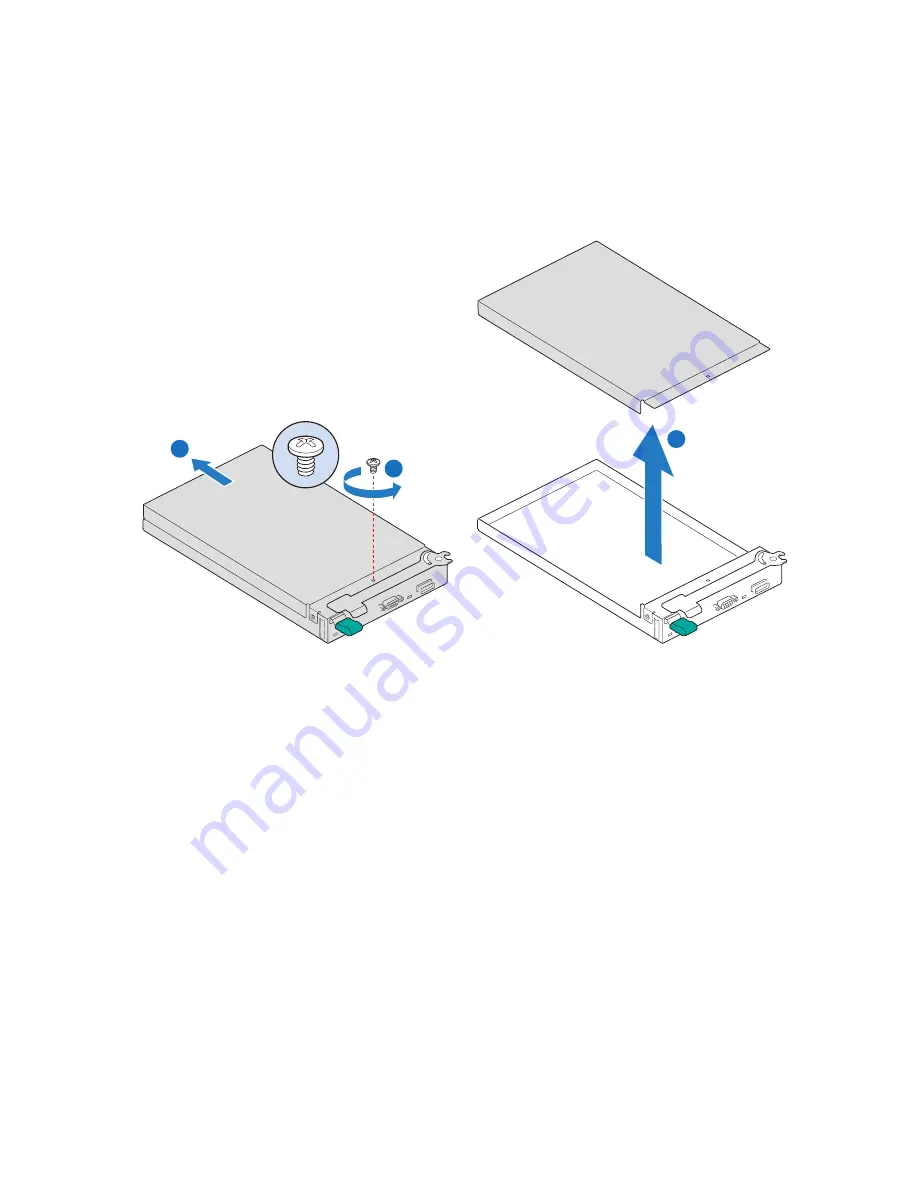
Intel
®
Modular Server System Service Guide
31
3. Place the storage control module sideways on a work surface so that its largest surface
area is touching the work surface and the retention lever is on the top.
4. With a Phillips* screwdriver, remove the screw securing the top cover to the storage
control module (see letter “A” in
Figure 18
).
Figure 18. Removing Top Cover from Storage Control Module
5. Slide the cover towards rear of the storage control module (see letter “B” in
Figure 18
) and lift upward (see letter “C” in
Figure 18
).
A
B
C
AF002563
Содержание MFSYS25V2
Страница 4: ...iv Intel Modular Server System Service Guide ...
Страница 14: ...xiv Intel Modular Server System Service Guide ...
Страница 16: ...xvi Intel Modular Server System Service Guide ...
Страница 82: ...66 Intel Modular Server System Service Guide ...
Страница 137: ...Intel Modular Server System Service Guide 121 Figure 71 Storage Layout Graphical View ...
Страница 143: ...Intel Modular Server System Service Guide 127 Figure 77 Diagnostic Tests Figure 78 System Information Report Download ...
Страница 144: ...128 Intel Modular Server System Service Guide Figure 79 System Information Report ...
Страница 157: ...Intel Modular Server System Service Guide 141 Figure 91 Settings Event Policies Configuration Screen ...
Страница 172: ...156 Intel Modular Server System Service Guide ...
Страница 186: ...170 Intel Modular Server System Service Guide ...
Страница 198: ...182 Intel Modular Server System Service Guide ...
















































