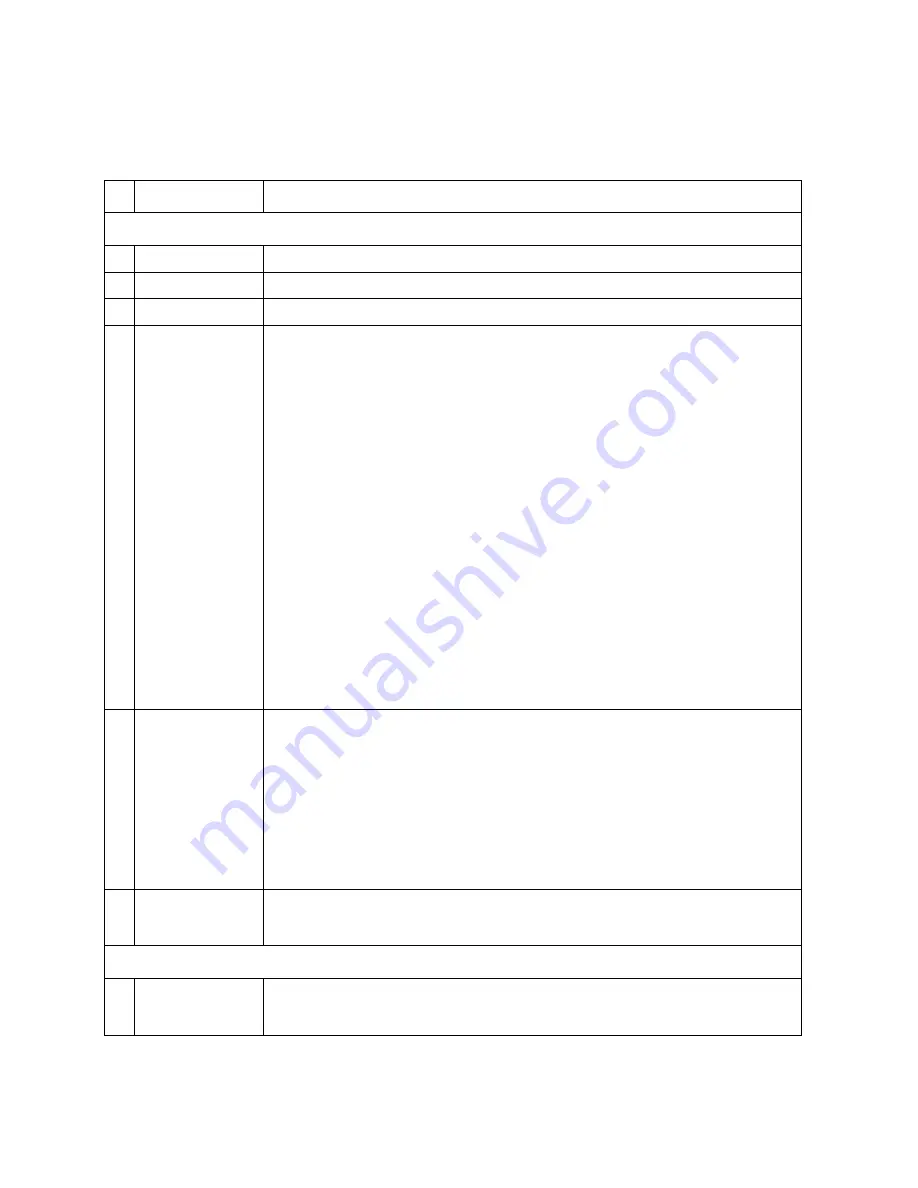
76
Intel
®
Modular Server System Service Guide
Table 7. Intel
®
Modular Server Control Configuration Screen Layout
Item
Description
General Navigation
A
Current User
Displays username for the currently logged in user.
B
Logoff
Ends current session and returns to Login screen.
C
Help
Intel
®
Modular Server Control UI Help
D
Top Menu Tabs
Quickly switches between key sections of the Intel
®
Modular Server Control. In
particular, the following tabs are provided:
•
Dashboard
: This tab is displayed by default after logging into the Intel
®
Modular
Server Control UI. It provides a snapshot view of the overall system and component
health, and also lists all the required actions and critical events.This screen can also
be accessed from the left navigation panel by clicking Reports > Dashboard. For
more information, see
“Dashboard” on page 124
.
•
Chassis Front
: This tab provides an accurate visual view of the front of the chassis,
which can be used to view the current health and determine the availability of each
component. For more information, see
“Chassis Front” on page 7
8
.
•
Chassis Back
: This tab provides an accurate visual view of the back of the chassis,
which can be used to view the current health and determine the availability of each
rear component. For more information, see
“Intel
®
Gigabit Ethernet Switch Module 1
and 2” on page 104
.
•
Storage
: This tab provides access to the Storage Configuration screen, which can
be used to quickly group drives, create and assign virtual drives to servers, assign
hot-spare drives, and also view system health, status, and product details. This
screen can also be accessed from the left navigation panel by clicking System >
Storage. For more information, see
“Storage Configuration” on page
8
4
.
•
Events
: This tab provides access to the Events screen, which can be used to
quickly view and acknowledge new events for all system components in a single
location. This screen can also be accessed from the left navigation panel by clicking
Reports > Events. For more information, see
“Events” on page 122
.
E
Left Navigation
Panel
The left naviagation panel contains links to the following main menus:
•
System
: This menu provides direct links to configure and manage individual
hardware components. For detailed information on the System menu and the
submenus available under the System menu, see
“System” on page 79
.
•
Reports
: This menu provides access to various reports. For detailed information on
the Reports menu and the submenus available under the Reports menu, see
“Reports” on page 119
•
Settings
: This menu provides access to general configuration settings. For detailed
information on the Settings menu and the submenus available under the Settings
menu, see
“Settings” on page 129
.
F
Main Body
Displays content for the selected menu item or view. For the system items, the main
body is divided into four panes: the system graphic, action menu, context-sensitive help,
and informational tabs.
System Screen Layout
G
System Graphic
Interactive visual representation of the current state of the system hardware. By
selecting a system component from the chassis graphic, the content changes in the
main body to display all available actions and information for the selected component.
Содержание MFSYS25V2
Страница 4: ...iv Intel Modular Server System Service Guide ...
Страница 14: ...xiv Intel Modular Server System Service Guide ...
Страница 16: ...xvi Intel Modular Server System Service Guide ...
Страница 82: ...66 Intel Modular Server System Service Guide ...
Страница 137: ...Intel Modular Server System Service Guide 121 Figure 71 Storage Layout Graphical View ...
Страница 143: ...Intel Modular Server System Service Guide 127 Figure 77 Diagnostic Tests Figure 78 System Information Report Download ...
Страница 144: ...128 Intel Modular Server System Service Guide Figure 79 System Information Report ...
Страница 157: ...Intel Modular Server System Service Guide 141 Figure 91 Settings Event Policies Configuration Screen ...
Страница 172: ...156 Intel Modular Server System Service Guide ...
Страница 186: ...170 Intel Modular Server System Service Guide ...
Страница 198: ...182 Intel Modular Server System Service Guide ...
















































