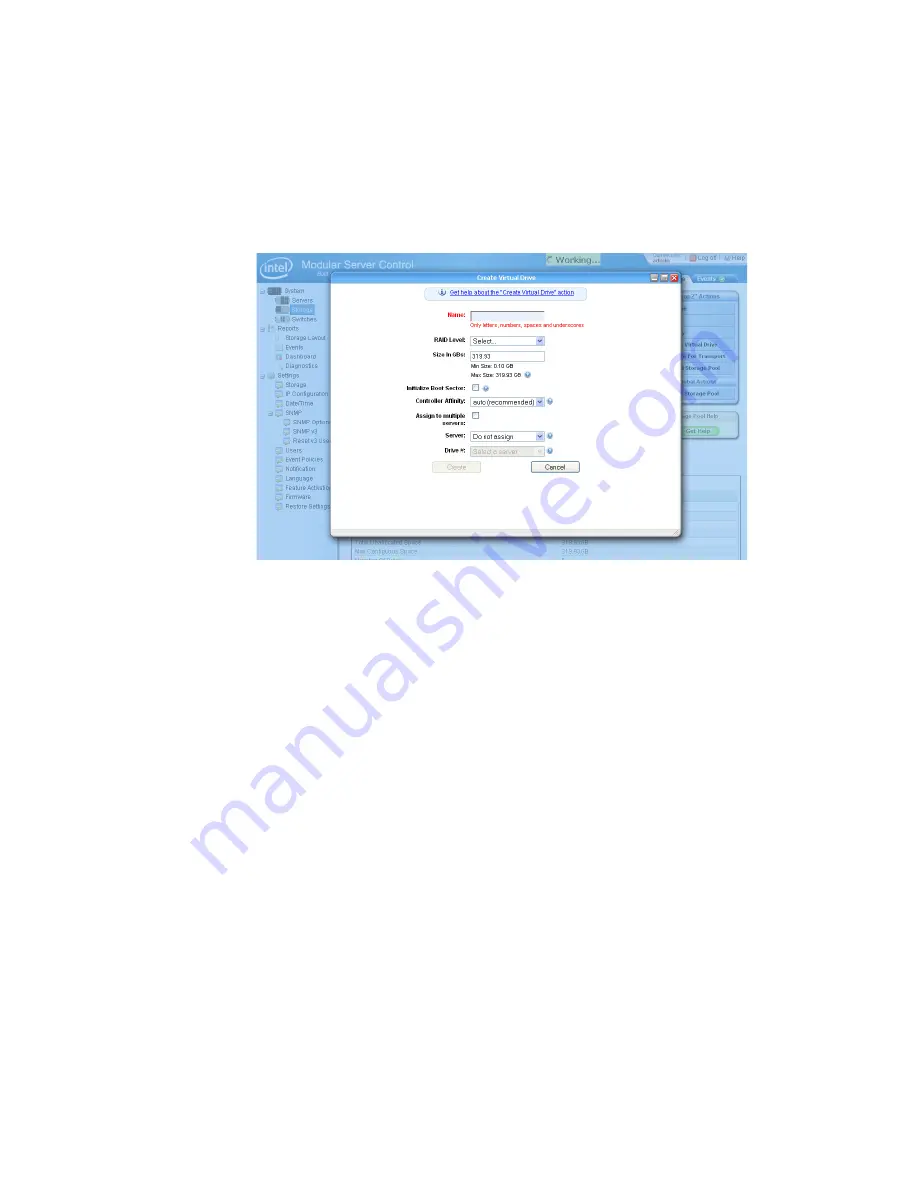
92
Intel
®
Modular Server System Service Guide
The steps to create a virtual drive are as follows:
1. Select the existing storage pool, which will contain the virtual drive.
2. Select
Create Virtual Drive
from the storage pool action menu.
The following dialog box is displayed.
Figure 59. Create Virtual Drive Dialog Box
3. Enter a name for the virtual drive.
4. Select the RAID level for the virtual drive from the drop-down box.
The options available in the drop-down box are determined by the number of drives in
the selected storage pool.
5. Enter the size for the virtual drive.
Depending on the RAID level selected, the maximum size displayed may change (i.e.,
if mirroring is selected).
6. Select the Initialize Boot Sector check box if an operating system will be installed on
this virtual drive.
This will ensure a fresh volume for partitioning.
7. In the Controller Affinity list, select the preferred storage control module to handle
requests for the virtual drive.
By default, this option is set to “auto (recommended)” but can be changed to either
Intel
®
Storage Control Module 1 (SCM1) or Intel
®
Storage Control Module 2
(SCM2). By selecting “auto (recommended)”, the system assigns a storage control
module for the virtual drive.
8. Assign or map the virtual drive to a server.
A virtual drive can be assigned to any of the six server slots. A server does not have to
be present in the Intel
®
Modular Server System MFSYS25/MFSYS35 for selection.
Содержание MFSYS25V2
Страница 4: ...iv Intel Modular Server System Service Guide ...
Страница 14: ...xiv Intel Modular Server System Service Guide ...
Страница 16: ...xvi Intel Modular Server System Service Guide ...
Страница 82: ...66 Intel Modular Server System Service Guide ...
Страница 137: ...Intel Modular Server System Service Guide 121 Figure 71 Storage Layout Graphical View ...
Страница 143: ...Intel Modular Server System Service Guide 127 Figure 77 Diagnostic Tests Figure 78 System Information Report Download ...
Страница 144: ...128 Intel Modular Server System Service Guide Figure 79 System Information Report ...
Страница 157: ...Intel Modular Server System Service Guide 141 Figure 91 Settings Event Policies Configuration Screen ...
Страница 172: ...156 Intel Modular Server System Service Guide ...
Страница 186: ...170 Intel Modular Server System Service Guide ...
Страница 198: ...182 Intel Modular Server System Service Guide ...






























