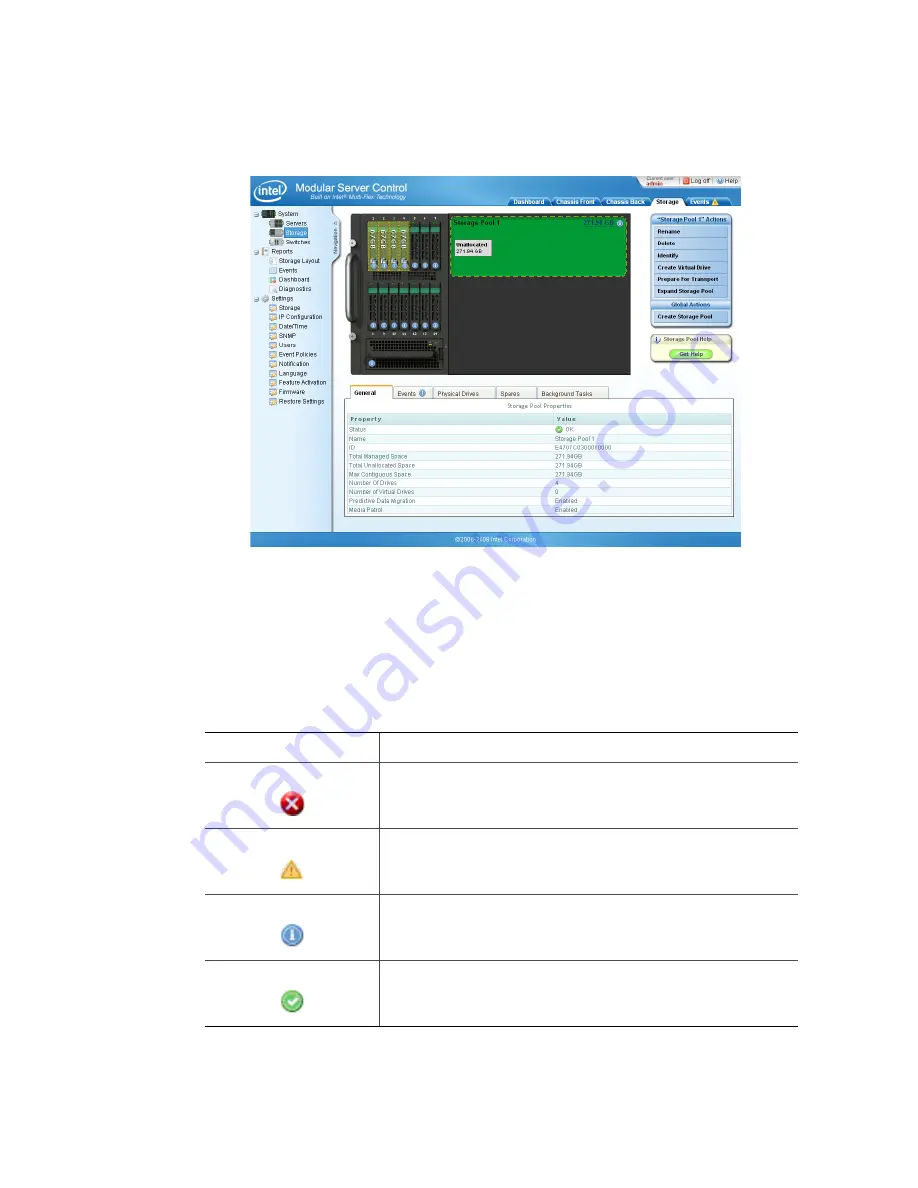
88
Intel
®
Modular Server System Service Guide
The following image displays information for the storage pool.
Figure 58. Storage Pool Screen
Health Icons
The health icons are displayed on the graphical representation of the component when the
component is selected.
Table 11. Health Icons
Health Icon
Meaning
Critical (For details, see the Event Log. For information about
accessing the Event Log, see
“Events” on page 122
.)
Warning (For details, see the Event Log. For information about
accessing the Event Log, see
“Events” on page 122
.)
Information
OK
Содержание MFSYS25V2
Страница 4: ...iv Intel Modular Server System Service Guide ...
Страница 14: ...xiv Intel Modular Server System Service Guide ...
Страница 16: ...xvi Intel Modular Server System Service Guide ...
Страница 82: ...66 Intel Modular Server System Service Guide ...
Страница 137: ...Intel Modular Server System Service Guide 121 Figure 71 Storage Layout Graphical View ...
Страница 143: ...Intel Modular Server System Service Guide 127 Figure 77 Diagnostic Tests Figure 78 System Information Report Download ...
Страница 144: ...128 Intel Modular Server System Service Guide Figure 79 System Information Report ...
Страница 157: ...Intel Modular Server System Service Guide 141 Figure 91 Settings Event Policies Configuration Screen ...
Страница 172: ...156 Intel Modular Server System Service Guide ...
Страница 186: ...170 Intel Modular Server System Service Guide ...
Страница 198: ...182 Intel Modular Server System Service Guide ...
















































