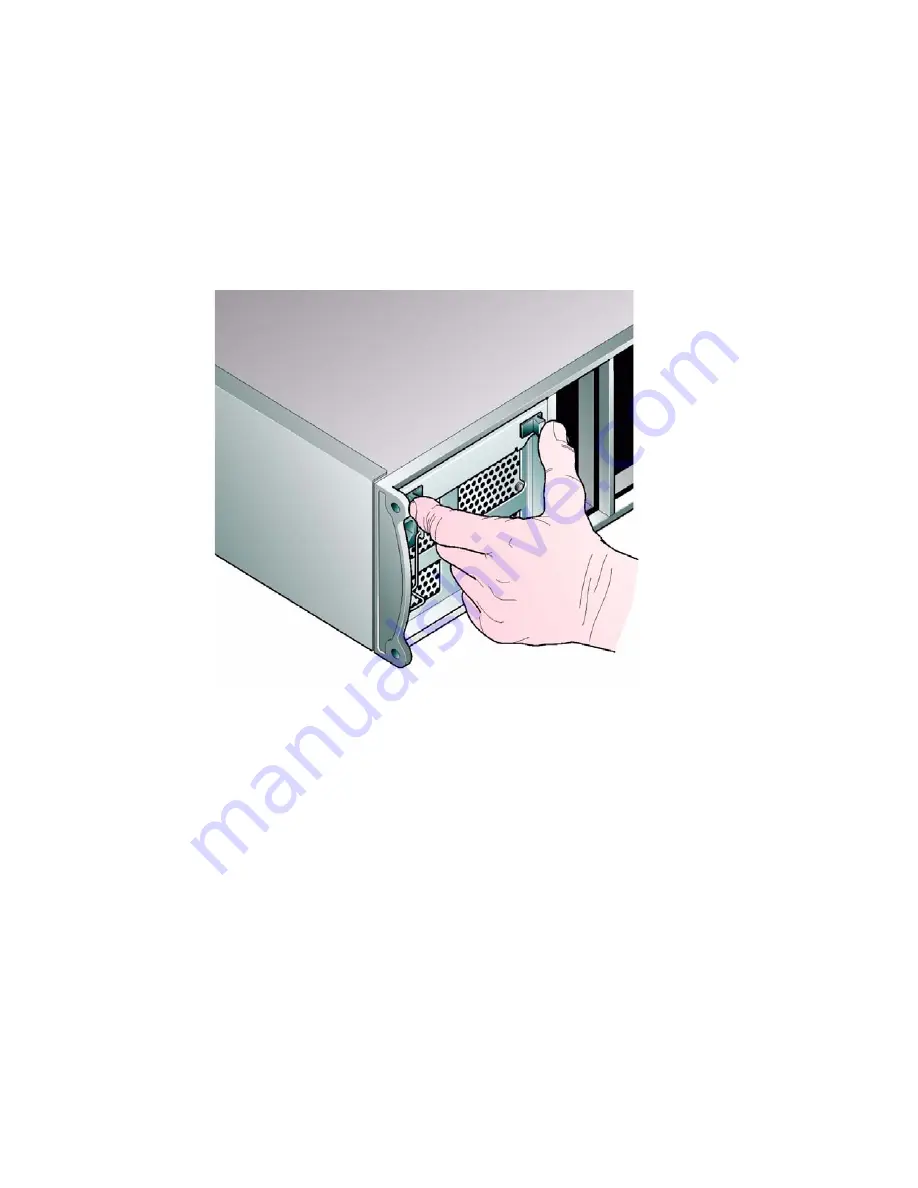
RS-1600-X24 User Guide
70
2
With the PSU handle (
Figure 7–3
) in the open position, slide the module into the enclosure
3
Cam the module home by manually closing the PSU handle (see
Figure 7–4
). A click should be heard as
the handle latches engage (see
Figure 7–2
).
4
Connect the power supply cord to the power source and switch the power supply ON.
Note
The alarm will sound until the new Power Supply/Cooling module is operating correctly.
Figure 7–2
Removing/Inserting a Power Supply/Cooling Module (1)
Содержание RS-1600-X24
Страница 1: ...RS 1600 X24 User Guide Part No 43061 01A Issue 1 0 June 23 2003 ...
Страница 9: ...Contents ix Index 229 ...
Страница 10: ...x RS 1600 X24 User Guide ...
Страница 19: ...Introduction 1 Chapter 1 Introduction 1 1 The RS 1600 X24 System Figure 1 1 The RS 1600 X24 FC AL System ...
Страница 50: ...RS 1600 X24 User Guide 32 ...
Страница 56: ...RS 1600 X24 User Guide 38 ...
Страница 70: ...RS 1600 X24 User Guide 52 ...
Страница 112: ...RS 1600 X24 User Guide 94 ...
Страница 170: ...RS 1600 X24 User Guide 152 ...
Страница 190: ...RS 1600 X24 User Guide 172 ...
Страница 206: ...RS 1600 X24 User Guide 188 ...
Страница 230: ...RS 1600 X24 User Guide 212 ...
Страница 238: ...RS 1600 X24 User Guide 220 ...
Страница 246: ...RS 1600 X24 User Guide 228 ...
















































