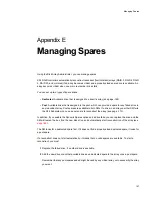Monitoring System Status
161
To display hardware information only:
1
From the System Menu, select
Utilities Menu
and press
Enter
.
The Utilities Menu displays.
2
Select
Hardware Information
and press
Enter
.
The Hardware Information screen displays
CAPI
Version
Version of the
Configuration Application
Programming Interface.
FC LIB
Version
Version of the FC
software.
EMP
Poll Rate
Number of seconds as set
in the Disk Array
Administrator software.
Temperature
ON or OFF as set in
Disk Array
Administrator software.
Slot flags
ON or OFF as set in Disk
Array Administrator
software.
Global Flags
ON or OFF as set in
Disk Array
Administrator software.
Table 4–1
Configuration information (Continued)(per SM)
Group
Field
What displays
Field
What displays
Содержание RS-1600-X24
Страница 1: ...RS 1600 X24 User Guide Part No 43061 01A Issue 1 0 June 23 2003 ...
Страница 9: ...Contents ix Index 229 ...
Страница 10: ...x RS 1600 X24 User Guide ...
Страница 19: ...Introduction 1 Chapter 1 Introduction 1 1 The RS 1600 X24 System Figure 1 1 The RS 1600 X24 FC AL System ...
Страница 50: ...RS 1600 X24 User Guide 32 ...
Страница 56: ...RS 1600 X24 User Guide 38 ...
Страница 70: ...RS 1600 X24 User Guide 52 ...
Страница 112: ...RS 1600 X24 User Guide 94 ...
Страница 170: ...RS 1600 X24 User Guide 152 ...
Страница 190: ...RS 1600 X24 User Guide 172 ...
Страница 206: ...RS 1600 X24 User Guide 188 ...
Страница 230: ...RS 1600 X24 User Guide 212 ...
Страница 238: ...RS 1600 X24 User Guide 220 ...
Страница 246: ...RS 1600 X24 User Guide 228 ...