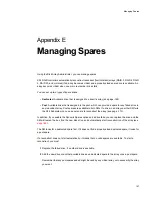Managing Drives & Enclosures
181
F.1.5 Enabling and Disabling SMART Changes
You can enable or disable the ability to change the Self-Monitoring, Analysis and Reporting Technology
(SMART) settings for all drives connected to the X24 Subsystem. This can be set to ENABLE, DISABLE,
or DON’T MODIFY (which means the X24 Subsystem should not change any drive’s SMART settings).
The default setting is DON’T MODIFY.
When you enable SMART, the SMART events are recorded in the event log, which lets you monitor your
disk drives or analyze why a drive failed. For more information, see
D.2, ”Displaying the Event Log”, on
page 154
. On most drives, SMART is disabled by default by the manufacturer.
A change to this setting on either SM module is automatically updated on the other SM module.
To enable or disable SMART changes:
1
From the System Menu, select
Configuration Menu
and press
Enter
.
The Configuration Menu displays.
2
Select
Disk Configuration
and press
Enter
.
The Disk Configuration screen displays.
3
Select
SMART
and press
Enter
.
The SMART screen displays. The current setting is marked with an * next to it.
4
Select the option you want and press
Enter
.
5
Restart or rescan to have your changes take effect.
See
G.1, ”Shutting Down and Restarting the Storage Manager Module”, on page 190
or
G.10, ”Rescanning All Channels”, on page 206
.
Содержание RS-1600-X24
Страница 1: ...RS 1600 X24 User Guide Part No 43061 01A Issue 1 0 June 23 2003 ...
Страница 9: ...Contents ix Index 229 ...
Страница 10: ...x RS 1600 X24 User Guide ...
Страница 19: ...Introduction 1 Chapter 1 Introduction 1 1 The RS 1600 X24 System Figure 1 1 The RS 1600 X24 FC AL System ...
Страница 50: ...RS 1600 X24 User Guide 32 ...
Страница 56: ...RS 1600 X24 User Guide 38 ...
Страница 70: ...RS 1600 X24 User Guide 52 ...
Страница 112: ...RS 1600 X24 User Guide 94 ...
Страница 170: ...RS 1600 X24 User Guide 152 ...
Страница 190: ...RS 1600 X24 User Guide 172 ...
Страница 206: ...RS 1600 X24 User Guide 188 ...
Страница 230: ...RS 1600 X24 User Guide 212 ...
Страница 238: ...RS 1600 X24 User Guide 220 ...
Страница 246: ...RS 1600 X24 User Guide 228 ...