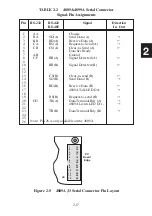2-9
2
3. Run the configuration program. This may be done by double click-
ing on the program name or by typing the program's name at the
DOS prompt or in the Windows Run command box.
> c:\new_directory\MCONFIG <return>
4. Product Selection
The program will display a list of model numbers. Enter or select
the number that corresponds to the model that you are configuring
and press return
4899A <return>
'selects Model 4899A
The program may ask that you turn the unit off and back on. Press
the Continue key when the unit has finished its self test.
5. GPIB Address
The program branches to the selected product menu and asks for
the unit's current GPIB address. Enter a one or two digit value ;
i.e., 4, 04, 10 and click the SET button. The factory default set-
ting is 4. If you do not know the unit's GPIB address, turn the unit
off and back on. The unit will blink its GPIB address on the front
panel LEDs at power turn-on. Add the bit weights to get the GPIB
address.
RDY TALK LSTN SRQ ERR
16
8
4
2
1
6.
Configuration Choices
The configuration program steps through each parameter and dis-
plays the current setting and configuration choices. The user should
refer to the command definitions in Table 3-3 to understand the
command choices and their affect on the unit’s operation. Setting
changes are made by entering a value in the box above the Enter/
Accept button and then clicking the button. The program will make
the change and display the new setting. Settings are accepted by
clicking the Enter/Accept button which advances you to the next
parameter and does not change the current setting.
Содержание 4809A
Страница 5: ...ii This page left intentionally blank...
Страница 51: ...2 30 2 This page left intentionally blank...
Страница 89: ...4 8 4 This page intentionally left blank...
Страница 99: ...5 10 5 This page left intentionally blank...
Страница 125: ...A 26 A3 This page intentionally left blank...
Страница 131: ...I Index 6 This page left intentionally blank...