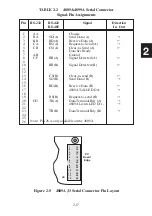2-5
2
supply to avoid noise problems. Set jumper W2 to REG for un-
regulated 5.5 -12 volt power, to P1 for regulated 5 volt power.
5. Plug the cable from the internal modbus device into J3 and connect
the board to a GPIB controller. Turn the unit on and verify that
it passes its selftest and blinks its correct GPIB address. Use the
*IDN? query to verify GPIB communication with the board.
6. Review the factory settings in Table 1-1 to determine if your unit
needs to be reconfigured before it can send data to the serial device.
If the board needs to be reconfigured, follow the instructions in
Sections 2.4 - 2.8 to change its settings. Save the new values.
7. Use a GPIB keyboard or similar interactive GPIB control program
to query the internal modbus device's model number or some other
known value following the examples in section 3.8. A typical
message would be 'R? 0,1' to query its model number. Read the
response to confirm that it is the expected response. Try out other
Modbus commands that apply to the Modbus device.
Содержание 4809A
Страница 5: ...ii This page left intentionally blank...
Страница 51: ...2 30 2 This page left intentionally blank...
Страница 89: ...4 8 4 This page intentionally left blank...
Страница 99: ...5 10 5 This page left intentionally blank...
Страница 125: ...A 26 A3 This page intentionally left blank...
Страница 131: ...I Index 6 This page left intentionally blank...