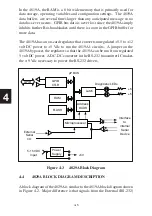3-24
3
Set the Modbus device address in the 4899A with the 'C' command so
that it matches the address set in the desired Modbus device. The 4899A
remembers the Modbus address until it is changed. It is only necessary to
send the 4899A the 'C' command at the start of the program. If the 4899A
is being used with only one Modbus device, the address can be set and
saved as part of the 4899A’s power on configuration. The 4899A and most
Modbus devices default to a Modbus address of 1.
C n
‘sets device address to value n
*SAV 0
‘optional save new default address
3.8.3 Querying a Modbus Device
The second step is to send a query to the 4899A and read back the response
from the Modbus device. The following commands set Modbus device #1
and read one 16-bit value from register 0. With Watlow products, register
0 is the Watlow Model number register. The ‘?’ is optional and is included
so programs like ICS’s GPIB Keyboard control programs can automatically
read back and display the response from a query. i.e.
C 1
‘optional-sets Modbus Address to 1
R? 0,1
‘reads Watlow model number
‘Watlow F4 response is 5270
A more realistic command might be to read a measured value. Register
numbers and functions vary with different Modbus devices so consult your
Modbus device manual for its register numbers and functions. With Watlow
F4 series Controllers, register 100 is the measured temperature value.
R? 100,1
'
reads temperature from a Watlow F4
For multiple devices, the device address and read command can be concat-
enated on one line by separating them with semicolons. i.e.
C 1; R? 100,1
‘concatenated command example writes
'Modbus address and queries register 100
3.8.4 Writing to the Modbus Device
Содержание 4809A
Страница 5: ...ii This page left intentionally blank...
Страница 51: ...2 30 2 This page left intentionally blank...
Страница 89: ...4 8 4 This page intentionally left blank...
Страница 99: ...5 10 5 This page left intentionally blank...
Страница 125: ...A 26 A3 This page intentionally left blank...
Страница 131: ...I Index 6 This page left intentionally blank...