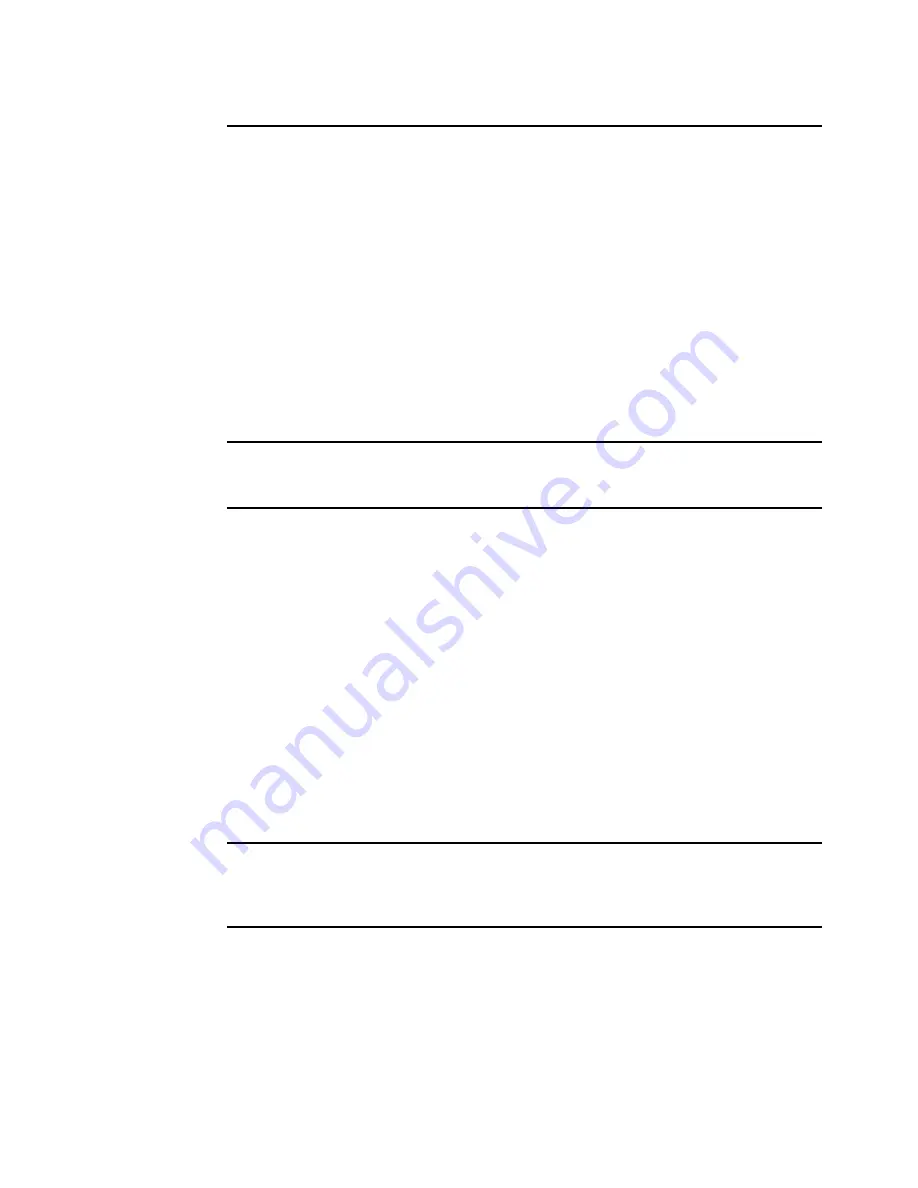
Chapter 21. AIX 6.1 configuration guide
661
Draft Document for Review March 28, 2011 12:24 pm
AIX.fm
Example 21-31 Press “2” to change the installation settings
Welcome to Base Operating System
Installation and Maintenance
Type the number of your choice and press Enter. Choice is indicated by >>>.
>>> 1 Start Install Now with Default Settings
2 Change/Show Installation Settings and Install
3 Start Maintenance Mode for System Recovery
4 Configure Network Disks (iSCSI)
5 Select Storage Adapters
88 Help ?
99 Previous Menu
4. Press “1” to select System Settings as shown in Example 21-32 on page 661.
Example 21-32 Press “1” to select system settings
Installation and Settings
Either type 0 and press Enter to install with current settings, or type the
number of the setting you want to change and press Enter.
1 System Settings:
Method of Installation.............New and Complete Overwrite
Disk Where You Want to Install.....hdisk0
2 Primary Language Environment Settings (AFTER Install):
Cultural Convention................C (POSIX)
Language...........................C (POSIX)
Keyboard...........................C (POSIX)
3 Security Model.......................Default
4 More Options (Software install options)
>>> 0 Install with the settings listed above.
5. Select the installation method. In this case we want a new installation. For that reason, we
selected “New and Complete Overwrite” as shown in Example 21-33.
Example 21-33 Select the installation method
Change Method of Installation
Type the number of the installation method and press Enter.
>>> 1 New and Complete Overwrite
Overwrites EVERYTHING on the disk selected for installation.
Warning: Only use this method if the disk is totally empty or if there
is nothing on the disk you want to preserve.
Содержание DS3500
Страница 2: ......
Страница 5: ...iii Draft Document for Review March 28 2011 12 24 pm 7914edno fm ...
Страница 789: ......
















































