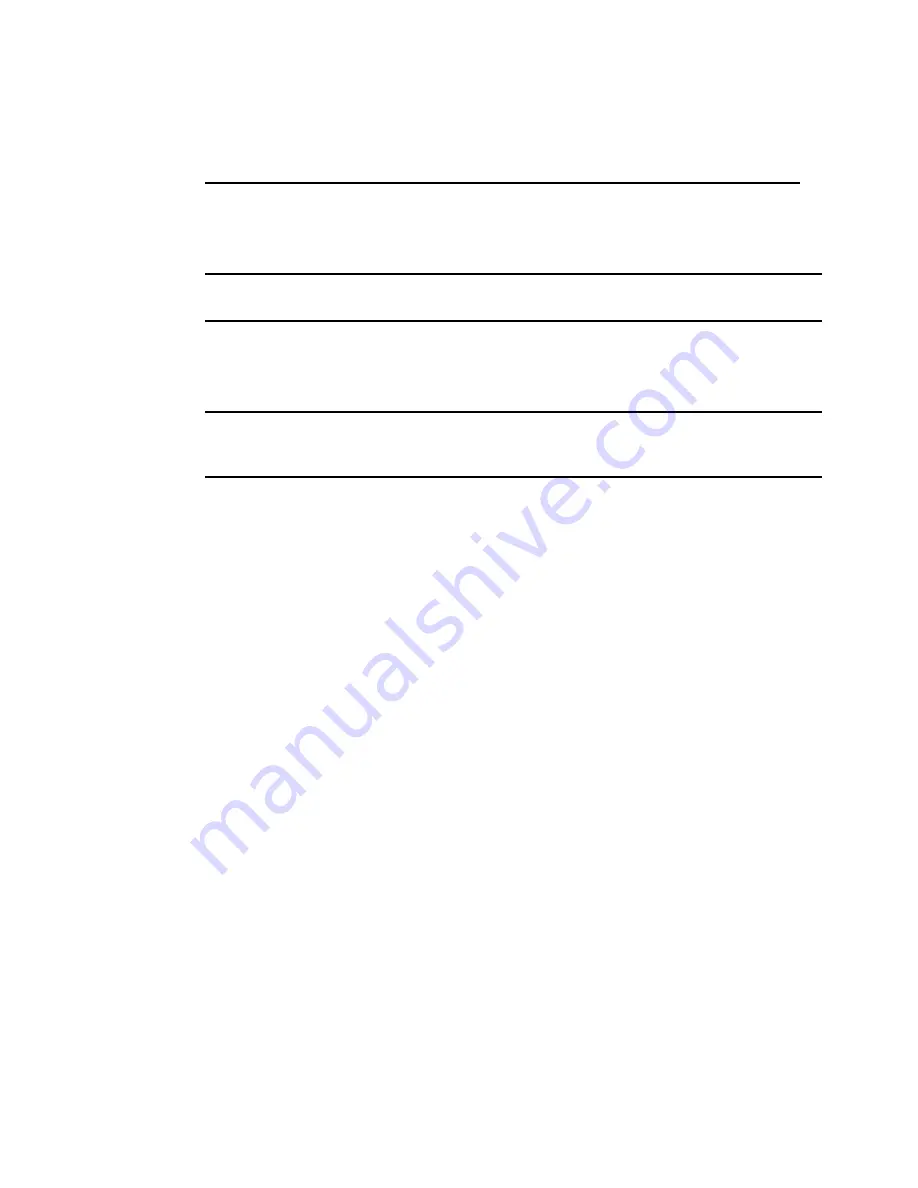
7914appCLI1208.fm
Draft Document for Review March 28, 2011 12:24 pm
548
IBM System Storage DS3500: Introduction and Implementation Guide
set logicalDrive ["Hudson-1"] logicalUnitNumber=0 host="Hudson";
set logicalDrive ["Hudson-2"] logicalUnitNumber=1 host="Hudson";
To execute this script file (outside of Script Editor), save it (for example, createDrive.cmd) and
run it as shown in Example 17-15.
Example 17-15 SMcli executes the script
amazon:~ # SMcli -n DS3524 -f createDrive.cmd -o hudson.out -S
amazon:~ #
Some commands require the input of string values, such as the command shown in
Example 17-16.
Example 17-16 SMcli - Character masking
amazon:~ # SMcli -n DS3524 -c "set logicalDrive [\"Orinoco-1\"]
userLabel=\"Orinoco-2\";" -S -e
amazon:~ #
This command will rename the logical drive Orinoco-1 into Orinoco-2. The parameter
logicalDrive requires the name of a logical drive specified in square brackets. Because the
actual logical drive name contains a number, double quotation marks are required. To avoid
conflicts with the shell running this command, it is sometimes necessary to mask some
characters. In this example, the double quotation marks of the logical drive name are masked
with a backslash.
How you mask special characters depends on the shell and the operating system being used.
The shell documentation contains more details about character masking. An alternative that
is not available for Microsoft Windows would be the use of single quotation marks around the
complete command and double quotation marks without the backslashes.
Here is a list of commands that can be used to manage a DS3500 storage subsystem:
Activate
Autoconfigure
check
clear
create
deactivate
delete
diagnose
disable
download
enable
recopy
recover
recreate
remove
repair
reset
resume
revive
save
Содержание DS3500
Страница 2: ......
Страница 5: ...iii Draft Document for Review March 28 2011 12 24 pm 7914edno fm ...
Страница 789: ......
















































