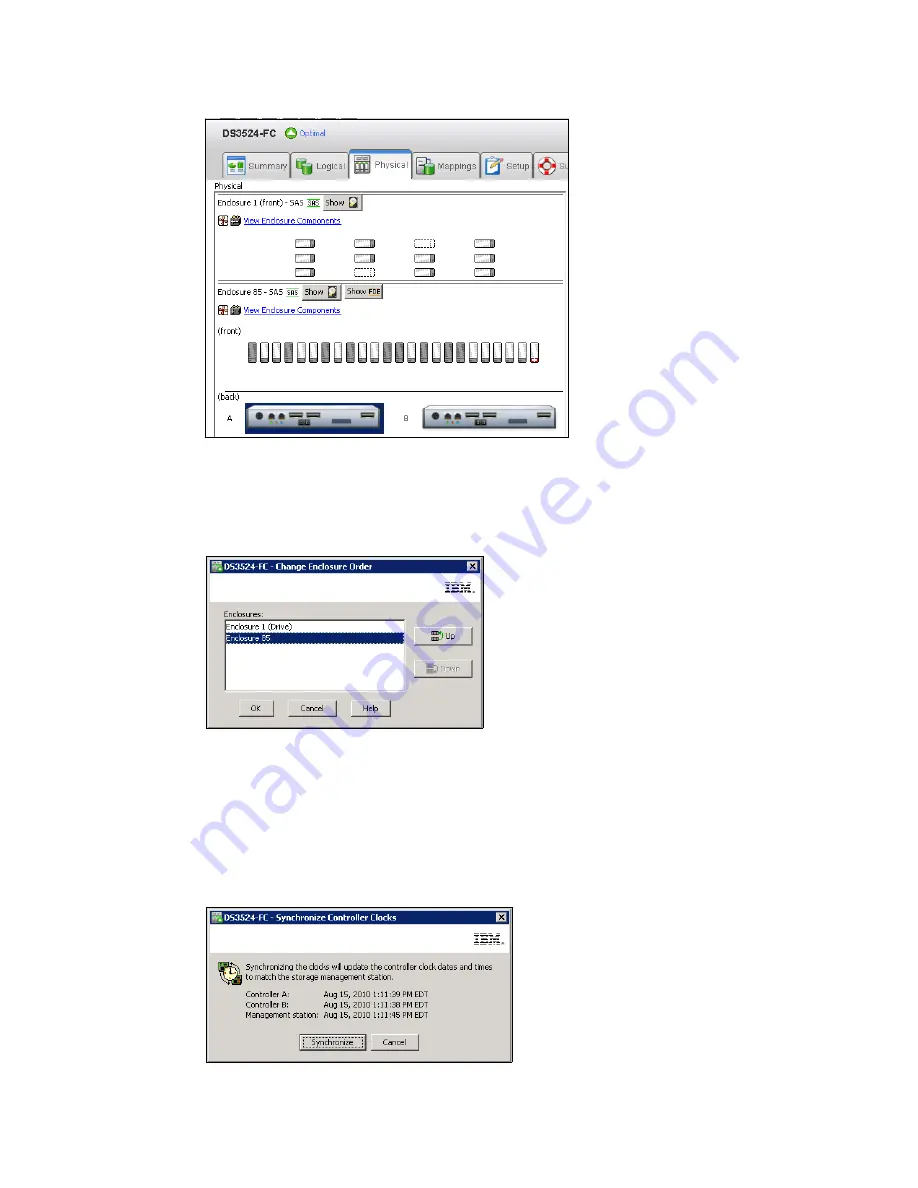
Chapter 8. Administration - Subsystem Management
209
Draft Document for Review March 28, 2011 12:24 pm
7914Admin_Subsystem.fm
Figure 8-21 Enclosures Layout
Select Storage Subsystem
Change
Enclosure Order to change the layout. In the
window like in Figure 8-22, you can select the enclosure which has to be moved and you can
move it Up or Down using the buttons in the right side of the window.
Figure 8-22 Enclosure Order change
Synchronize Controller Clocks
Select Storage Subsystem
Synchronize Controller Clocks to set the correct time in
DS3500 controllers. In window as in Figure 8-23, the time of controllers and the time on
management station (where DS Storage Manager is running) are displayed. If you select
Synchronize button, than time, date and time zone of the management station is used as new
time for controllers.
Figure 8-23 Synchronize Clocks
Содержание DS3500
Страница 2: ......
Страница 5: ...iii Draft Document for Review March 28 2011 12 24 pm 7914edno fm ...
Страница 789: ......
















































