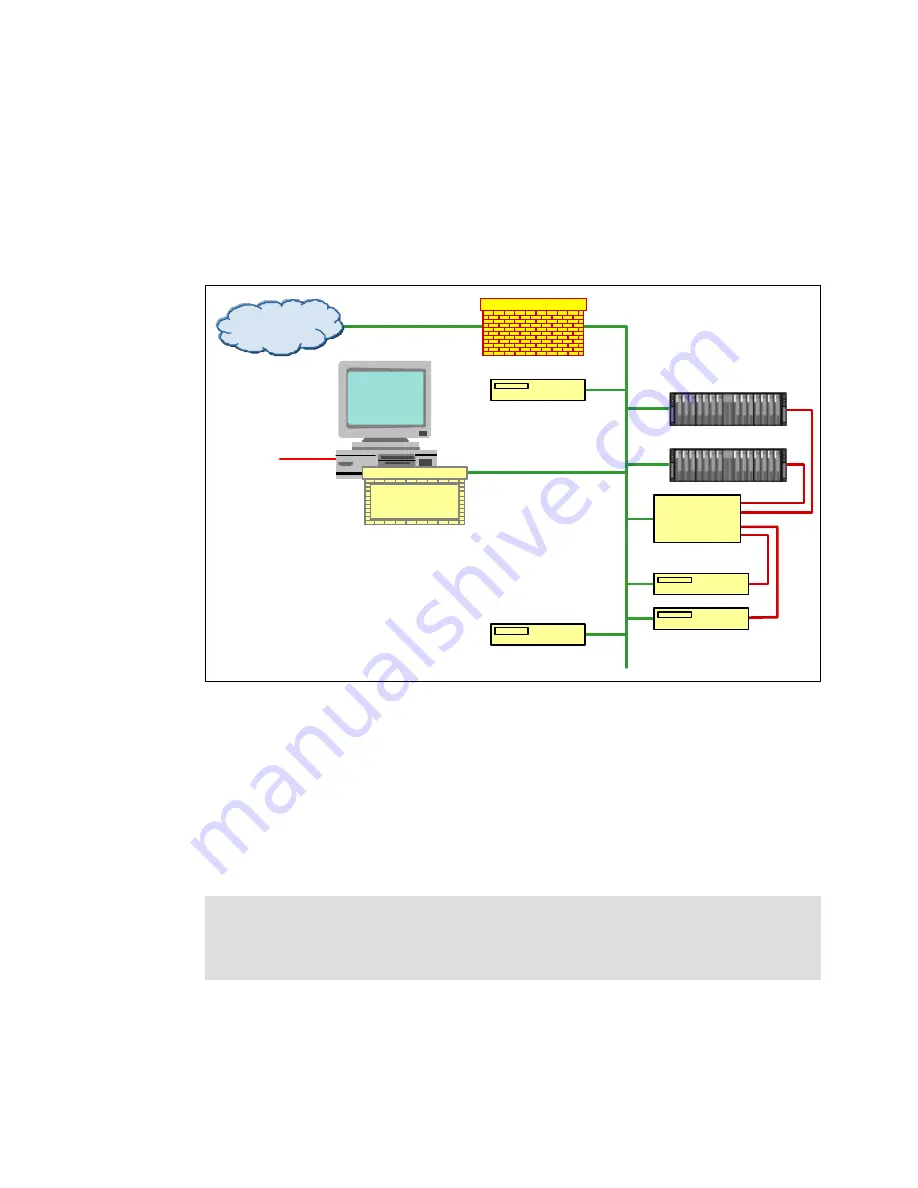
7914RSM.fm
Draft Document for Review March 28, 2011 12:24 pm
502
IBM System Storage DS3500: Introduction and Implementation Guide
Firewall rules that are added for a device that is reporting an alert are removed when the alert
is closed on the RSM for Storage system.
While the internal firewall effectively limits the scope of access for remote users, at the same
time it also limits the access of any program running on the server. Because management
applications such as Storage Manager or IBM Director require access to all devices being
managed, the presence of this internal firewall prevents the use of the RSM server as a
management station. Therefore, the RSM for Storage system should be considered to be a
single purpose appliance dedicated to problem reporting and remote access for IBM Service.
Figure 16-6 RSM internal firewall
16.2 Installing and setting up RSM
In this section, we show how to install and configure RSM. Before beginning this task, go to
the RSM support Web page and carefully review the IBM Remote Storage Manager for
Storage documents Planning, Installation and Users Guide, GC26-7933, and Installation
Hints and Tips, found at the following address:
http://www.ibm.com/support/docview.wss?uid=psg1MIGR-66062&rs=594
Storage
Email server
Customer
Intranet
Modem or
SSH
RSM
Host
Host
Switch
Mgmt Station
Internal Firewall
Required to limit
remote access to
specified systems
Firewall
Internet
Tip: Do not use a remote connection when installing the RSM for Storage on the
workstation. We suggest that you be logged on locally to the Graphical User Interface of
the workstation, because RSM resets the firewall settings to prevent remote access to the
Linux workstation and will be configured later.
Содержание DS3500
Страница 2: ......
Страница 5: ...iii Draft Document for Review March 28 2011 12 24 pm 7914edno fm ...
Страница 789: ......















































