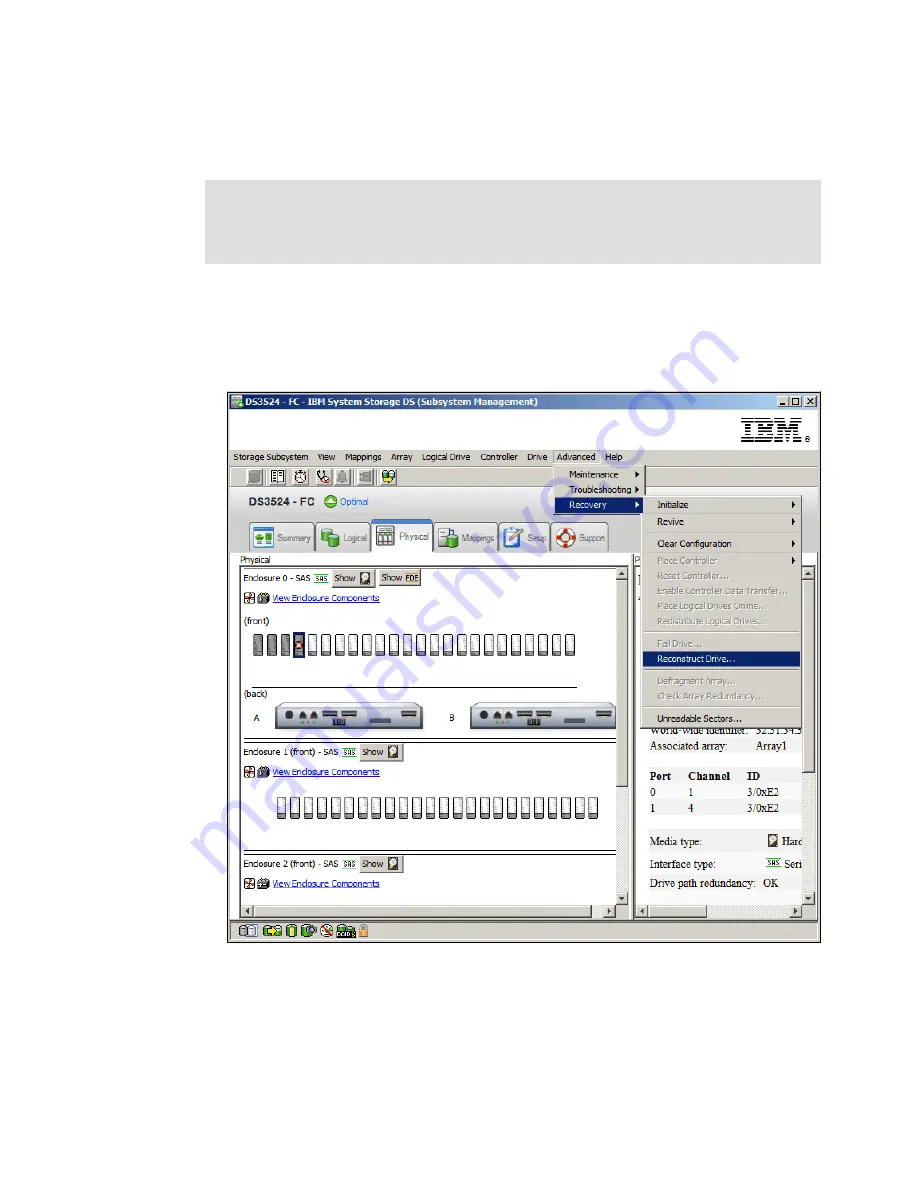
7914support2-0209.fm
Draft Document for Review March 28, 2011 12:24 pm
438
IBM System Storage DS3500: Introduction and Implementation Guide
14.14.10 Recovery - reconstruct drive
You can use the Reconstruct Drive function to manually start reconstruction of a drive.
Use the following procedure to manually start reconstruction of a failed drive:
1. Select the failed drive in the Physical tab of the DS Storage Manager (Subsystem
Management) window.
2. Select the Advanced
Recovery
Reconstruct Drive as shown in Figure 14-145.
Figure 14-145 Reconstruct Drive
3. The window shown in Figure 14-146 on page 439 will be displayed. Read the information
and then click the Yes button to start reconstruction of the drive.
Note: This option is available only when a drive is assigned to a RAID Level 1/10, RAID
Level 3, RAID Level 5, or RAID Level 6 array with either Failed status or Replaced status,
and reconstruction did not automatically start. Use this option only under the guidance of
your IBM Customer Support representative.
Содержание DS3500
Страница 2: ......
Страница 5: ...iii Draft Document for Review March 28 2011 12 24 pm 7914edno fm ...
Страница 789: ......
















































