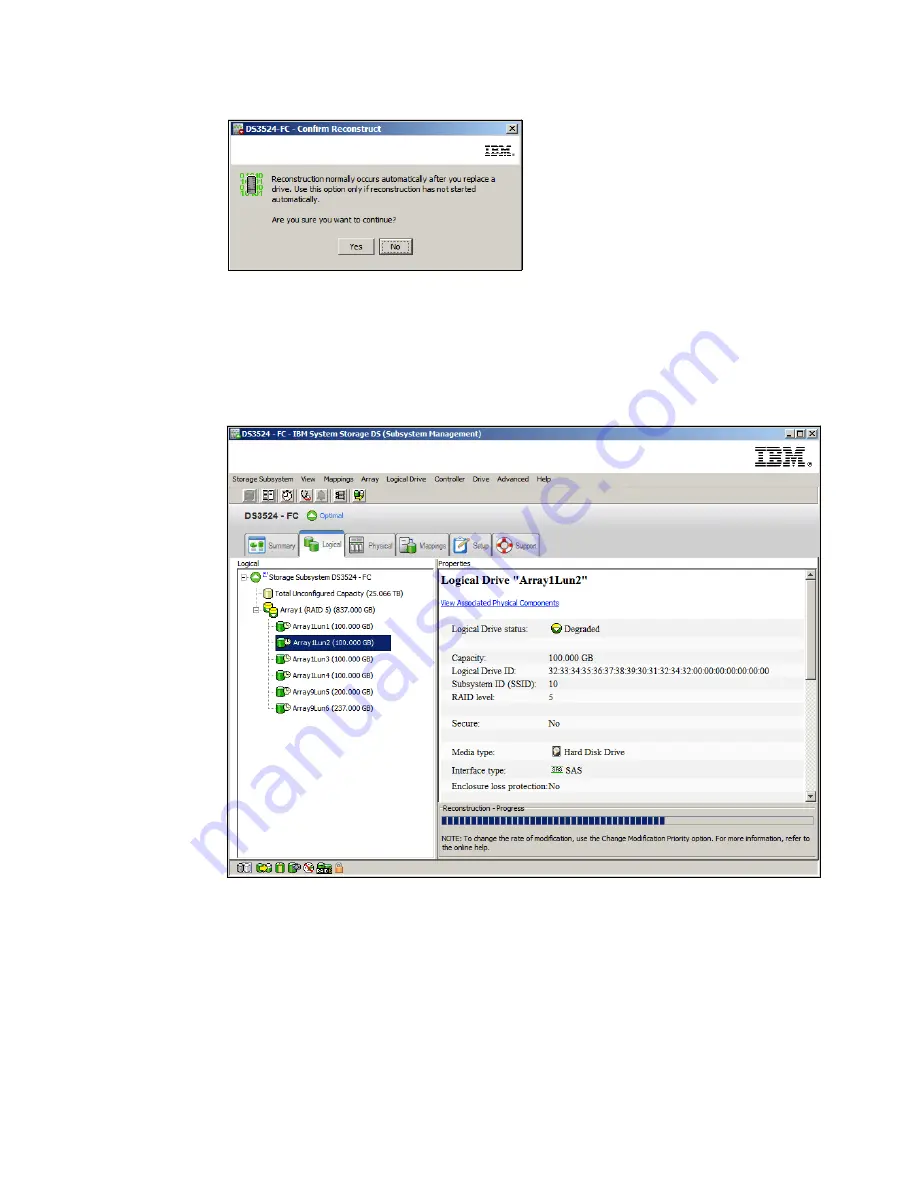
Chapter 14. Administration - Support
439
Draft Document for Review March 28, 2011 12:24 pm
7914support2-0209.fm
Figure 14-146 Confirm Reconstruct
4. The drive will have a status of Replaced while the reconstruction is occurring. The array
and logical drive(s) will have a status of Degraded until the reconstruction has completed
You can view the progress of a logical drive reconstruction by selecting the logical drive in
the Logical tab of the DS Storage Manager (Subsystem Management) window as shown
in Figure 14-147.
Figure 14-147 Reconstruction - Progress
14.14.11 Recovery - Defragment Array
You can use the Defragment Array function to consolidate all free capacity on a selected
array. Using this option lets you create additional logical drives from the maximum amount of
free capacity. A fragmented array can result from logical drive deletion or from not using all of
the available free capacity in a Free Capacity node during logical drive creation.
Keep these guidelines in mind when you defragment an array:
You cannot cancel the operation after it begins.
Содержание DS3500
Страница 2: ......
Страница 5: ...iii Draft Document for Review March 28 2011 12 24 pm 7914edno fm ...
Страница 789: ......
















































