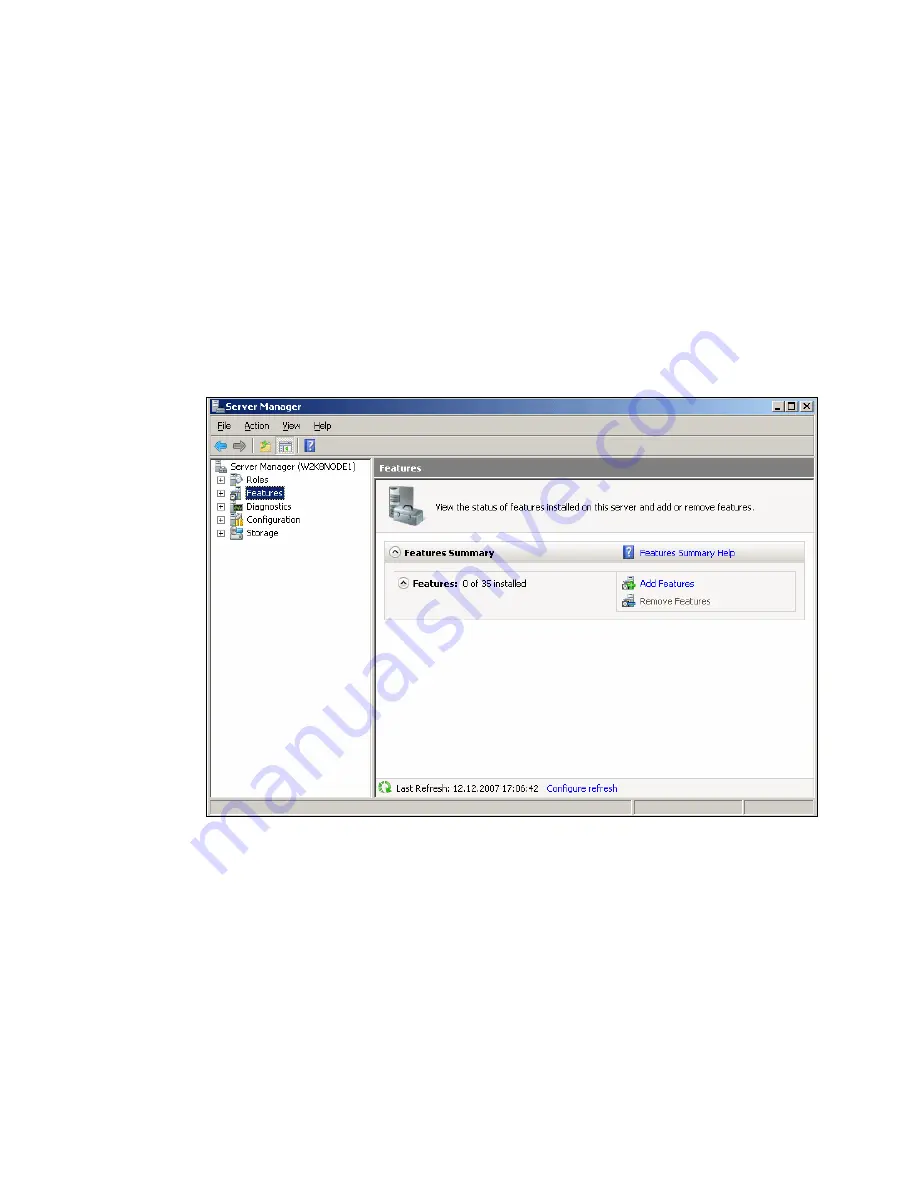
Microsoft Cluster configuration with DS3500.fm
Draft Document for Review March 28, 2011 12:24 pm
580
IBM System Storage DS3500: Introduction and Implementation Guide
19.4 Windows Server 2008 Failover Clustering
This guide describes the steps for installing and configuring a failover cluster that has two
nodes. By creating the configuration in this guide, you can learn about failover clusters and
familiarize yourself with the Failover Cluster Management snap-in.
19.4.1 Installing the Failover Clustering Feature
To set up the cluster, we have to add the server clustering feature. The failover clustering is a
feature that can be added via the 'Initial Configuration Tasks' Wizard or via the 'Server
Manager' console. Follow the steps to install the failover clustering.
1. In server manager expand Feature and then select Add Features as shown in
Figure 19-9
Figure 19-9 Add Feature
2. In the dialog Select Features we select the feature Failover Clustering as shown in
Figure 19-10 on page 581 and click Next.
Содержание DS3500
Страница 2: ......
Страница 5: ...iii Draft Document for Review March 28 2011 12 24 pm 7914edno fm ...
Страница 789: ......






























