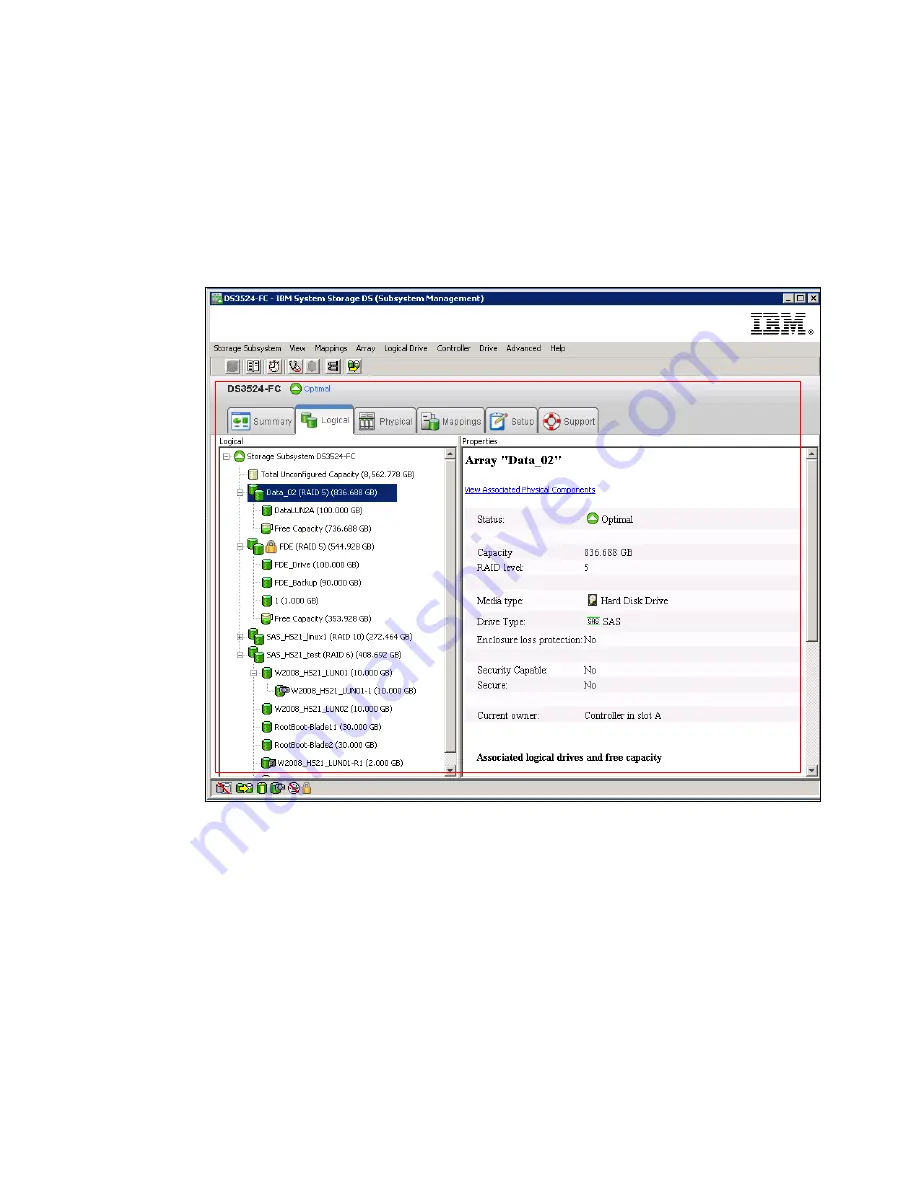
7914Admin_Subsystem.fm
Draft Document for Review March 28, 2011 12:24 pm
222
IBM System Storage DS3500: Introduction and Implementation Guide
8.5 Tabs
This is the main management area of the IBM System Storage DS (Subsystem
Management). In this area (see Figure 8-48) you can see the highlighted name of managed
storage subsystem in upper part, and close to the name is an icon showing current status of
the whole storage subsystem. It changes from green to red if subsystem has some degraded
components, or when something has failed. Also description changes from “Optimal” to
“Needs Attention” in this case.
Figure 8-48 Tab area
Each of the 6 tabs here are described in separate chapters in this book:
Summary tab in Chapter 7, “Administration - Summary Tab” on page 183.
Shows the status of the storage subsystem. Information about the hardware components,
capacity, hosts, mappings and storage partitions, arrays and logical drives in the storage
subsystem appears. Additionally, the link to the Recovery Guru dialog is shown when the
storage subsystem needs attention. Links to the Storage Subsystem Profile dialog,
relevant online help topics, and the storage concepts tutorial also appear in the Summary
tab.
Logical tab in Chapter 9, “Administration - Logical Tab” on page 225.
Shows the organization of the storage subsystem by logical drives, arrays, free capacity
nodes, and any unconfigured capacity for the storage subsystem. This tab is divided into
two panes: the Logical pane on the left and the Properties pane on the right. The Logical
Tab Area
Содержание DS3500
Страница 2: ......
Страница 5: ...iii Draft Document for Review March 28 2011 12 24 pm 7914edno fm ...
Страница 789: ......
















































