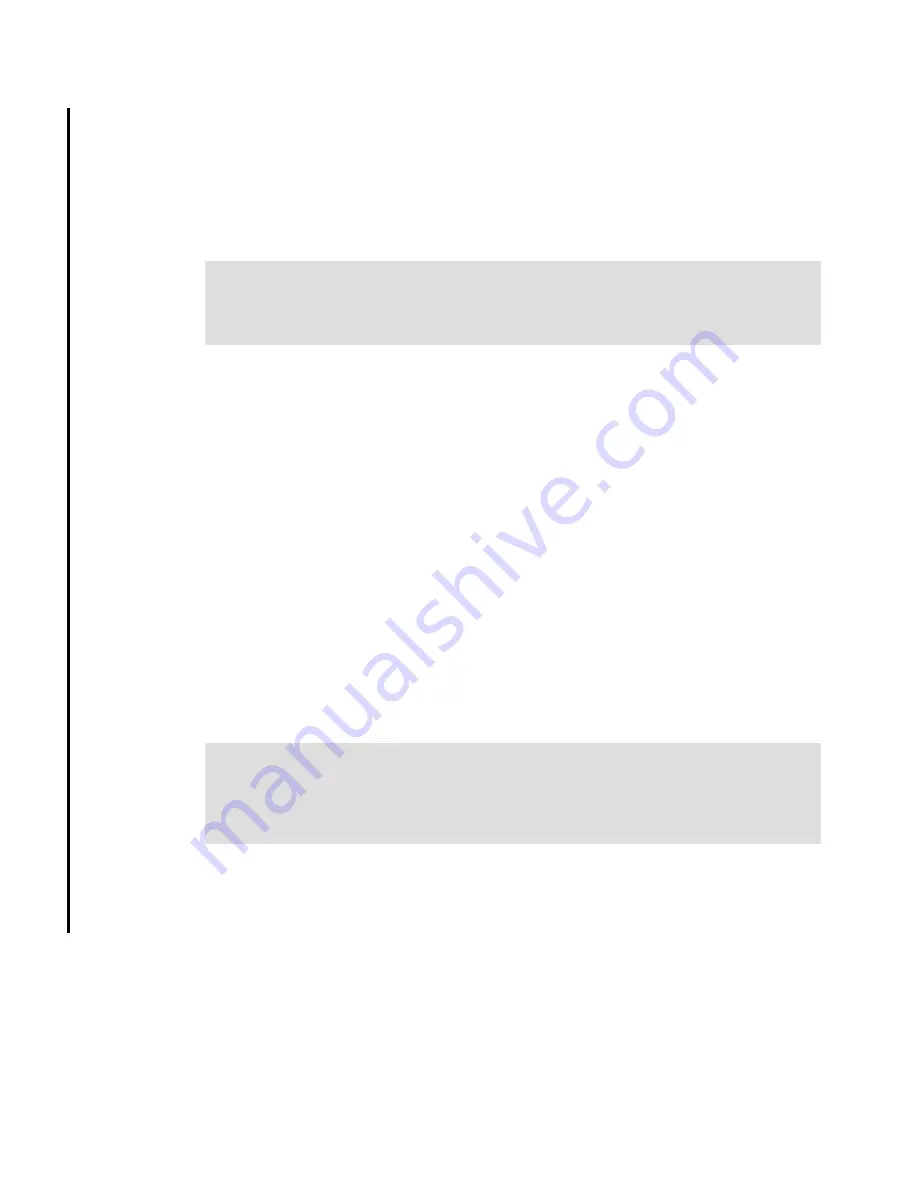
Chapter 10. Administration - Physical Tab
269
Draft Document for Review March 28, 2011 12:24 pm
7914Admin_Physical.fm
– For an array that has secured FDE drives (security key activated), the hot-spare drive
should be a secured or unsecured FDE drive only, with the same or greater capacity.
– For an array that has FDE drives that are not secured (security key not activated yet),
the hot-spare drive can be either a FDE drive or a non-FDE drive.
In a mixed disk environment that includes NearLine SAS drives, high speed SAS drives, and
FDE (SED) SAS drives (either with security enabled or not enabled), use at least one disk
drive of each type at the largest capacity within the array.
Hot spares locations
Distribute the hot spare drives evenly across the different expansions of your storage
subsystem, but avoid having multiple ones in a single enclosure. Because hot spare drives
are in standby, without traffic or I/O until a drive fails, then you want to maximize the overall
performance of your system by evenly distributing your production drives across the different
expansions. At the same time, this avoids the risk of a single disk drive channel, or expansion
enclosure failure, causing loss of access to all hot spare drives in the storage subsystem.
Quantity and type of hot-spares drives
There is no fixed rule about the quantity of disk drives to assign as hot spares, but as a
general rule about disk usage and availability, it is common practice to define at least one of
every 18 - 20 disk drives of a particular media type and interface type, or one for every two
fully populated enclosures. Because of disk sizes, and especially in large configurations with
arrays containing numerous drives, the reconstruction of a failed drive to a hot spare drive can
take a long time, proportional to the quantity of drives in the array and the size of the disks. If
in addition to that time, you have to wait to have a new disk available on-site to replace the
failed drive, then the probability of having another disk failure increases. Having multiple
spare drives will not mitigate the reconstruction time, but at least an array will be prepared
sooner for a second disk failure.
In the following section we cover the available methods of defining hot spare drives with
Storage Manager.
To start the configuration of a new hot spares from the Physical pane, select an unconfigured
disk drive that you plan to use as hotspare disk, right click, select Hot Spare Coverage and
the window shown in Figure 10-8 on page 270 opens.
Important: When assigning disks as hot spares, make sure they have enough storage
capacity. If the failed disk used capacity is larger than the hot spare capacity,
reconstruction is not possible. Ensure that you have at least one of each size or all larger
drives configured as hot spares.
Note: There is no definitive recommendation about how many hot spares you should
install, but we recommend to use a ratio of one hot spare for about 18 - 20 identical disk
drives in large installations. In a very small installations with just a couple of disks in
DS3500 Controller enclosure we recommend one hot spare disk of largest capacity for
high speed SAS and one for NearLine SAS, if both these types are used.
Содержание DS3500
Страница 2: ......
Страница 5: ...iii Draft Document for Review March 28 2011 12 24 pm 7914edno fm ...
Страница 789: ......
















































