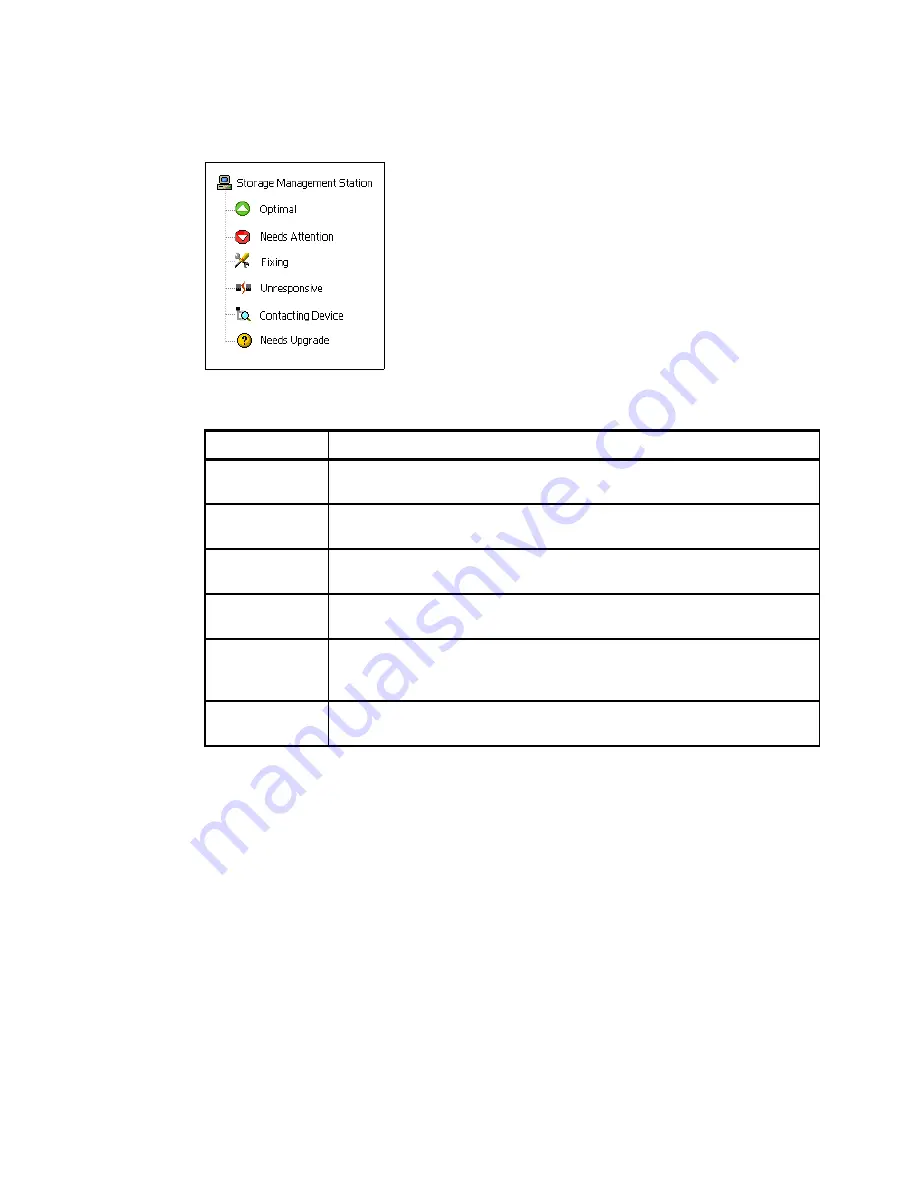
7914Admin_Enterprise1108.fm
Draft Document for Review March 28, 2011 12:24 pm
164
IBM System Storage DS3500: Introduction and Implementation Guide
Figure 6-3 shows the various status icons for a storage subsystem. Table 6-1 explains the
meaning of each icon.
Figure 6-3 Status icons
Table 6-1 Status icons and their meanings
Status
Indicates
Optimal
Every component in the managed storage subsystem is in the desired working
condition.
Needs Attention
There is a problem with the managed storage subsystem that requires
intervention to correct it.
Fixing
A Needs Attention condition has been corrected and the managed storage
subsystem is currently transitioning to an Optimal state.
Unresponsive
The storage management station cannot communicate with the storage
subsystem, or one or both controllers in the storage subsystem.
Contacting
Storage
Subsystem
The Enterprise Management window has started an the storage management
software is establishing contact with the storage subsystem.
Needs Upgrade
The storage subsystem is running a level of firmware that is no longer supported
by the storage management software.
Содержание DS3500
Страница 2: ......
Страница 5: ...iii Draft Document for Review March 28 2011 12 24 pm 7914edno fm ...
Страница 789: ......
















































