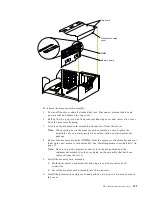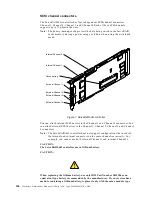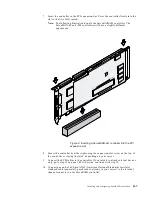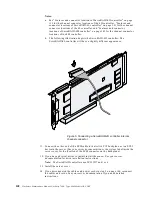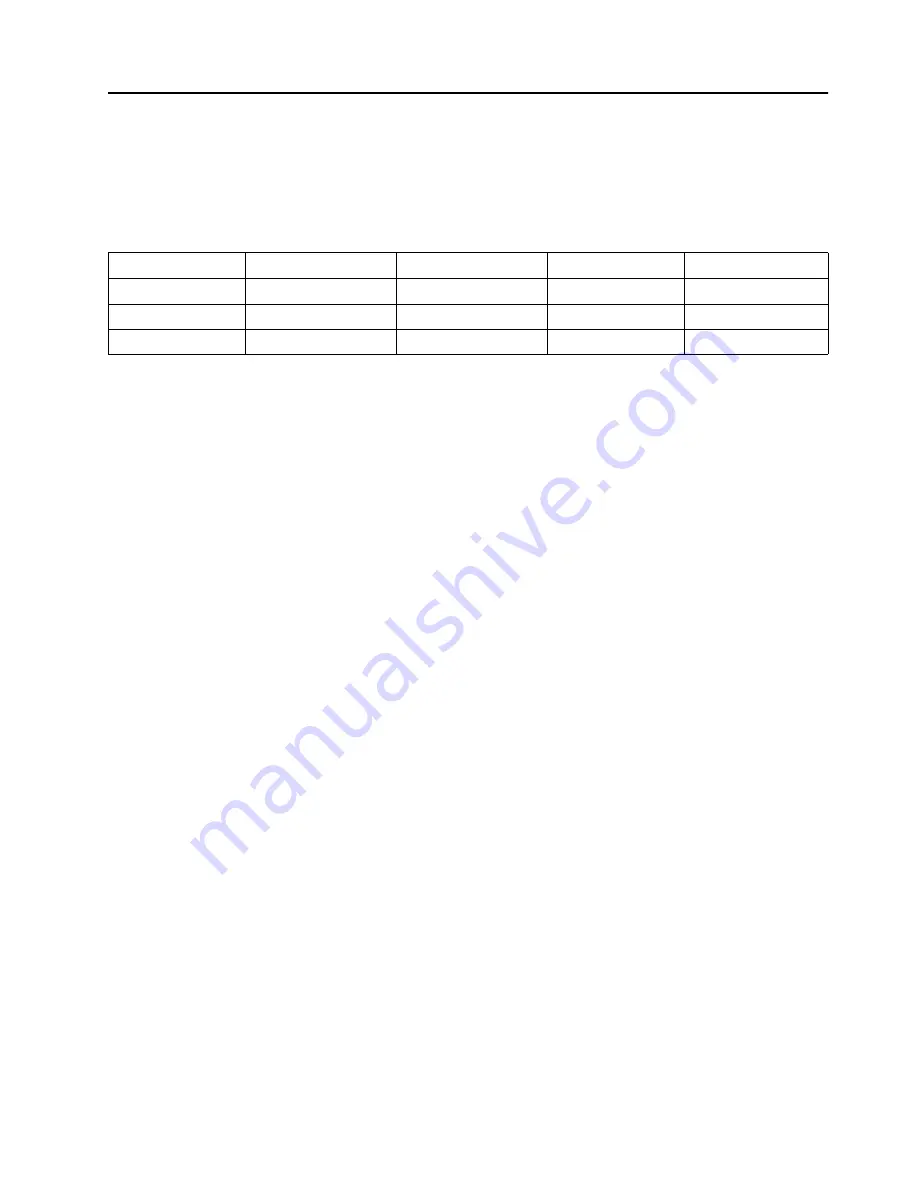
Installing and configuring ServeRAID controllers
145
Using a ServeRAID-4x controller in a server with Hot-plug PCI features
Some IBM servers support Hot-plug (Active) PCI features. You can use these features
to install or remove PCI controllers without turning off the server. The ServeRAID-4x
controller supports Hot-plug PCI functions on Windows NT 4.0, Windows 2000, and
NetWare. The following table summarizes which operating systems support these
features:
You can use the hot-add feature to expand capacity in a server by adding a controller.
Use the hot-remove feature to remove a controller from a running server. If a
controller fails, use the hot-replace feature to replace a controller with an identical
controller.
Using Windows NT 4.0 with Hot-plug PCI features
To use Hot-plug PCI with Windows NT 4.0 and a ServeRAID-4x controller, you must
install the IBM Netfinity Hot Plug for Windows NT 4.0 Package, version 4.1 or later.
This package is available from the IBM Support Web site; select downloadable files for
the IBM server you are using. See “Downloadable files from the World Wide Web” on
page 163 for additional information.
Note:
Be sure to read the instructions and restrictions for this software program.
Also, when installing the ServeRAID Manager program, you must choose to install
the IBM ServeRAID Hot Replace Wizard.
To perform a hot-replace operation, start the IBM ServeRAID Hot Replace Wizard.
You can start this program from within either the IBM Netfinity Hot Plug for
Windows NT 4.0 program or the ServeRAID Manager program. You can use the
ServeRAID Manager program to start the wizard either on the server with the failed
controller, or across the network from a remote installation of the ServeRAID
Manager.
Note:
It is useful to start the IBM ServeRAID Hot Replace Wizard from a remote
installation when the server with the failed controller does not have a monitor.
Attention:
Do not attempt a hot-replace operation on Windows 2000 or NetWare by
hot-removing a failed controller; then, hot-adding a new controller. Loss of data can
occur. If a controller fails on these operating systems, you must shut down the server
to replace the controller.
Feature
Windows NT 4.0
Windows 2000
NetWare 4.x
NetWare 5.x
Hot add
Yes
Yes
No
Yes
Hot remove
No Yes
Yes
Yes
Hot replace
Yes
No
No
No
Содержание 86655RY - Netfinity 7600 - 8665
Страница 1: ...IBM Hardware Maintenance Manual Netfinity 7600 Type 8665 Models 1RY 2RY ...
Страница 2: ......
Страница 3: ...IBM Hardware Maintenance Manual Netfinity 7600 Type 8665 Models 1RY 2RY ...
Страница 10: ...viii Hardware Maintenance Manual Netfinity 7600 Type 8665 Models 1RY 2RY ...
Страница 52: ...42 Hardware Maintenance Manual Netfinity 7600 Type 8665 Models 1RY 2RY ...
Страница 104: ...94 Hardware Maintenance Manual Netfinity 7600 Type 8665 Models 1RY 2RY ...
Страница 148: ...138 Hardware Maintenance Manual Netfinity 7600 Type 8665 Models 1RY 2RY ...
Страница 252: ...242 Hardware Maintenance Manual Netfinity 7600 Type 8665 Models 1RY 2RY ...
Страница 270: ...260 Hardware Maintenance Manual Netfinity 7600 Type 8665 Models 1RY 2RY ...
Страница 271: ...Related service information 261 ...
Страница 272: ...262 Hardware Maintenance Manual Netfinity 7600 Type 8665 Models 1RY 2RY ...
Страница 273: ...Related service information 263 ...
Страница 274: ...264 Hardware Maintenance Manual Netfinity 7600 Type 8665 Models 1RY 2RY ...
Страница 284: ...274 Hardware Maintenance Manual Netfinity 7600 Type 8665 Models 1RY 2RY ...
Страница 285: ...Related service information 275 ...
Страница 292: ...282 Hardware Maintenance Manual Netfinity 7600 Type 8665 Models 1RY 2RY ...
Страница 293: ......