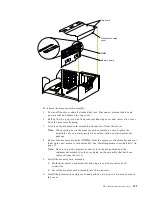124
Hardware Maintenance Manual: Netfinity 7600 – Type 8665 Models 1RY, 2RY
To create a source directory for a Client Services for Netfinity Manager installation:
1.
Create a new directory on your system. This new directory will serve as a source
directory for the program files.
2.
Copy the files from the appropriate Client Services for Netfinity Manager
directory location on the CD-ROM to source directory you created.
For example, when creating a source directory to distribute Netfinity Manager
Services for OS/2, copy all of the files from the OS2/SERVICES directory into the
created directory.
To create a source directory for a Netfinity Manager installation:
1.
Create a new directory on your system. This new directory will serve as a source
directory for the program files.
Important:
Be sure to copy the Client Services for Netfinity Manager source files
before the copying the Netfinity Manager source files because the Netfinity
Manager directory contains some files that will overwrite files from the Client
Services for Netfinity Manager directory. Only Netfinity Manager installations
can be done from this directory.
2.
Copy the files from the appropriate Client Services for Netfinity Manager
directories.
For example, when creating a source directory to distribute Netfinity Manager for
OS/2, copy all of the files from the OS2/SERVICES directory into the source
directory.
3.
Copy the files from the appropriate Netfinity Manager directory.
For example, when creating a source directory to distribute Netfinity Manager for
OS/2, copy all of the files from the OS2/MANAGER directory into the source
directory.
After an installation source directory has been created, use a response file and the
Netfinity Manager installation program command-line parameters. The Netfinity
Manager installation program supports the following command-line parameters:
/R:
drive+path+filename
Specifies the drive, path, and file name of the response file. See the
NETFBASE.RSP file (located in the directory in which Netfinity Manager was
installed) for an example of a response file with comments on the included
parameters.
/S:
drive+path
Specifies the drive and path to install from. This is the directory to which the
files were copied.
/T:
drive
Specifies the drive to install to. Default is the current startup drive.
/TU:
drive+path
Specifies the drive and path of the CONFIG.SYS file to update. The default is
to change the CONFIG.SYS in the root directory of the drive specified in the
/T parameter (or the startup drive). This parameter is ignored if the
ChangeConfig parameter in the response file is FALSE.
For example, the line:
NETFINST /R:NETFBASE.RSP /S:Y:\NETFIN
/T:C /TU:D:\
Содержание 86655RY - Netfinity 7600 - 8665
Страница 1: ...IBM Hardware Maintenance Manual Netfinity 7600 Type 8665 Models 1RY 2RY ...
Страница 2: ......
Страница 3: ...IBM Hardware Maintenance Manual Netfinity 7600 Type 8665 Models 1RY 2RY ...
Страница 10: ...viii Hardware Maintenance Manual Netfinity 7600 Type 8665 Models 1RY 2RY ...
Страница 52: ...42 Hardware Maintenance Manual Netfinity 7600 Type 8665 Models 1RY 2RY ...
Страница 104: ...94 Hardware Maintenance Manual Netfinity 7600 Type 8665 Models 1RY 2RY ...
Страница 148: ...138 Hardware Maintenance Manual Netfinity 7600 Type 8665 Models 1RY 2RY ...
Страница 252: ...242 Hardware Maintenance Manual Netfinity 7600 Type 8665 Models 1RY 2RY ...
Страница 270: ...260 Hardware Maintenance Manual Netfinity 7600 Type 8665 Models 1RY 2RY ...
Страница 271: ...Related service information 261 ...
Страница 272: ...262 Hardware Maintenance Manual Netfinity 7600 Type 8665 Models 1RY 2RY ...
Страница 273: ...Related service information 263 ...
Страница 274: ...264 Hardware Maintenance Manual Netfinity 7600 Type 8665 Models 1RY 2RY ...
Страница 284: ...274 Hardware Maintenance Manual Netfinity 7600 Type 8665 Models 1RY 2RY ...
Страница 285: ...Related service information 275 ...
Страница 292: ...282 Hardware Maintenance Manual Netfinity 7600 Type 8665 Models 1RY 2RY ...
Страница 293: ......