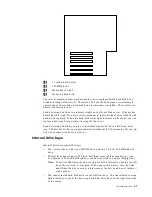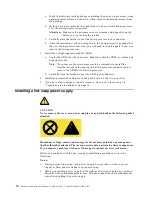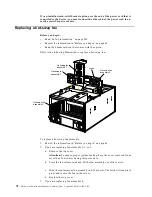Installing options
73
To install a memory module:
Before you begin:
•
Read “Safety information” on page 249.
•
Read the documentation that comes with your option.
1.
Review “Before you begin” on page 60.
2.
Turn off the server and all attached devices. Disconnect external cables and
power cords and remove the top cover.
3.
Pull up the two pop rivets on the processor housing cover and remove the cover
from the processor housing.
4.
Remove the memory board assembly:
a.
Lift up on the memory board assembly and remove it from the server.
b.
Place the memory board assembly on a static-protective surface, such as the
static-protective package in which the option came.
5.
Locate the DIMM connectors on the memory board. Determine the DIMM
connectors into which you will install the DIMMs. (See the notes at the beginning
of this procedure.)
6.
Touch the static-protective package containing the DIMM option to any
unpainted metal surface on the server. Then, remove the DIMM from the package.
Note:
To avoid breaking the retaining clips or damaging the DIMM connectors,
handle the clips gently.
7.
To install the DIMMs, repeat the following steps for each DIMM that you install.
a.
Turn the DIMM so that the pins align correctly with the DIMM connector.
b.
Insert the DIMM by pressing the DIMM straight into the connector. Be sure
that the retaining clips snap into the closed position.
8.
Install the memory board assembly:
a.
Hold the memory board assembly and align it over the memory board
connector.
b.
Insert the memory board assembly into the connector.
9.
Install the processor housing cover and push the two pop rivets down to secure
the cover.
10. If you have other options to install or remove, do so now; otherwise, go to
“Completing the installation” on page 79.
Installing a microprocessor kit
The server comes with one microprocessor installed on the processor board. If you
install an additional microprocessor kit, the server can operate as a symmetric
multiprocessing (SMP) server. With SMP, certain operating systems and application
programs can distribute the processing load among the microprocessors.
Table 8. Microprocessor core frequency selection.
Microprocessor speed (MHz) – Core/Bus
fraction
Jumper
J13
J14
J15
J16
550 – 5.5
Pins 1 and 2
Pins 2 and 3
Pins 2 and 3
Pins 2 and 3
700 – 7.0
Pins 2 and 3
Pins 1 and 2
Pins 1 and 2
Pins 2 and 3
750 – 7.5
Pins 2 and 3
Pins 2 and 3
Pins 1 and 2
Pins 2 and 3
Содержание 86655RY - Netfinity 7600 - 8665
Страница 1: ...IBM Hardware Maintenance Manual Netfinity 7600 Type 8665 Models 1RY 2RY ...
Страница 2: ......
Страница 3: ...IBM Hardware Maintenance Manual Netfinity 7600 Type 8665 Models 1RY 2RY ...
Страница 10: ...viii Hardware Maintenance Manual Netfinity 7600 Type 8665 Models 1RY 2RY ...
Страница 52: ...42 Hardware Maintenance Manual Netfinity 7600 Type 8665 Models 1RY 2RY ...
Страница 104: ...94 Hardware Maintenance Manual Netfinity 7600 Type 8665 Models 1RY 2RY ...
Страница 148: ...138 Hardware Maintenance Manual Netfinity 7600 Type 8665 Models 1RY 2RY ...
Страница 252: ...242 Hardware Maintenance Manual Netfinity 7600 Type 8665 Models 1RY 2RY ...
Страница 270: ...260 Hardware Maintenance Manual Netfinity 7600 Type 8665 Models 1RY 2RY ...
Страница 271: ...Related service information 261 ...
Страница 272: ...262 Hardware Maintenance Manual Netfinity 7600 Type 8665 Models 1RY 2RY ...
Страница 273: ...Related service information 263 ...
Страница 274: ...264 Hardware Maintenance Manual Netfinity 7600 Type 8665 Models 1RY 2RY ...
Страница 284: ...274 Hardware Maintenance Manual Netfinity 7600 Type 8665 Models 1RY 2RY ...
Страница 285: ...Related service information 275 ...
Страница 292: ...282 Hardware Maintenance Manual Netfinity 7600 Type 8665 Models 1RY 2RY ...
Страница 293: ......