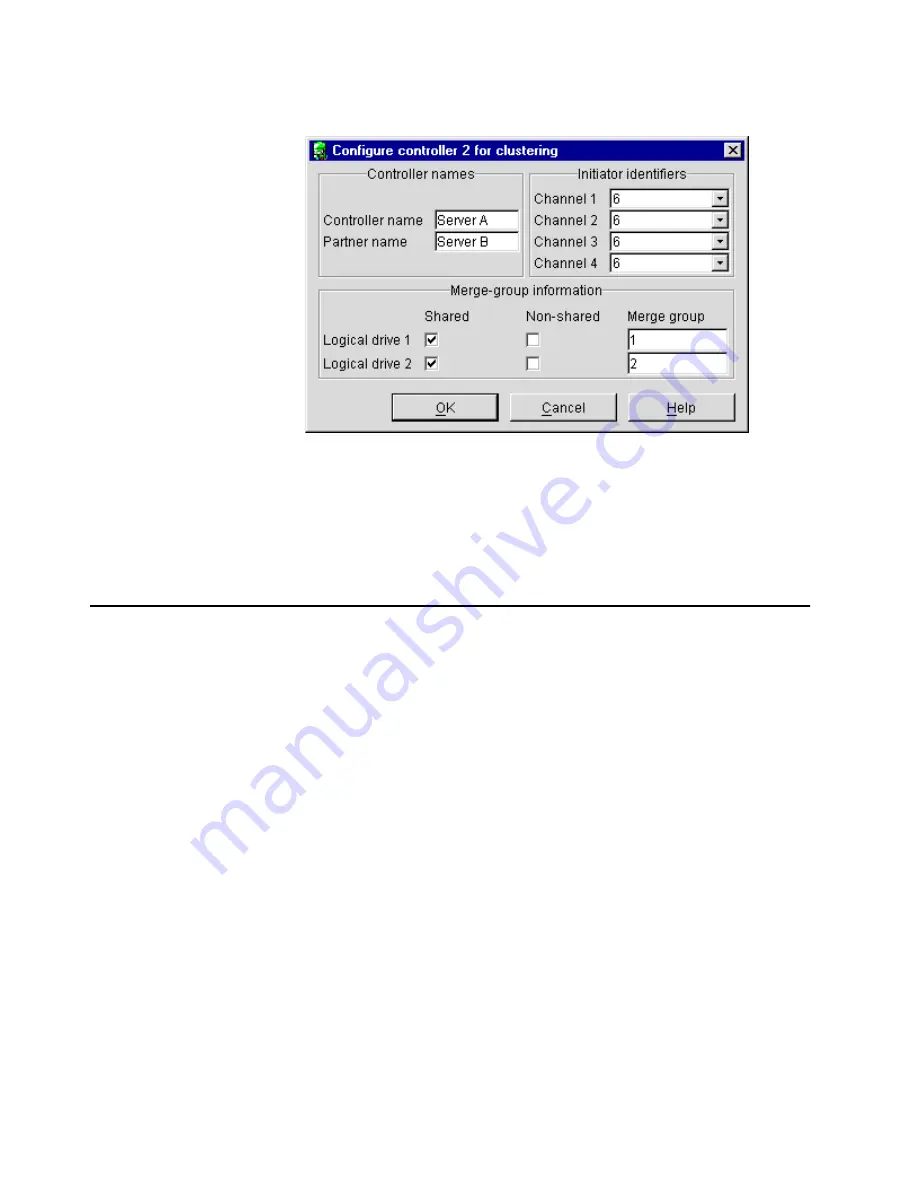
178
Hardware Maintenance Manual: Netfinity 7600 – Type 8665 Models 1RY, 2RY
6.
Click Shared or Non-shared for the logical drive you have just defined.
7.
Select the merge group number you want to use for the logical drive you just
defined.
8.
Click OK.
Validating a cluster
Use this feature to determine if your cluster is configured correctly.
Note:
You must have the ServeRAID Manager program installed on all servers in the
cluster for this feature to work.
To validate a cluster, do the following:
1.
In the Main Tree, click a server in the cluster.
2.
Click Actions
Ó
Validate cluster. A window similar to the following opens.
Figure 16. Configure controller for clustering window
Содержание 86655RY - Netfinity 7600 - 8665
Страница 1: ...IBM Hardware Maintenance Manual Netfinity 7600 Type 8665 Models 1RY 2RY ...
Страница 2: ......
Страница 3: ...IBM Hardware Maintenance Manual Netfinity 7600 Type 8665 Models 1RY 2RY ...
Страница 10: ...viii Hardware Maintenance Manual Netfinity 7600 Type 8665 Models 1RY 2RY ...
Страница 52: ...42 Hardware Maintenance Manual Netfinity 7600 Type 8665 Models 1RY 2RY ...
Страница 104: ...94 Hardware Maintenance Manual Netfinity 7600 Type 8665 Models 1RY 2RY ...
Страница 148: ...138 Hardware Maintenance Manual Netfinity 7600 Type 8665 Models 1RY 2RY ...
Страница 252: ...242 Hardware Maintenance Manual Netfinity 7600 Type 8665 Models 1RY 2RY ...
Страница 270: ...260 Hardware Maintenance Manual Netfinity 7600 Type 8665 Models 1RY 2RY ...
Страница 271: ...Related service information 261 ...
Страница 272: ...262 Hardware Maintenance Manual Netfinity 7600 Type 8665 Models 1RY 2RY ...
Страница 273: ...Related service information 263 ...
Страница 274: ...264 Hardware Maintenance Manual Netfinity 7600 Type 8665 Models 1RY 2RY ...
Страница 284: ...274 Hardware Maintenance Manual Netfinity 7600 Type 8665 Models 1RY 2RY ...
Страница 285: ...Related service information 275 ...
Страница 292: ...282 Hardware Maintenance Manual Netfinity 7600 Type 8665 Models 1RY 2RY ...
Страница 293: ......






























