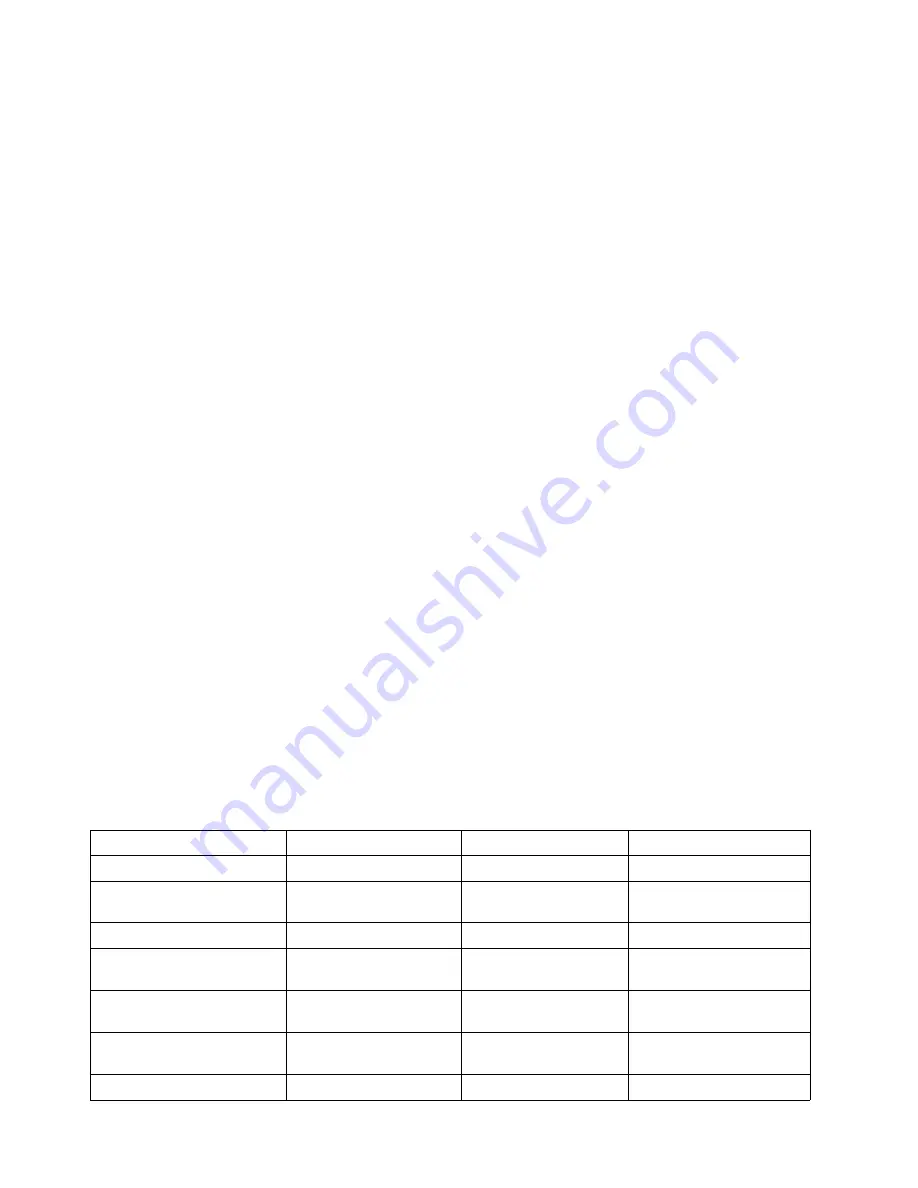
114
Hardware Maintenance Manual: Netfinity 7600 – Type 8665 Models 1RY, 2RY
All privileges (Insert, Delete, Select, and Update) are selected by default.
A user ID must have all of these privileges to export data to the database.
d. Click OK to open the Database Server window.
•
Revoke
Disables access to a database for a specified user ID. To revoke access:
a.
Click Revoke.
b.
In the User ID field type the user ID that will have access to the database
revoked.
c.
Deselect privileges to be revoked for this ID.
All privileges (Insert, Delete, Select, and Update) are selected by default.
A user ID must have all of these privileges to export data to the database.
Some or all of these privileges can be revoked.
d. Click OK to open the Database Server window.
4.
Select the database within which the table groups will be created.
5.
Click OK.
The Netfinity Manager Database Access window opens.
6.
Type in the User ID field
netfin
netfin is the qualifier name of the Netfinity Manager database.
7.
In the Password field type the password that enables access to the Netfinity
Manager database.
8.
Click OK.
As the information is processed, a
Creating tables
status message should be
displayed. When the operation completes, a
Requested Action Completed
message
should be displayed.
Supported and certified databases
The following tables show databases and operating systems that are certified for use
with this release of Netfinity Manager.
Table 18. Supported Netfinity Databases for Windows.. Reference by operating system and database client
version.
Product
Windows 95
Windows NT 3.51
Windows NT 4.0
IBM DB2 Version 2.1.2
Yes
Yes
Yes
IBM DB2 Universal Database
5.0
Yes
Yes
Yes
ODBC - IBM DB2 Version 2.1.2 Yes, DB2 Driver
Yes, DB2 Driver
Yes, DB2 Driver
ODBC - IBM DB2 Universal
Database 5.0
Yes, DB2 Driver
Yes, DB2 Driver
Yes, DB2 Driver
ODBC - Microsoft SQL Version
7.0
Yes, Microsoft SQL Driver
Yes, Microsoft SQL Driver Yes, Microsoft SQL Driver
ODBC - Microsoft SQL Version
6.5
Yes, Microsoft SQL Driver
Yes, Microsoft SQL Driver Yes, Microsoft SQL Driver
Lotus Notes Version 4.5.2
Yes
Yes
Yes
Содержание 86655RY - Netfinity 7600 - 8665
Страница 1: ...IBM Hardware Maintenance Manual Netfinity 7600 Type 8665 Models 1RY 2RY ...
Страница 2: ......
Страница 3: ...IBM Hardware Maintenance Manual Netfinity 7600 Type 8665 Models 1RY 2RY ...
Страница 10: ...viii Hardware Maintenance Manual Netfinity 7600 Type 8665 Models 1RY 2RY ...
Страница 52: ...42 Hardware Maintenance Manual Netfinity 7600 Type 8665 Models 1RY 2RY ...
Страница 104: ...94 Hardware Maintenance Manual Netfinity 7600 Type 8665 Models 1RY 2RY ...
Страница 148: ...138 Hardware Maintenance Manual Netfinity 7600 Type 8665 Models 1RY 2RY ...
Страница 252: ...242 Hardware Maintenance Manual Netfinity 7600 Type 8665 Models 1RY 2RY ...
Страница 270: ...260 Hardware Maintenance Manual Netfinity 7600 Type 8665 Models 1RY 2RY ...
Страница 271: ...Related service information 261 ...
Страница 272: ...262 Hardware Maintenance Manual Netfinity 7600 Type 8665 Models 1RY 2RY ...
Страница 273: ...Related service information 263 ...
Страница 274: ...264 Hardware Maintenance Manual Netfinity 7600 Type 8665 Models 1RY 2RY ...
Страница 284: ...274 Hardware Maintenance Manual Netfinity 7600 Type 8665 Models 1RY 2RY ...
Страница 285: ...Related service information 275 ...
Страница 292: ...282 Hardware Maintenance Manual Netfinity 7600 Type 8665 Models 1RY 2RY ...
Страница 293: ......






























