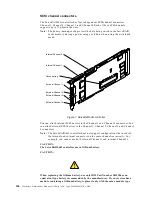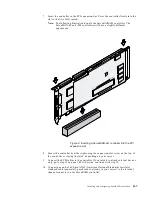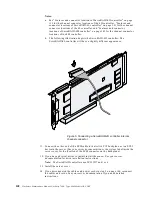146
Hardware Maintenance Manual: Netfinity 7600 – Type 8665 Models 1RY, 2RY
Step 1: Installing and cabling a ServeRAID controller
This section provides installation and cabling instructions for ServeRAID-4H, -4L and
-4M controllers as well as basic information about the standard features of these
controllers.
If you are using a ServeRAID controller built into an IBM server system board, you
will not need the information in this section. Continue with “Step 2: Updating BIOS
and firmware code” on page 151.
Installing the ServeRAID controller
During the installation, you might need a small, flat-blade screwdriver and the
documentation that comes with your server.
To install the ServeRAID-4H, -4L and -4M controllers:
1.
Review the Safety Information book provided with your IBM server.
Note:
Some IBM servers support Hot-plug PCI features, which allow you to
install or remove PCI controllers without turning off the server. If your
IBM server model provides Hot-plug PCI support and you are using
Windows NT 4.0, Windows 2000, or NetWare 5.x, you do not need to turn
off the server to install this controller. This operation is referred to as a
hot-add operation. Review the following information before performing
this operation on ServeRAID-4H, -4L and -4M controllers and your server:
•
Information that is provided with the server to determine if your
model supports these features.
•
Documentation that is provided with the operating system for using
these features.
•
Refer to “Using a ServeRAID-4x controller in a server with Hot-plug
PCI features” on page 145.
•
If you intend to perform a hot-add operation using Windows NT 4.0,
use the documentation that is provided with the IBM server Hot Plug
for Windows NT 4.0 package.
2.
If your server model does not support Hot-plug PCI, turn off the server and
disconnect all power cords and cables from the server.
3.
Remove the server cover and locate an empty PCI expansion slot for the
controller. Choose a slot that is farthest from other installed components, such as
the microprocessor. If necessary, see the server documentation for more detailed
information about the expansion slots.
Note:
For Netfinity 3000 servers, the ServeRAID controllers are supported only
when installed in PCI slot 3. Do not install these controllers in PCI slots 1 or
2. Before you can install a ServeRAID controller in a Netfinity 3000, you
must first remove the standard SCSI controller that comes in PCI slot 3.
You can install and use the standard SCSI controller in PCI slots 1 or 2, but
devices attached to the standard SCSI controller will no longer provide
startup (boot) support.
4.
Remove the expansion-slot cover, if applicable.
5.
Touch the static-protective package containing the controller to an unpainted
metal expansion-slot cover on the server. This drains any static electricity from the
package and from your body.
6.
Remove the controller from the static-protective package, holding the controller
by the edges. Do not touch any exposed components on the controller.
Содержание 86655RY - Netfinity 7600 - 8665
Страница 1: ...IBM Hardware Maintenance Manual Netfinity 7600 Type 8665 Models 1RY 2RY ...
Страница 2: ......
Страница 3: ...IBM Hardware Maintenance Manual Netfinity 7600 Type 8665 Models 1RY 2RY ...
Страница 10: ...viii Hardware Maintenance Manual Netfinity 7600 Type 8665 Models 1RY 2RY ...
Страница 52: ...42 Hardware Maintenance Manual Netfinity 7600 Type 8665 Models 1RY 2RY ...
Страница 104: ...94 Hardware Maintenance Manual Netfinity 7600 Type 8665 Models 1RY 2RY ...
Страница 148: ...138 Hardware Maintenance Manual Netfinity 7600 Type 8665 Models 1RY 2RY ...
Страница 252: ...242 Hardware Maintenance Manual Netfinity 7600 Type 8665 Models 1RY 2RY ...
Страница 270: ...260 Hardware Maintenance Manual Netfinity 7600 Type 8665 Models 1RY 2RY ...
Страница 271: ...Related service information 261 ...
Страница 272: ...262 Hardware Maintenance Manual Netfinity 7600 Type 8665 Models 1RY 2RY ...
Страница 273: ...Related service information 263 ...
Страница 274: ...264 Hardware Maintenance Manual Netfinity 7600 Type 8665 Models 1RY 2RY ...
Страница 284: ...274 Hardware Maintenance Manual Netfinity 7600 Type 8665 Models 1RY 2RY ...
Страница 285: ...Related service information 275 ...
Страница 292: ...282 Hardware Maintenance Manual Netfinity 7600 Type 8665 Models 1RY 2RY ...
Страница 293: ......