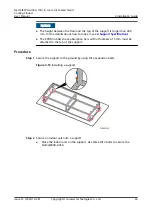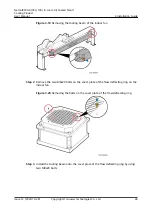3.3.1 Removing the Package
Context
To avoid damage during the transportation, remove the wooden case and pallets
after the NetCol8000-A is moved most close to the installation position.
Procedure
Step 1 Straighten all hooks, and remove the top cover and side panels.
The NetCol8000-A uses the international packaging. You can use a claw hammer
or flat-headed screwdriver to remove the hooks from the top cover and side
panels.
Figure 3-12 Straightening hooks
Step 2 Remove package materials with caution to avoid damaging the NetCol8000-A.
Step 3 Remove the pallets.
●
The NetCol8000-A050 is fixed onto the pallet with three M12x120 bolts, you
can use an M19 socket wrench to remove the bolts.
Figure 3-13 Removing the bolts that secure the NetCol8000-A050 to the pallet
●
The NetCol8000-A100 is fixed onto the pallet with five M12x120 bolts, need
to remove the four bolts around the four corner angles and one middle bolt,
you can use an M19 socket wrench to remove the bolts.
NetCol8000-A(050, 100) In-room Air Cooled Smart
Cooling Product
User Manual
3 Installation Guide
Issue 12 (2020-10-28)
Copyright © Huawei Technologies Co., Ltd.
41