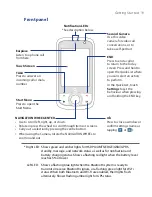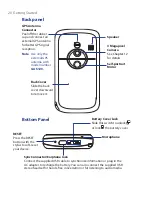18 Getting Started
1.1 Getting to Know Your PDA Phone and
Accessories
Top panel
POWER
Press to turn off the display temporarily. To turn off the power, press
and hold for about 5 seconds. For more information, see “Starting Up”
in this chapter.
Left panel
Right panel
VOICE COMMAND
•
Press to activate or cancel
voice recognition. See
Chapter 14
for details.
•
Press and hold to record a
voice note.
Volume Control
During a call or
when playing
music, slide up or
down to adjust the
sound volume.
Lanyard/Strap Holder
CAMERA
Press to launch the
Camera. See Chapter
12 for details.
Stylus
microSD Slot
See "Installing a
Storage Card" for
details.
Содержание POLA200
Страница 1: ...www htc com Xda orbit 2 User Guide...
Страница 48: ...48 Getting Started...
Страница 136: ...136 Working With Company E mails and Meeting Appointments...
Страница 212: ...212 Experiencing Multimedia...
Страница 220: ...220 Managing Your Device...
Страница 221: ...Chapter 14 Using Other Applications 14 1 Voice Speed Dial 14 2 Java 14 3 Spb GPRS Monitor...
Страница 229: ...Appendix A 1 Regulatory Notices A 2 Specifications...
Страница 238: ...238 Appendix...
Страница 245: ...Index 245 Z ZIP create archive 142 open zip le and extract les 141 overview 43 141 Zoom Camera 181...
Страница 246: ...246 Index...