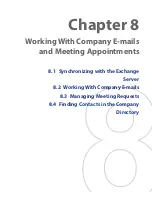130 Working With Company E-mails and Meeting Appointments
Search for e-mails on the Exchange Server
You can access messages that are not available on your device by searching
your Microsoft Exchange Server mailbox. The search results will be
downloaded and displayed in a Search Results folder.
Requirement
Your company must be using
Microsoft Exchange Server 2007 or
higher
.
1.
Tap
Start > Messaging > Outlook E-mail
.
2.
Tap
Menu > Tools > Search Server
.
3.
In the
Look for
text box, enter the search keyword.
4.
Choose the date range of messages to search from.
5.
From the
Look in
list, choose whether to search from your inbox or
outbox only or to search all folders.
6.
Tap
Search
.
Содержание POLA200
Страница 1: ...www htc com Xda orbit 2 User Guide...
Страница 48: ...48 Getting Started...
Страница 136: ...136 Working With Company E mails and Meeting Appointments...
Страница 212: ...212 Experiencing Multimedia...
Страница 220: ...220 Managing Your Device...
Страница 221: ...Chapter 14 Using Other Applications 14 1 Voice Speed Dial 14 2 Java 14 3 Spb GPRS Monitor...
Страница 229: ...Appendix A 1 Regulatory Notices A 2 Specifications...
Страница 238: ...238 Appendix...
Страница 245: ...Index 245 Z ZIP create archive 142 open zip le and extract les 141 overview 43 141 Zoom Camera 181...
Страница 246: ...246 Index...