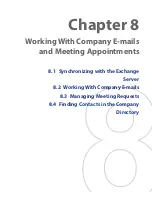116 Exchanging Messages
7.5 E-mail Setup Wizard
Windows Mobile’s E-mail Setup Wizard
lets you easily set up your
personal and work e-mail accounts. You can add an e-mail account from an
Internet Service Provider (ISP) or other e-mail provider as well as web-based
accounts such as Gmail®, Yahoo!® Mail Plus, AOL®, etc.
Note
For more information about setting up your company Outlook e-mail
account, see Chapter 8.
Set up your device to synchronize Outlook e-mail with
the computer
If you have installed the synchronization software on your PC and created a
partnership with your device, then your device is ready to send and receive
Outlook e-mail.
If you have not yet installed the synchronization software nor created a
partnership, please do so by following the procedures in Chapter 5.
Tip
To set up your company e-mail account so that you can access Outlook
e-mail messages wirelessly, you must set up your device to synchronize via
a wireless LAN or over-the-air connection with your company’s Exchange
Server. For more information about synchronizing with your company e-mail
server, see Chapter 8.
Set up a POP3 or IMAP4 e-mail account
Set up a POP3 or IMAP4 e-mail account on your device if you have an e-mail
account from an Internet service provider (ISP) or other e-mail provider, or a
web-based account such as Gmail, Yahoo! Mail Plus, etc. You can also add a
work account that you access using a VPN server connection as a POP3/
IMAP4 account.
1.
Tap
Start >
Messaging > New E-mail Account
.
2.
Enter your e-mail address, and select the
Try to get e-mail settings
automatically from the Internet
check box. By selecting the option,
the device attempts to download e-mail server settings so that you
do not need to enter them manually. Tap
Next
.
3.
After Auto Setup finishes, tap
Next
.
Содержание POLA200
Страница 1: ...www htc com Xda orbit 2 User Guide...
Страница 48: ...48 Getting Started...
Страница 136: ...136 Working With Company E mails and Meeting Appointments...
Страница 212: ...212 Experiencing Multimedia...
Страница 220: ...220 Managing Your Device...
Страница 221: ...Chapter 14 Using Other Applications 14 1 Voice Speed Dial 14 2 Java 14 3 Spb GPRS Monitor...
Страница 229: ...Appendix A 1 Regulatory Notices A 2 Specifications...
Страница 238: ...238 Appendix...
Страница 245: ...Index 245 Z ZIP create archive 142 open zip le and extract les 141 overview 43 141 Zoom Camera 181...
Страница 246: ...246 Index...