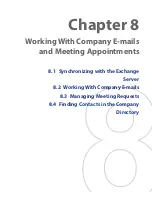132 Working With Company E-mails and Meeting Appointments
Out-of-office auto-reply
Outlook Mobile allows you to retrieve and
change your out-of-office status. Just like
desktop Outlook E-mail, Outlook Mobile
automatically sends an auto-reply message
when you’re not available.
To send out-of-office auto-reply messages
1.
Tap
Start > Messaging > Outlook
.
2.
Tap
Menu > Tools > Out of Office
.
3.
From the
I am currently
list, select
Out
of the Office
.
4.
Enter your auto-reply message then
tap
Done
.
8.3 Managing Meeting Requests
When you schedule and send meeting requests from your device, you can
invite attendees to your meeting and check their status to know about their
availability.
When you receive a meeting request, you can reply by accepting or
declining the request. The meeting request also clearly indicates whether or
not there are conflicting or adjacent meetings.
Requirement
Your company must be using
Microsoft Exchange Server 2007 or
higher
.
To reply to a meeting request
1.
When you receive a meeting request e-mail, a notification will be
displayed on the Today screen. Open the e-mail.
2.
Tap
Accept
to reply and accept the meeting request, or tap
Menu >
Decline
if you cannot attend the meeting.
Tips
•
Before responding, you can check your availability during the time
of the requested meeting by tapping
View your calendar
.
Содержание POLA200
Страница 1: ...www htc com Xda orbit 2 User Guide...
Страница 48: ...48 Getting Started...
Страница 136: ...136 Working With Company E mails and Meeting Appointments...
Страница 212: ...212 Experiencing Multimedia...
Страница 220: ...220 Managing Your Device...
Страница 221: ...Chapter 14 Using Other Applications 14 1 Voice Speed Dial 14 2 Java 14 3 Spb GPRS Monitor...
Страница 229: ...Appendix A 1 Regulatory Notices A 2 Specifications...
Страница 238: ...238 Appendix...
Страница 245: ...Index 245 Z ZIP create archive 142 open zip le and extract les 141 overview 43 141 Zoom Camera 181...
Страница 246: ...246 Index...